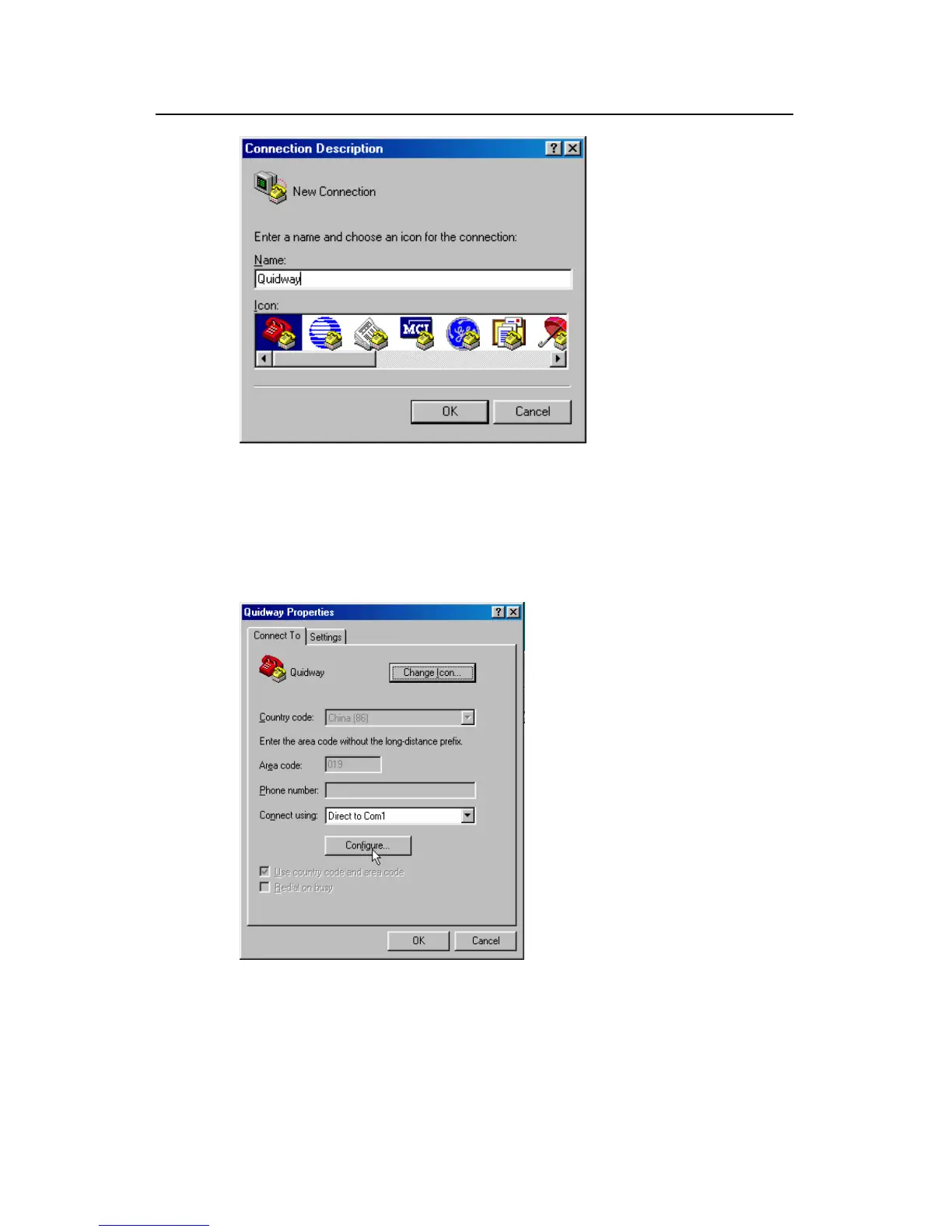Installation Manual
Quidway S3900 Series Ethernet Switches Chapter 4 Starting up the Switch at the Initial Boot
Huawei Technologies Proprietary
4-2
Figure 4-2 Setting up a new connection
Step 2: Enter the name of the new connection in the Name field and click <OK>. The
dialog box, as shown in Figure 4-3 displays. Select the serial port to be used from the
Connect Using dropdown menu. The serial port must be the same port connected by
the console cable.
Figure 4-3 Setting the connection port
Step 3: Click <OK>. The Port Settings tab, shown in Figure 4-4, appears and you can
set serial port parameters. Set the following parameters:
z Baud rate = 9600
