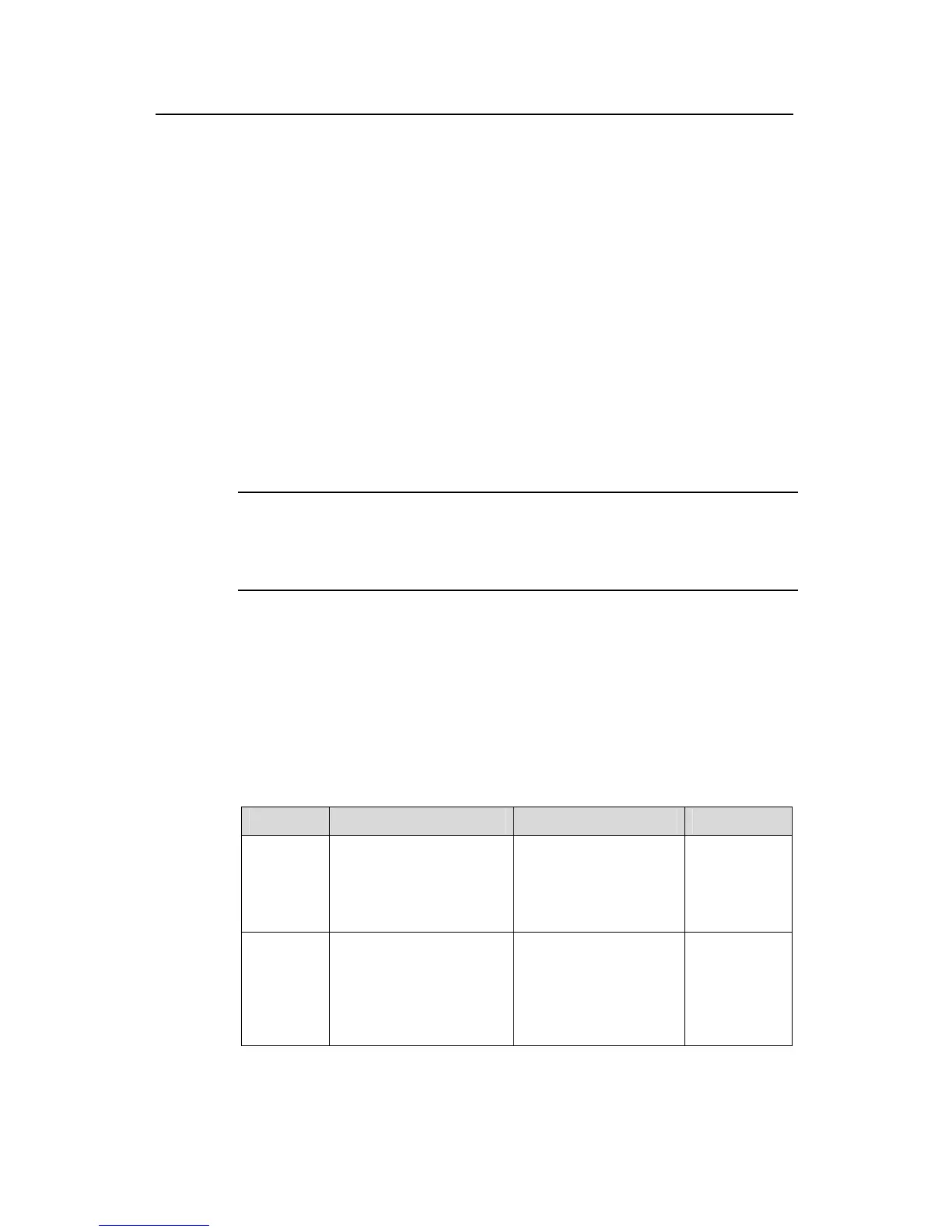Installation Manual
Quidway S3900 Series Ethernet Switches Chapter 5 Loading Boot ROM and Host Software
Huawei Technologies Proprietary
5-1
Chapter 5 Loading Boot ROM and Host Software
Switch software loading through serial ports in the past is time consuming and cannot
be operated remotely. To address these problems, TFTP and FTP are used to allow
software and file downloading through Ethernet ports. The following subsections
describe how to load software and files in these two approaches.
5.1 Introduction to Loading Approaches
To load software remotely, use FTP or TFTP.
To load software at the local, use XModem at the Console port or TFTP/FTP at an
Ethernet port.
Note:
Ensure that the Boot ROM and host software versions that you download can work with
each other.
5.2 File attribute in Boot ROM
5.2.1 Introduction to File Attribute
In Boot ROM, application files, configuration files, and Web files support three kinds of
attributes: main, backup, and none, which are described in Table 5-1.
Table 5-1 File Attribute
Attribute Usage Feature Identification
main
Indicates the main boot
file, which is used by a
device to boot.
Only one application
file, one configuration
file, and one Web file in
the Flash can have the
main attribute.
(*)
backup
Indicates a boot file with
the backup attribute.
When a device cannot
boot with the main boot
file, it will use the backup
boot file to boot.
Only one application
file, one configuration
file, and one Web file in
the Flash can have the
backup attribute.
(b)
