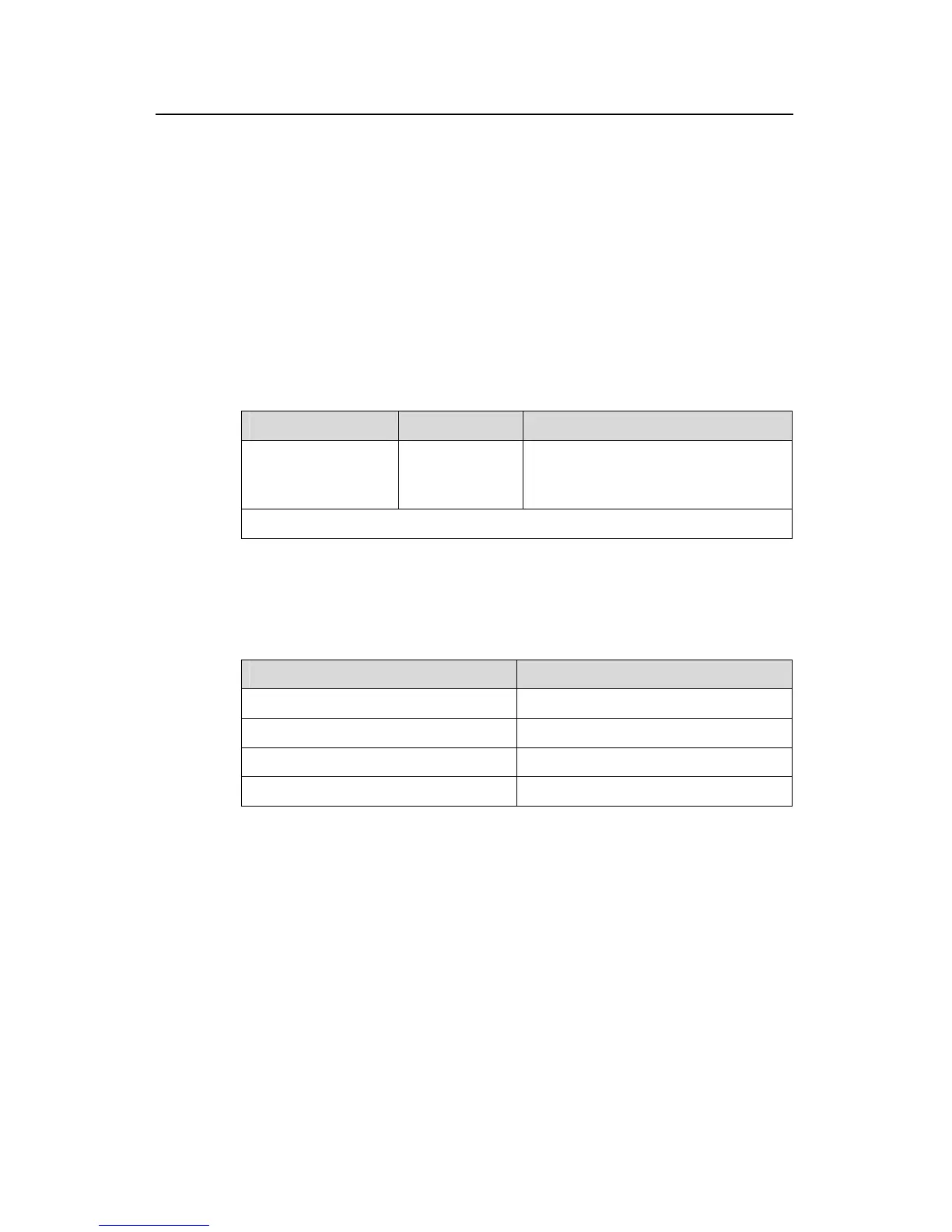Installation Manual
Quidway S3900 Series Ethernet Switches Chapter 2 Preparing for Installation
Huawei Technologies Proprietary
2-2
aging of insulation materials and can thus significantly lower reliability and service life
of your switch.
2.2.2 Cleanness
Dust is a hazard to the operating safety of your device. The dust accumulated on the
chassis can be adsorbed by static electricity and result in poor contact of metal
connectors or metal contact points. This can not only shorten the service life of your
device but also cause communications failures. When the relative indoor humidity is
low, electrostatic adsorption is more likely to happen. The contents of the dust must be
limited as shown in Table 2-1:
Table 2-1 Dust content limits in an equipment room
Substance Unit Content
Dust Particles/m³
≤ 3 X 10
4
(No visible dust on the tabletop for
three days)
Remark: the diameter of a dust particle ≥ 5µm
Besides dust, there are rigorous limits on the harmful gases that can accelerate the
erosion and aging of metals, such as salts, acids, and sulfides, as shown in Table 2-2.
Table 2-2 Harmful gas limits in the equipment room
Gas Maximum (mg/m
3
)
SO
2
0.2
H
2
S 0.006
NH
3
0.05
Cl
2
0.01
2.2.3 Electromagnetic Susceptibility
The operation of your switch can be affected by external interferences, such as
conducted emission by capacitance coupling, inductance coupling, electromagnetic
wave radiation, and common impedance (including the grounding system) coupling,
and leads (power cords, signaling cables and output wires. To eliminate the
interferences, make sure to:
z For the AC power supply that adopts TN system, use a monophase three-line
power socket with Protection Earth (PE) to effectively filter interference from the
power grid.
