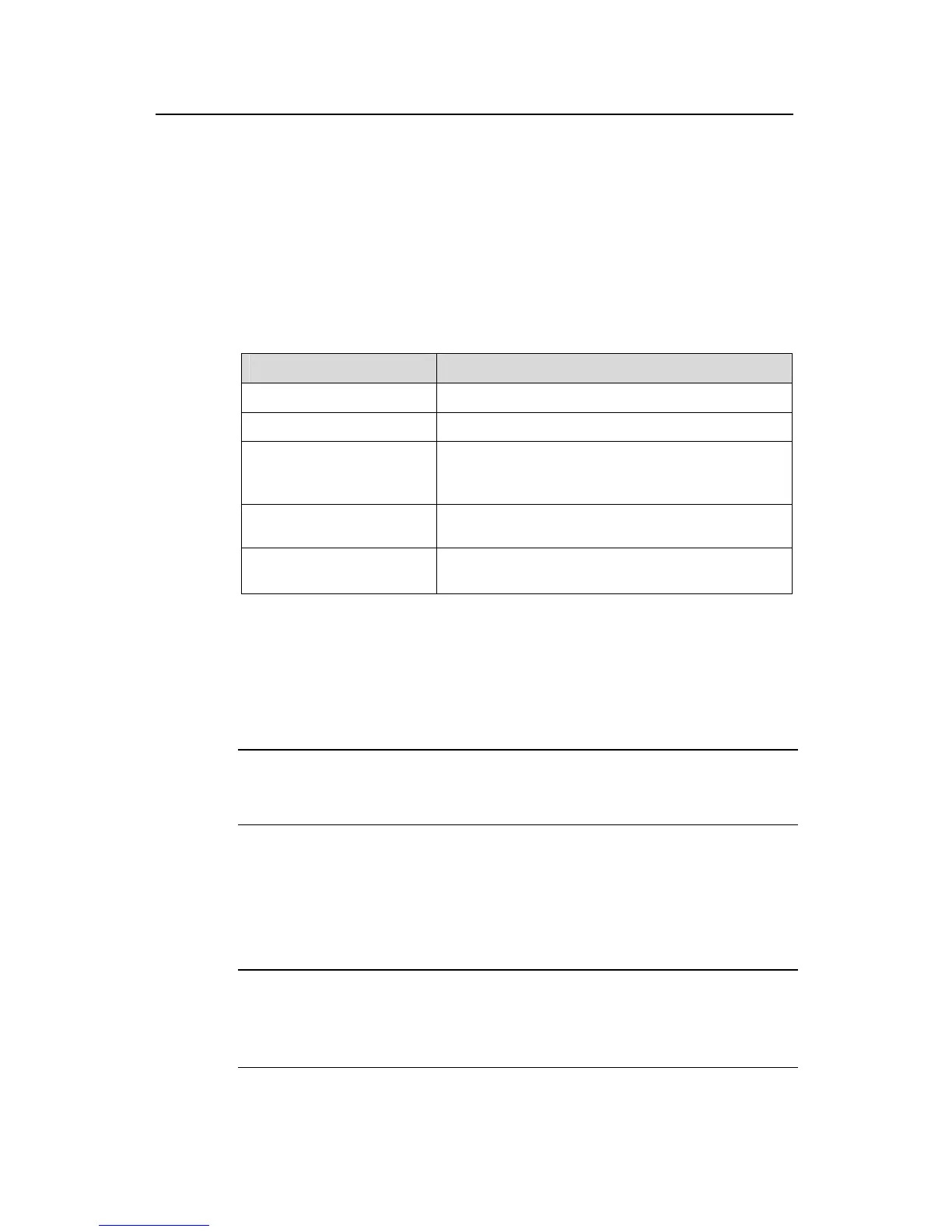Installation Manual
Quidway S3900 Series Ethernet Switches Chapter 1 Product Overview
Huawei Technologies Proprietary
1-36
II. LEDs
On its front panel the S3952P-PWR-EI provides one AC-input power LED, one
DC-input power LED, one port mode LED, one 7-segment digitron display, 48 x
10Base-T/100Base-TX Ethernet port status LEDs, and four 1000 Mbps SFP port status
LEDs,. You can learn how it operates by reading the LEDs as shown in Table 1-13.
III. Attributes of the 10Base-T/100Base-TX Ethernet ports
Table 1-15 Attributes of the 10Base-T/100Base-TX Ethernet ports on the
S3952P-PWR-EI
Attribute Description
Connector RJ-45
Number of ports 48
Rate
z 10/100 Mbps, half duplex/full duplex
z MDI/MDI-X autosensing
z PoE remote power supply
Standard
z IEEE 802.3u
z IEEE 802.3af
Transmission segment over
the selected medium
100 m (328.08 ft) over the category-5 unshielded
twisted pair (UTP) cable
IV. Attributes to the 1000 Mbps SFP ports
Depending on your needs, the S3952P-PWR-EI can provide four 1000 Mbps SFP ports,
which are numbered from 49 to 52, and can be optical or electrical.
Note:
SFP module does not support PoE power supply.
SFP modules allow for great flexibility because they are hot swappable and user
configurable.
For available SFP modules, see Table 1-6.
Note:
The available 1000 Mbps SFP modules are subject to changes. For information on the
latest module options, contact your sales agent.
