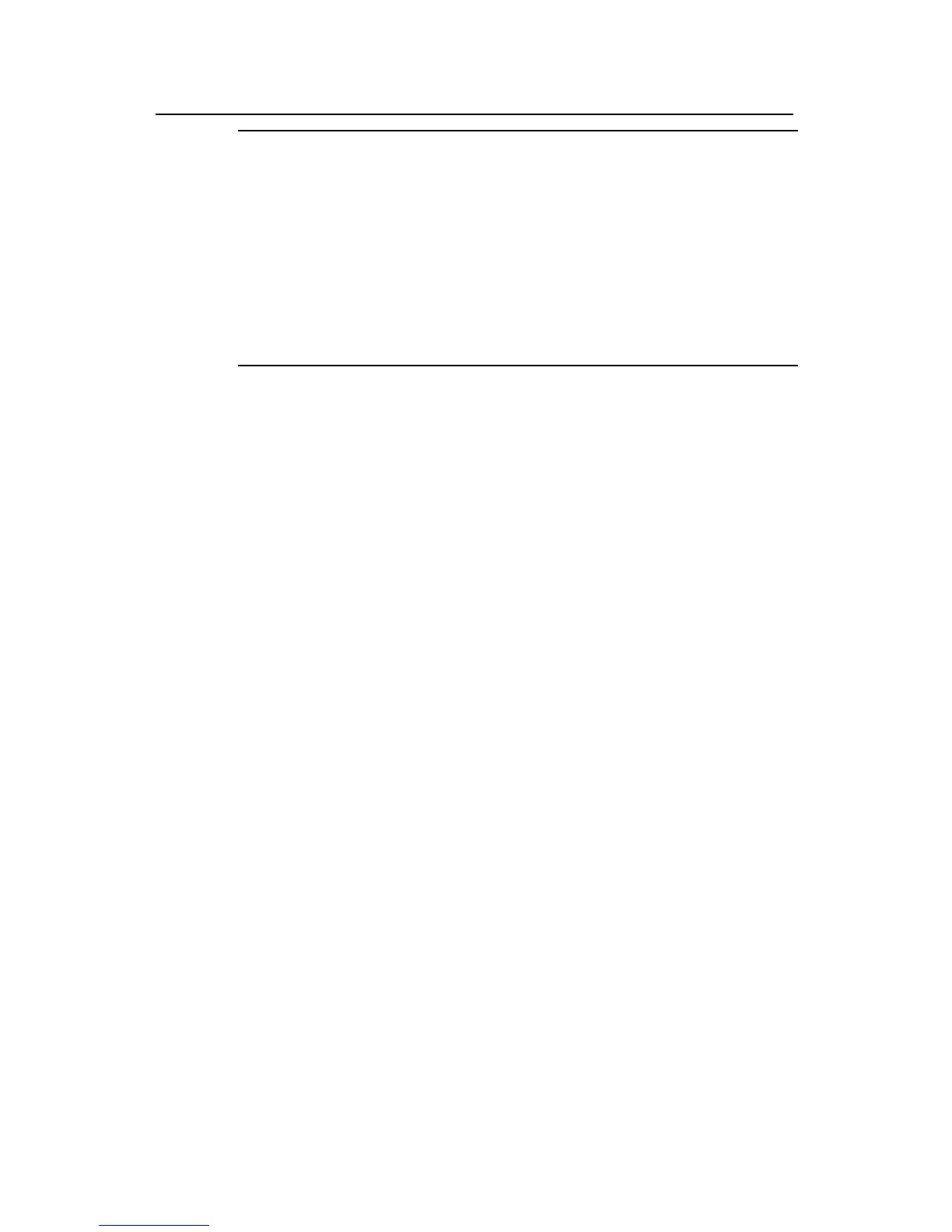Installation Manual
Quidway S3900 Series Ethernet Switches Chapter 5 Loading Boot ROM and Host Software
Huawei Technologies Proprietary
5-15
Note:
z Power disconnection must be prevented during the loading process.
z The configurations that you just make cannot survive a reboot. Make sure you have
saved them before you have the system reboot.
z To validate the downloaded Boot ROM and host software, you must reboot the
switch.
z In case of inadequate Flash memory space, you can delete some of the program
files in Flash, those that are no longer in use for example, after completing Boot
ROM loading. Then FTP the host program to the switch.
5.4.2 Loading Software Remotely Using TFTP
TFTP is similar to FTP in remote software downloading. But with TFTP, the switch can
only be used as the client to download software to its Flash Memory from the TFTP
server. After that, the remaining steps are the same as remote loading using FTP.
