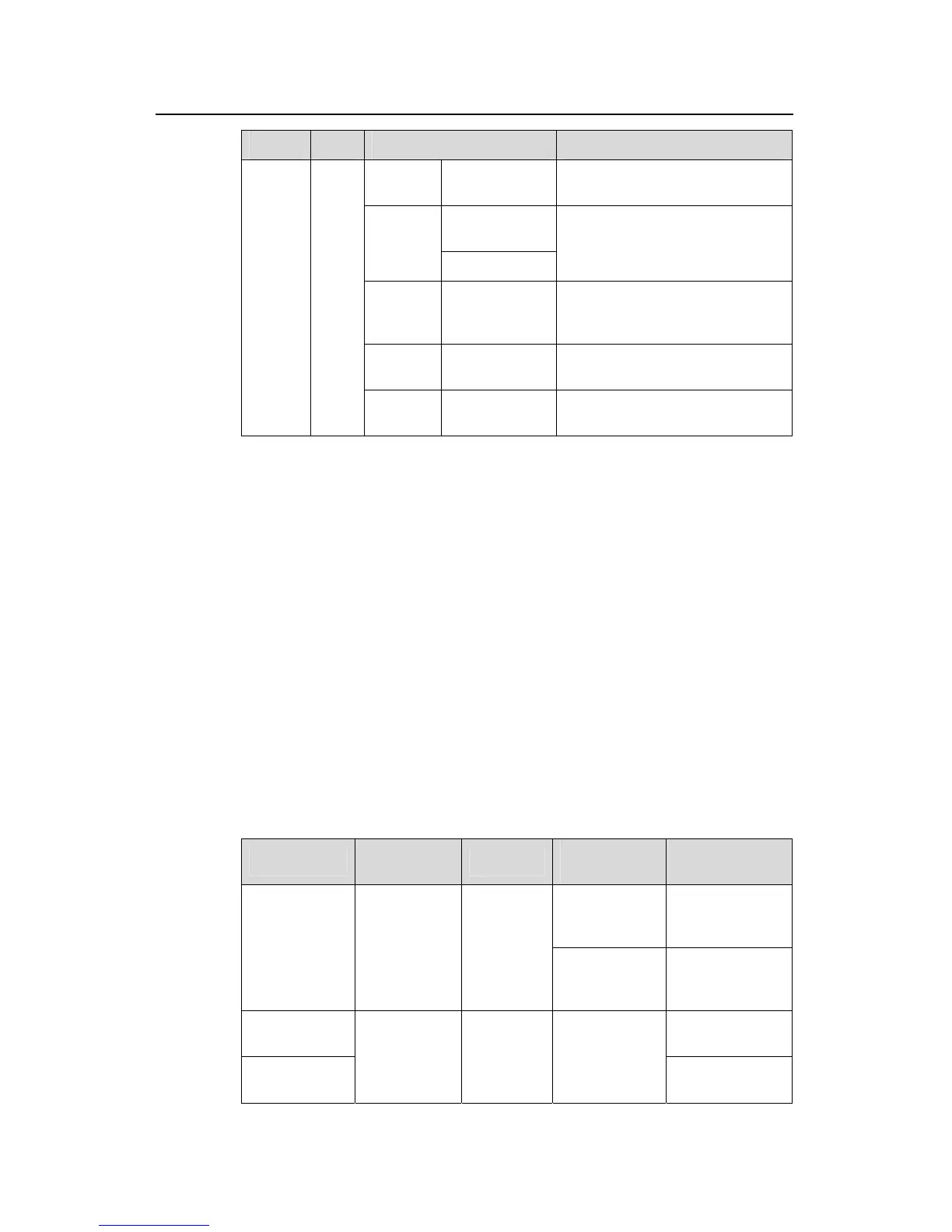Installation Manual
Quidway S3900 Series Ethernet Switches Chapter 1 Product Overview
Huawei Technologies Proprietary
1-8
LED Mark Color Indicates
POST
running
PWR flashes
green
The POST test ID (in the range 1
to 9).
PWR flashes
yellow
POST
failed
PWR stays red
The POST test ID of the failed
test.
Software
downloa
ding
PER flashes
green
A bar rotates clockwise around the
display.
Fan
failed
PWR stays red “F”, meaning the FAN fails.
7-
segmen
t
digitron
display
Unit
Unit id
Button
released
UNIT ID in the fabric; and for a
standalone unit, “1”
III. Attributes of the 10Base-T/100Base-TX Ethernet ports
See Table 1-3.
IV. Console port
The S3928P-SI provides one EIA/TIA-232 compliant Console port for local or remote
switch configuration. For its attributes, see Table 1-4.
V. Attributes of the 1000 Mbps SFP ports
Depending on your needs, the S3928P-SI can provide up to four SFP ports (optical or
electrical) on its front panel.
SFP modules allow for great flexibility because they are hot swappable and user
configurable.
Table 1-6 lists the available SFP modules:
Table 1-6 1000Base SFP modules and cable specifications
SFP module
Central
wavelength
Connector
Fiber
specifications
Transmission
segment
50µm/125µm
multi-mode
optical fiber
550m(1804.46
ft.)
1000Base-SX-
SFP
850 nm LC
62.5µm/125µ
m multi-mode
fiber
275m(902.23 ft.)
1000Base-LX-
SFP
10 km (6.21 mi)
1000Base-LH-
SFP
1310 nm LC
Single mode
fiber
30 km (18.64 mi)
