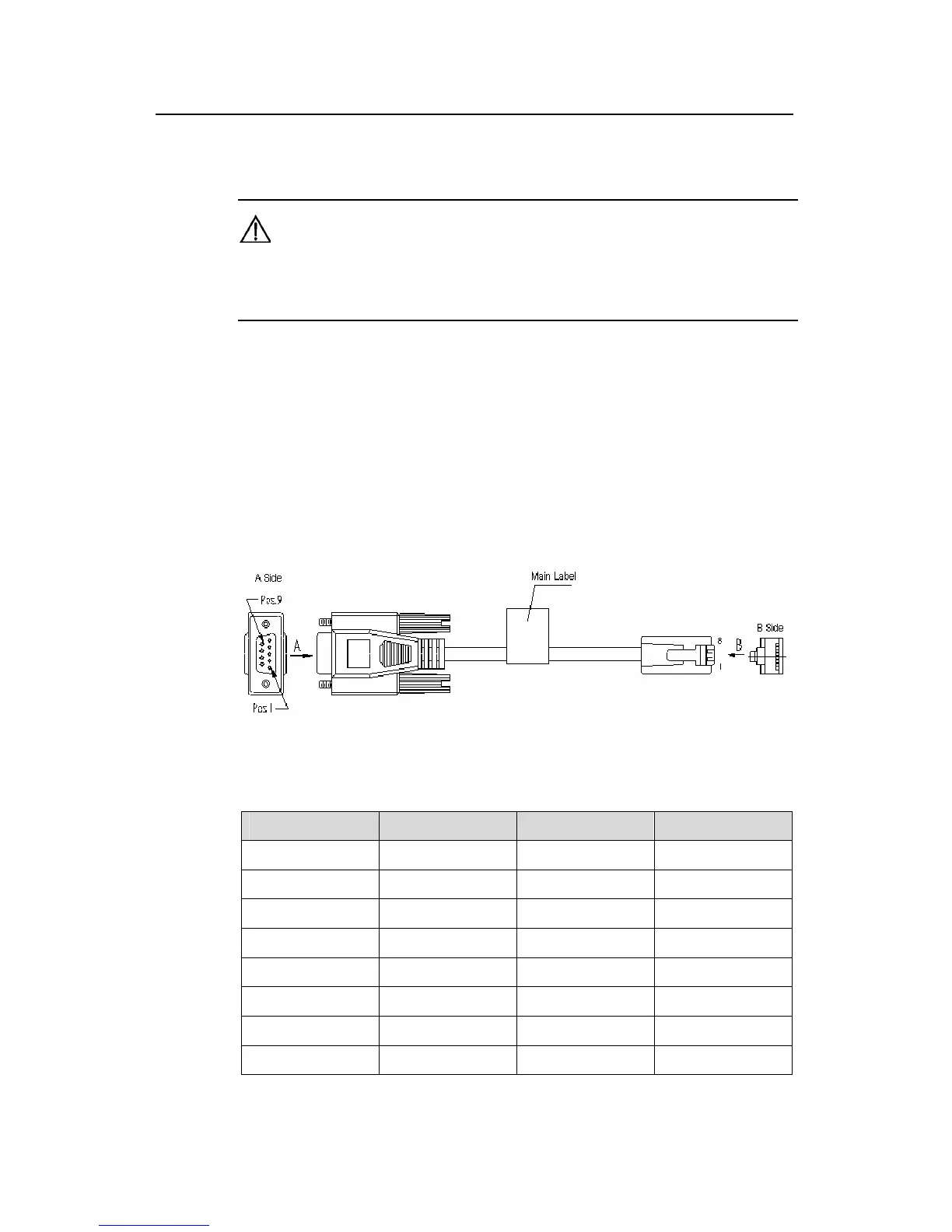Installation Manual
Quidway S3900 Series Ethernet Switches Chapter 3 Installing the Switch
Huawei Technologies Proprietary
3-7
3.2.4 Multi-power Input
Caution:
S3900-EI Series Ethernet Switches have both AC and DC power inputs, so ensure that
all the power connections are disconnected before you turn off the power.
3.3 Connecting the Switch to a Console Terminal
3.3.1 Console Cable
Console cable is an 8-core cable. At one end of the cable is a crimped RJ-45 connector
for the connection to the Console port of the switch; at the other end of the cable are
one DB-9 (female) connector for the connection to the serial port on the console
terminal. See Figure 3-10.
Figure 3-10 Console cable
Table 3-1 Console cable pinouts
RJ-45 Signal Direction DB-9
1 RTS ← 7
2 DTR ← 4
3 TXD ← 3
4 CD → 1
5 GND –– 5
6 RXD → 2
7 DSR → 6
8 CTS → 8
