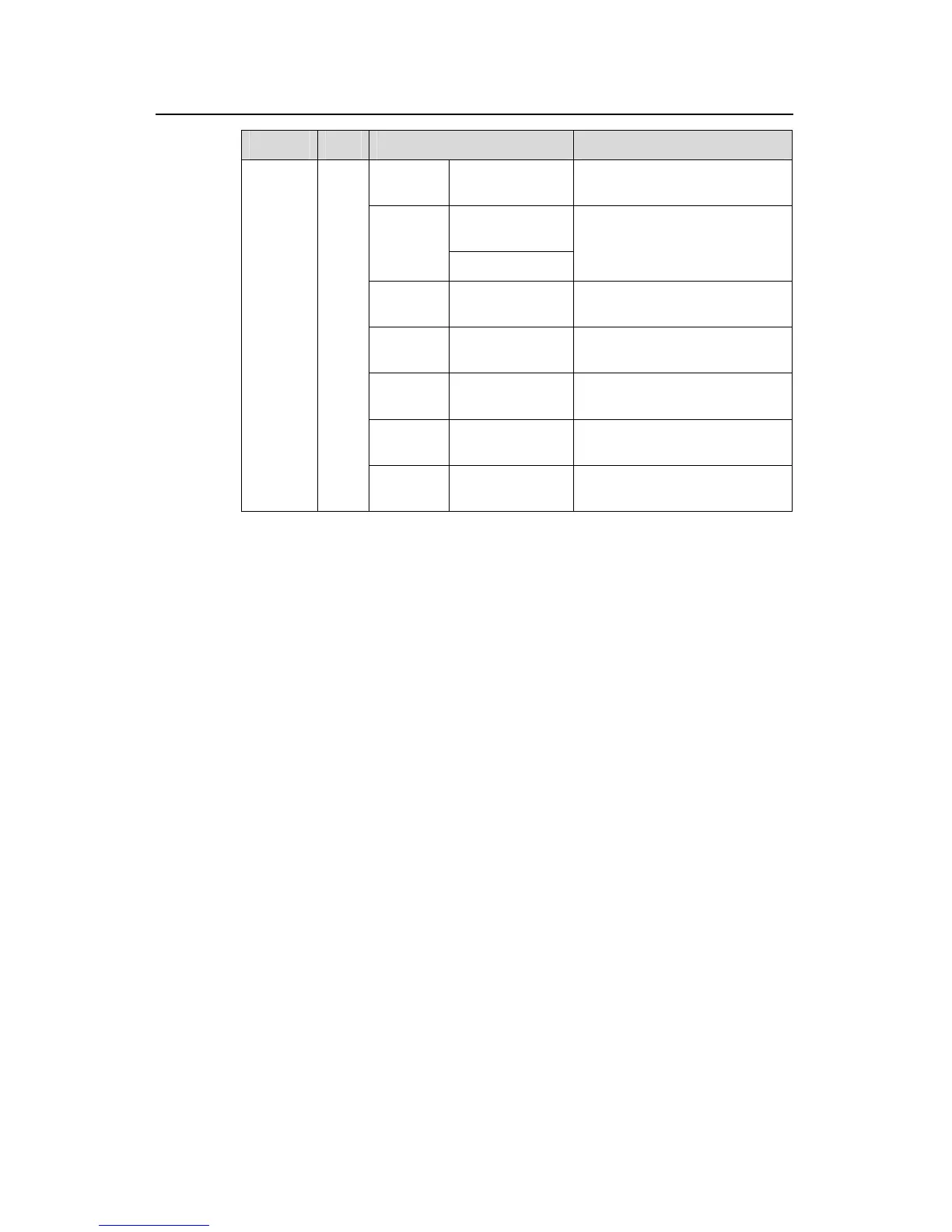Installation Manual
Quidway S3900 Series Ethernet Switches Chapter 1 Product Overview
Huawei Technologies Proprietary
1-29
LED Mark Color Indicates
POST
running
PWR flashes
green
The POST test ID (in the range
1 to 9).
PWR flashes
yellow
POST
failed
PWR stays red
POST test ID of the failed test.
Software
loading
PWR flashes
green
A bar rotates clockwise around
the display.
Fan
failure
PWR stays red “F”, meaning the FAN fails.
Unit id Button released
UNIT ID in the fabric; and for a
standalone unit, “1”
Temperat
ure alarm
PWR stays red “t”
7-
segment
digitron
display
Unit
PoE
utilization
Button pressed
The ratio of the power used by
PoE to the total power
