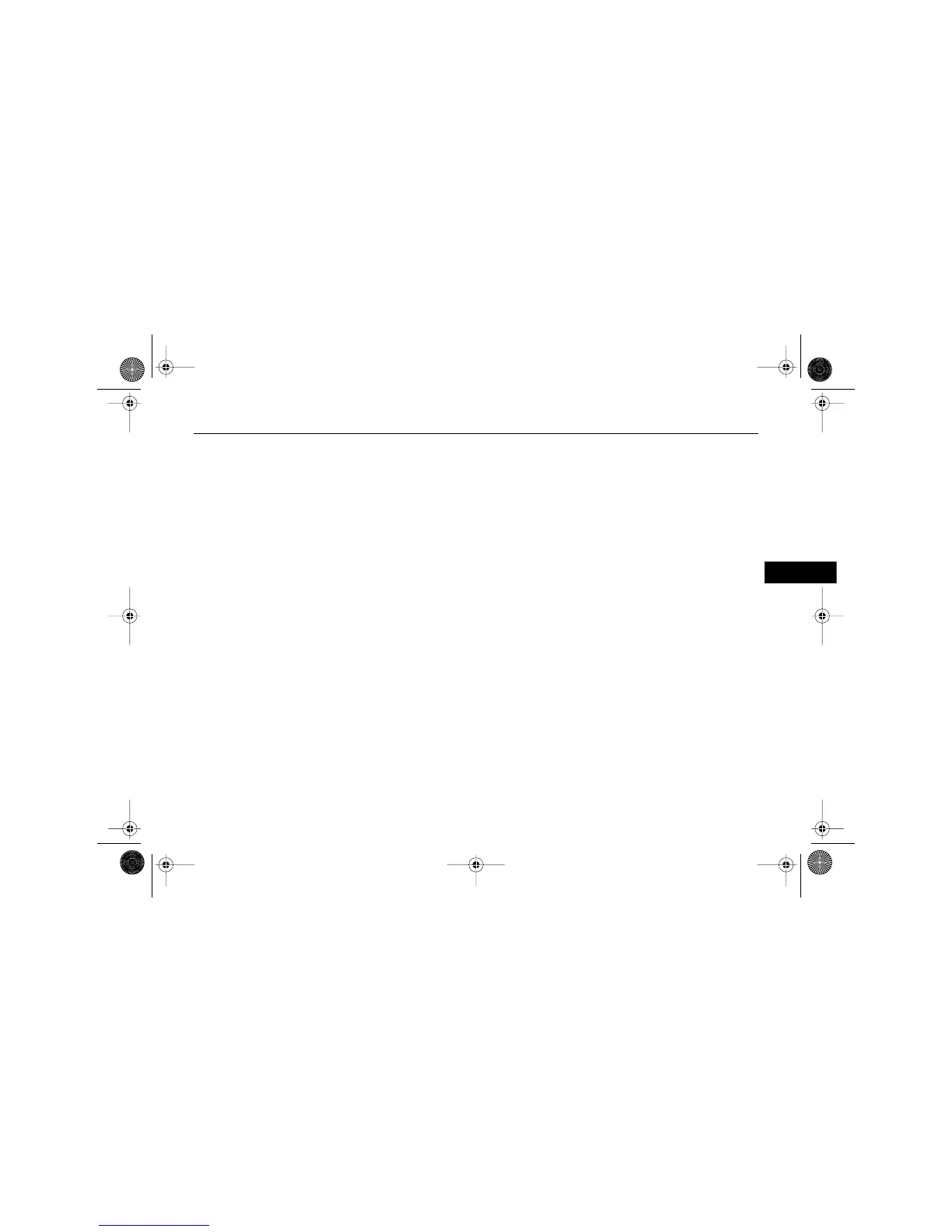27 . . .
–
Section 1
4. Driver Information Center
Display
Use the trip odometer reset
button to scroll through the
following displays:
- Odometer
- Trip Odometer
- Oil Life Monitor
- Language
- Automatic Door Locks
- Remote Lock/Unlock Confir-
mation
See "Driver Information Cen-
ter" later in this section for in-
formation.
5. Trip Odometer Reset Button
Press this button to set or reset
Driver Information Center fea-
tures and to turn off or ac-
knowledge messages.
See "Driver Information Cen-
ter" later in this section for in-
formation.
6. Speedometer
The speedometer displays the
vehicle's speed.
The reading will be indicated
in metric units of KM/H (kilo-
meters per hour) or in English
units of MPH (miles per hour).
04AKENG59_H3T.fm Page 27 Thursday, July 31, 2008 12:07 PM
