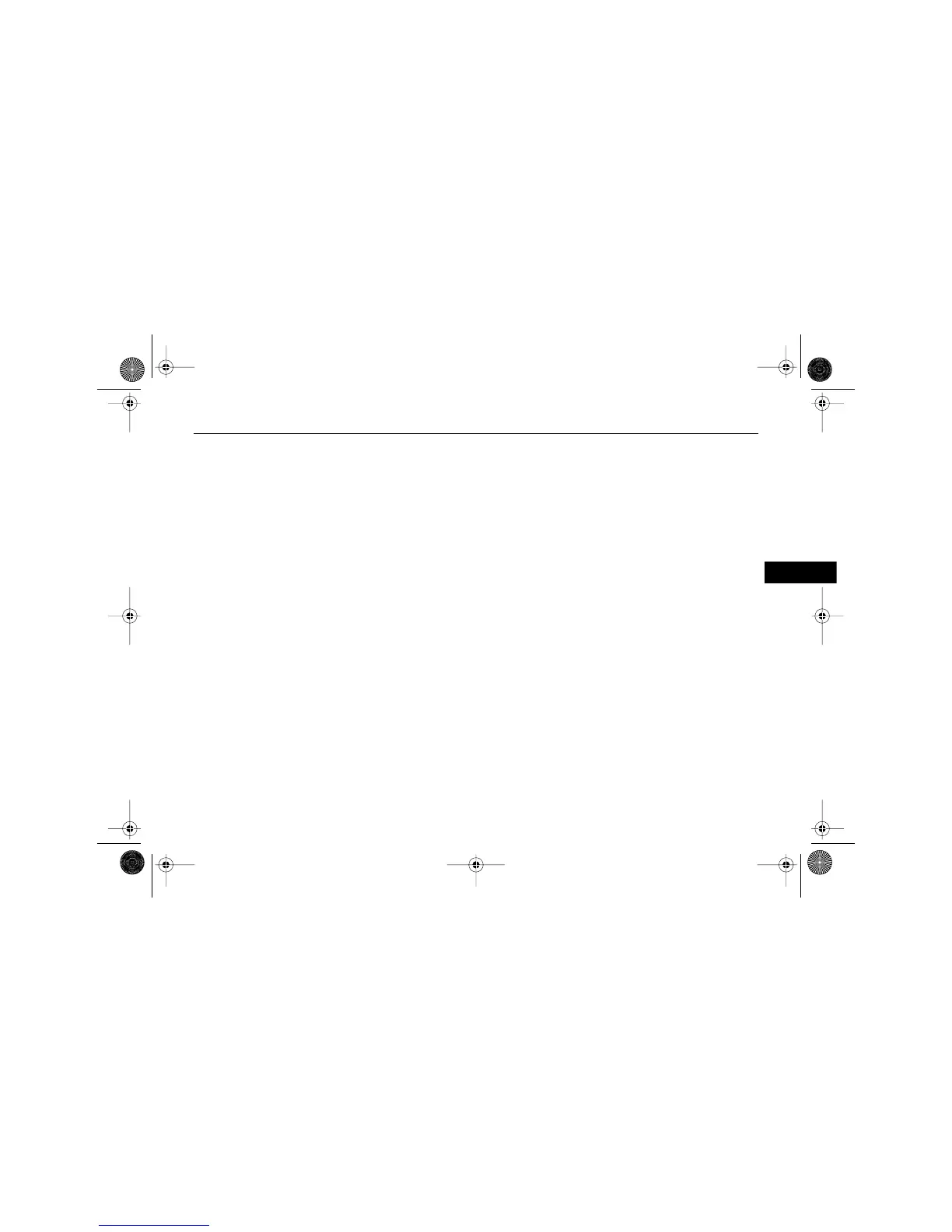53 . . .
–
Section 1
SYSTEM STATUS
INDICATORS AND
CONTROLS
The following indicators and
controls are located at the center
of the instrument panel above the
Sound System:
•Transfer Case Controls
See "Full-Time Four-Wheel
Drive" in Section 3 for more
information.
• Locking Rear Axle Control (If
equipped)
See "Locking Rear Axle" in Sec-
tion 3 for information.
• Locking Front Axle Control (If
equipped)
See "Locking Front Axle" in Sec-
tion 3 for information.
• Passenger Air Bag On/Off Indi-
cator
See "Passenger Sensing Sys-
tem" in Section 2.
• Passenger Safety Belt Reminder
Light
See "Passenger Sensing Sys-
tem" in Section 2.
• Stabilitrak
®
/Traction Control
Button (Without Locking Front
Axle)
If your vehicle is not equipped
with a locking front axle, the
Stabilitrak
®
/Traction Control
Button is located above the
sound system.
If your vehicle is equipped with
a locking front axle, the Stabili-
trak
®
/Traction Control Button
is located on the instrument
panel near the accessory power
outlets.
See "Traction Control System"
later in this section for more
information.
Also, see "Stabilitrak
®
System"
later in this section for more
information.
04AKENG59_H3T.fm Page 53 Thursday, July 31, 2008 12:07 PM
