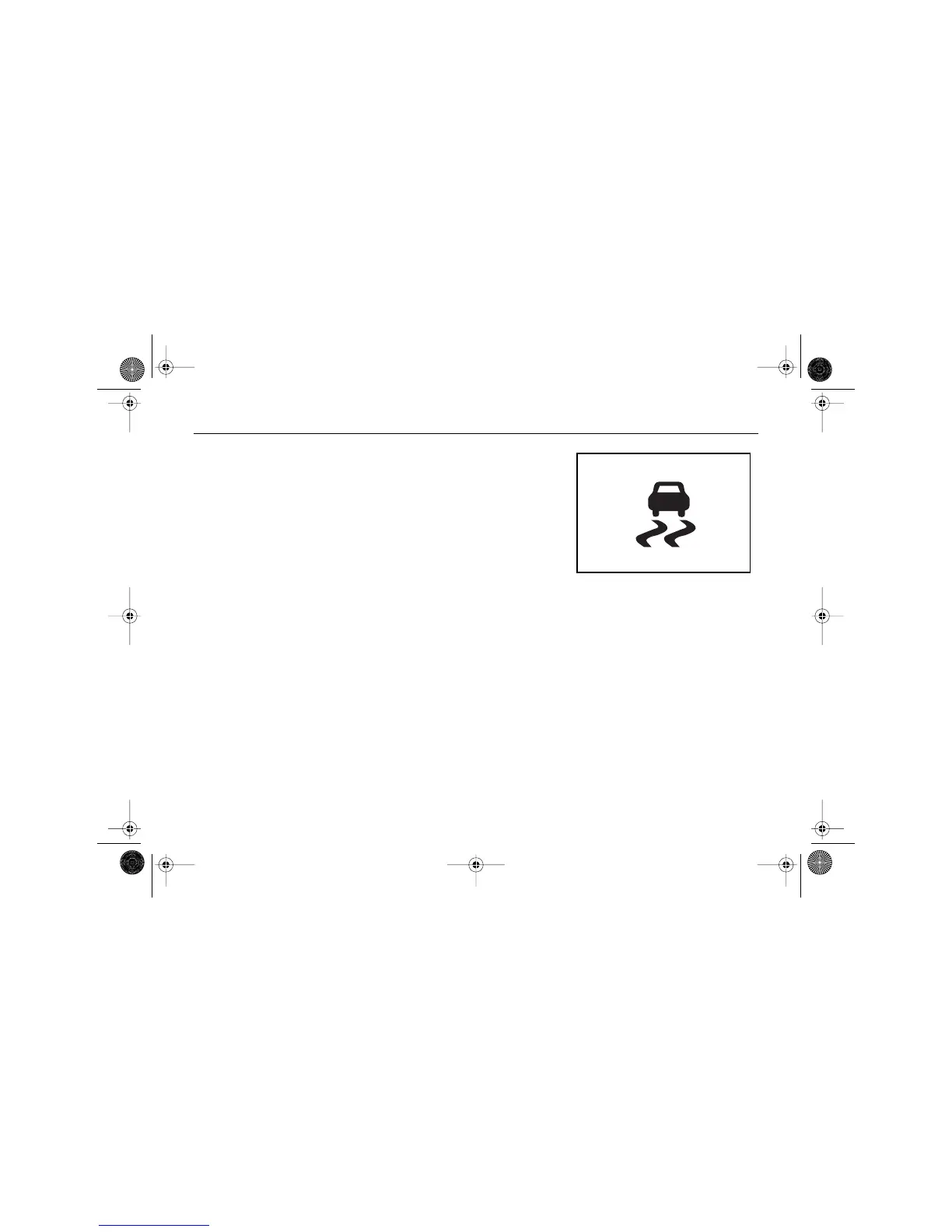Instrumentation and Controls
. . . 54
■ TRACTION CONTROL
SYSTEM
This system automatically limits
wheel spin under slippery road
conditions.
The system comes on automatical-
ly when you start the engine.
When the system senses that any
of the wheels are spinning or
beginning to lose traction, it
reduces engine power to limit
wheel spin.
Under certain conditions, the
system may operate on dry roads.
When this occurs, a temporary
reduction in acceleration power is
normal.
You may feel or hear the system
working, but this is normal.
When the system is activated, the
Stabilitrak
®
/Traction Control
System Light flashes.
For more information, see "Stabili-
trak
®
/Traction Control System
Light" under "Warning Lights"
earlier in this section.
The Driver Information Center will
display the TRACTION FAULT
message if a problem has been
detected in the traction control
system or the antilock brake
system.
See "Driver Information Center
Messages" earlier in this section for
more information.
When this message is displayed,
the system is not operational and
you should adjust your driving
accordingly.
You should normally leave the
system in its normal operating
mode, however make sure to turn
the system off if the vehicle is stuck
in mud, sand or snow.
See "If Your Vehicle Gets Stuck" in
Section 5.
Press and release the Stabilitrak
®
/
Traction Control Button to turn
the system off.
If your vehicle is equipped with a
locking front axle, the Stabilitrak
®
/
Traction Control Button is located
on the instrument panel near the
accessory power outlets. Other-
wise, the button is located on the
instrument panel above the sound
system.
When the system is turned off, the
Stabilitrak
®
/Traction Control
System Light will turn on and
04AKENG59_H3T.fm Page 54 Thursday, July 31, 2008 12:07 PM
