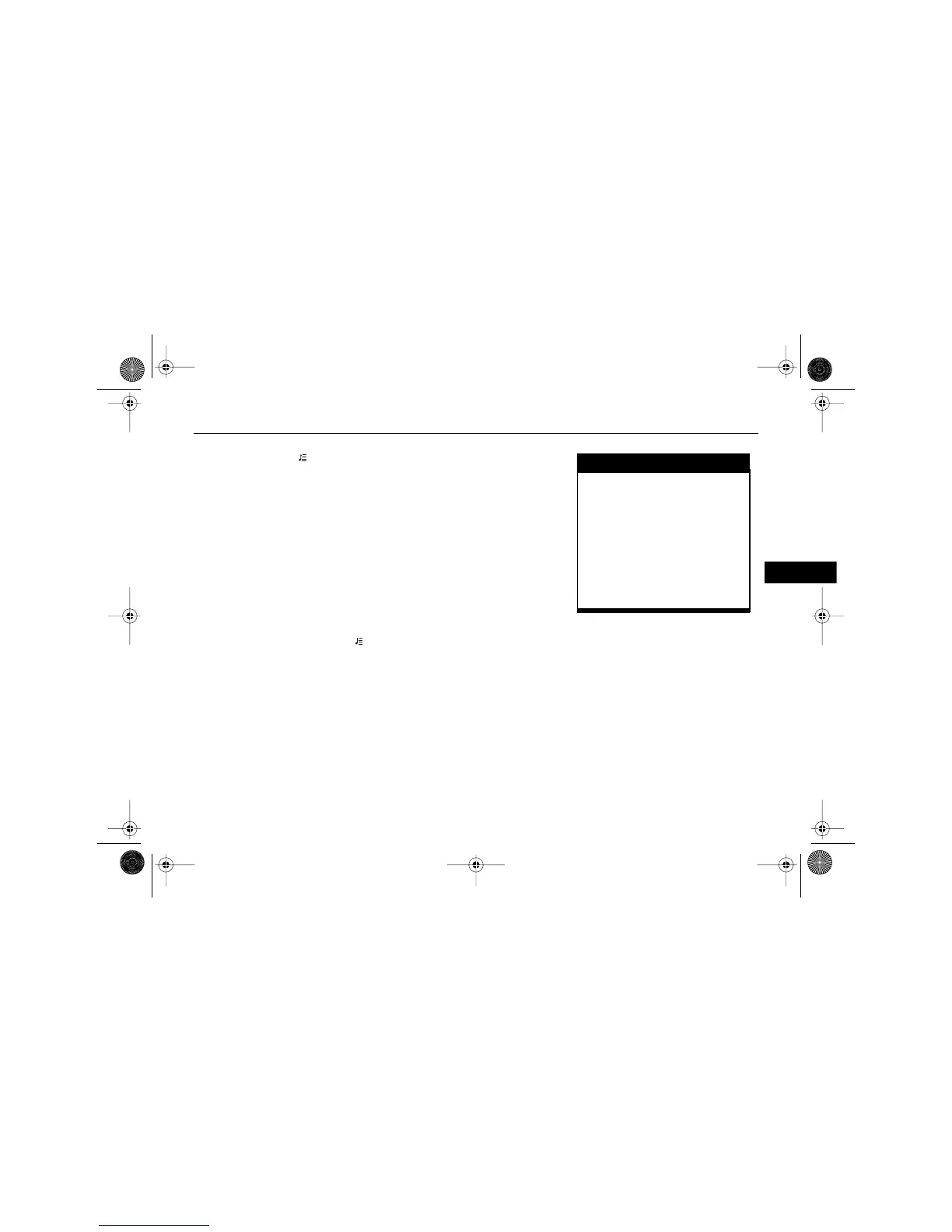97 . . .
–
Section 1
3. Press and hold for at least
four seconds.
After the song list button has
been held for two seconds,
you will hear two beeps.
After the song list button has
been held for four seconds,
you will hear one more, final
beep.
S-LIST EMPTY will appear on
the display to confirm that all
tracks have been deleted from
the song list.
To end Song List mode, press .
You will hear one beep.
S-LIST will be removed from the
display.
CARE OF YOUR COMPACT
DISC PLAYER
Do not apply labels to discs. The
labels may get caught in the play-
er.
If a description label is needed, try
labeling the top of the disc using a
marking pen.
The use of CD lens cleaners is not
advised. The use of lens cleaners
may result in contamination of the
CD optics lens.
NOTICE
Do not apply labels to discs.
The labels may get caught in
the player.
Insert only one disc at a time.
Do not use scratched or
damaged discs.
Keep other items, liquids and
debris away from the loading
slot.
See "Disc Error" later in this section
for more information.
04AKENG59_H3T.fm Page 97 Thursday, July 31, 2008 12:07 PM
