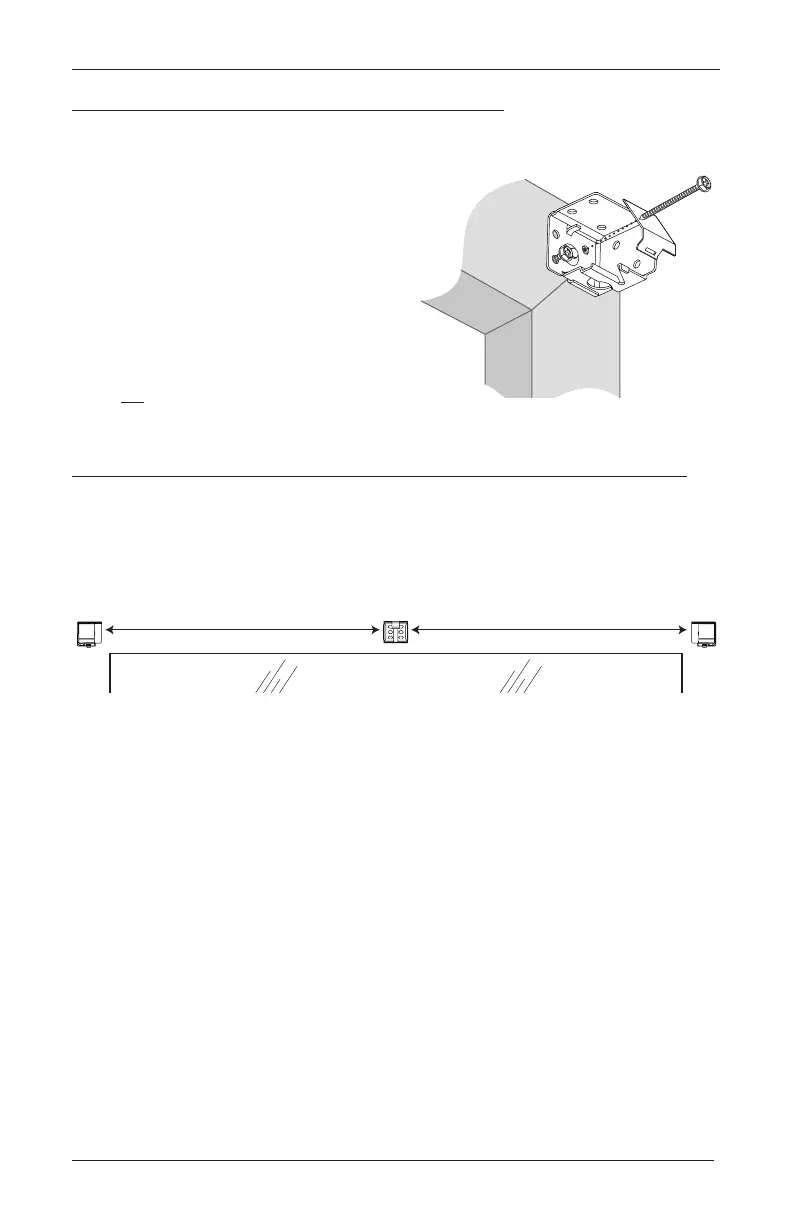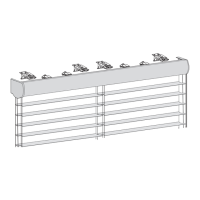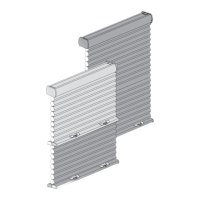INSTALLATION
10
Attach the Beveled Box Installation Brackets
Align the outside edge of each beveled box installation
bracket with the outer marks and mark diagonal screw holes.
Use a
3
⁄
32
" drill bit to drill holes for the mounting
screws.
Attach the beveled box installation brackets
using two screws through diagonal holes.
IMPORTANT: The tops of the beveled box
installation brackets must align.
CAUTION: The rear of the beveled box installation
brackets must be flush against a flat mounting surface.
Do not mount beveled box installation brackets on
a curved molding.
Attach the Beveled Intermediate Support Brackets (If Required)
Evenly space the beveled intermediate support bracket(s) between the two beveled box
installation brackets.
Adjust spacing if needed to avoid interference with internal headrail mechanisms.
Attach the beveled intermediate support bracket(s) with two screws through
diagonal holes.
IMPORTANT: The tops of the beveled box installation brackets and beveled intermediate
support bracket(s) must align.
Beveled
Intermediate
Support Bracket
Beveled Box
Installation Bracket
Beveled Box
Installation Bracket
Space Evenly Space Evenly
