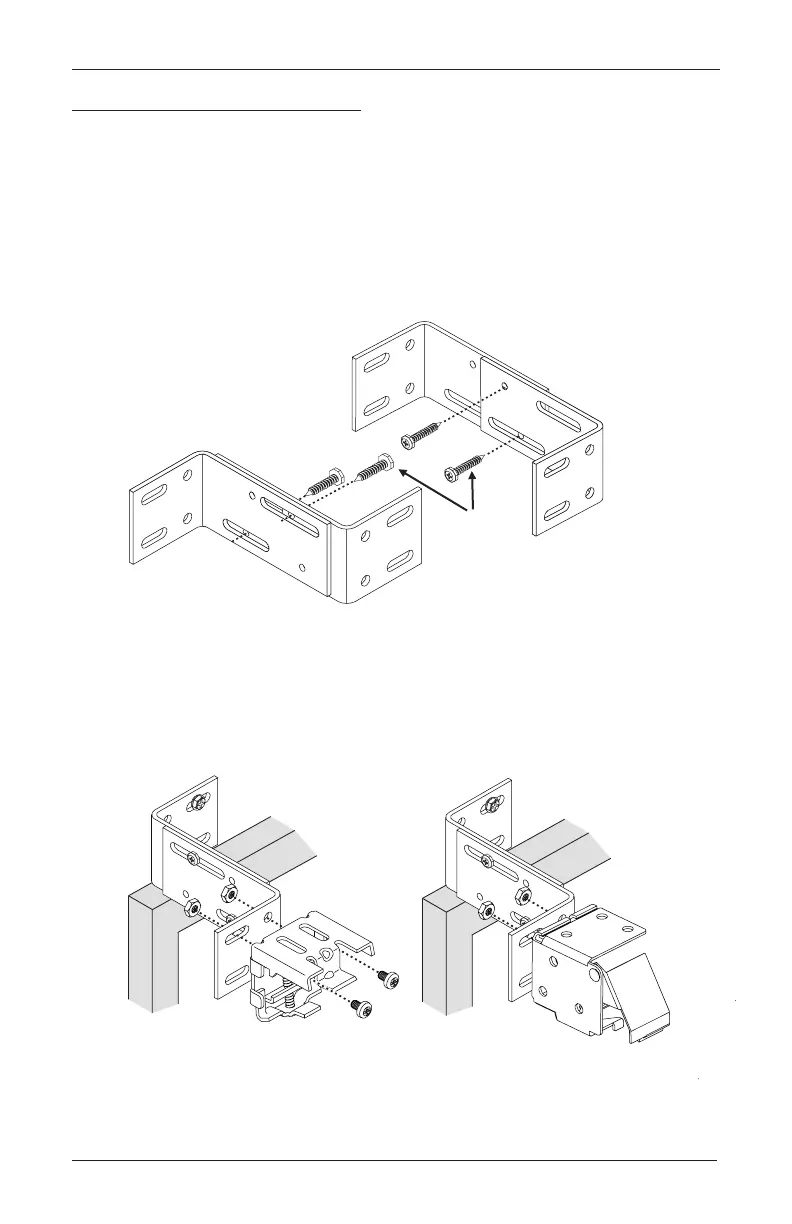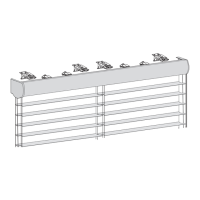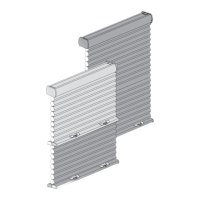INSTALLATION
11
Extension Brackets (Optional)
Extension brackets can be used with outside mounts to project the installation brackets
2
3
⁄
4
" to 4
1
⁄
8
" from the mounting surface. This allows for additional clearance of obstructions
such as window cranks or handles.
The extension brackets may be fastened together two different ways to produce the
desired wall extension, as shown below.
Attach the extension brackets using #6 self-tapping screws (not provided).
Mount the extension bracket assemblies to the window frame or wall using two
diagonally located screws.
Use appropriate fasteners to attach the installation brackets to the extension brackets.
2
3
∕
4
" Projection
#6
Self-Tapping
Screws
3
∕
8
" Long
4
1
∕
8
" Projection
Extension Bracket with
Hidden Installation Bracket
Extension Bracket with
Beveled Box Installation Bracket
