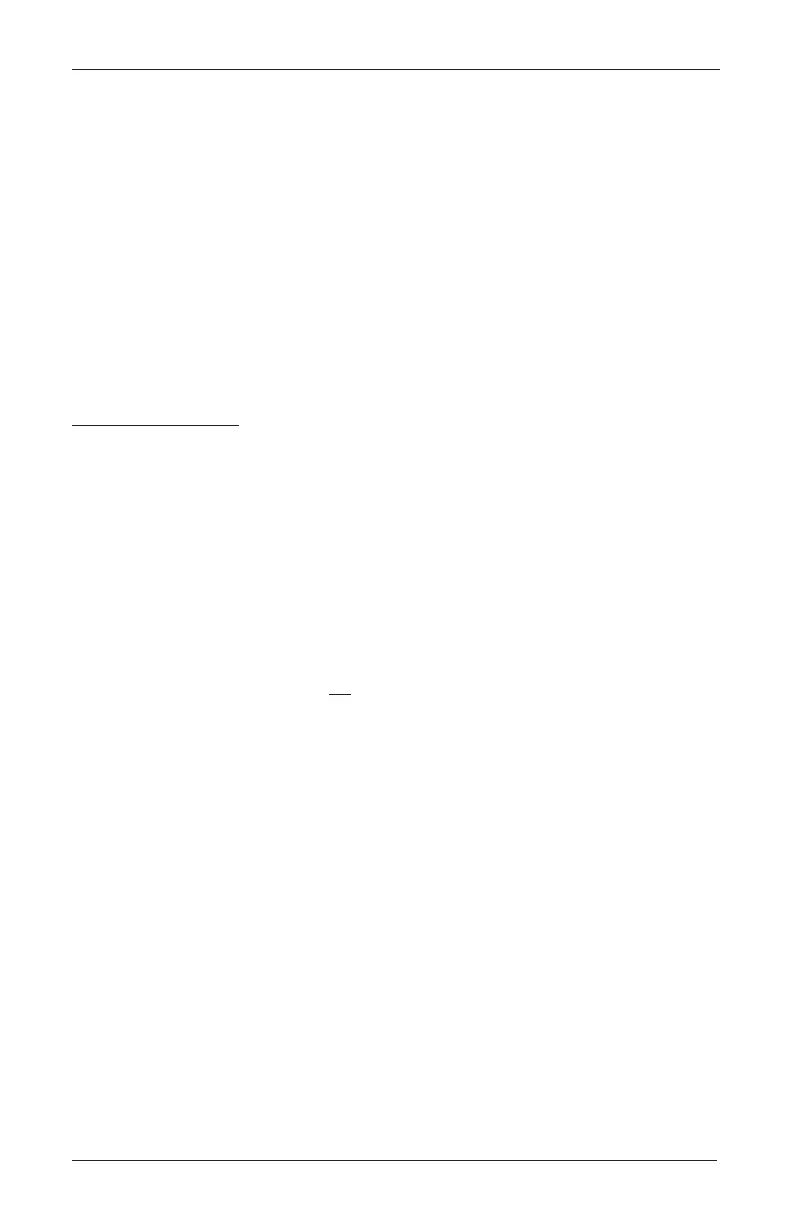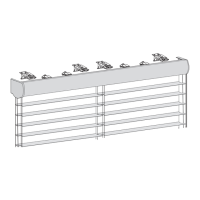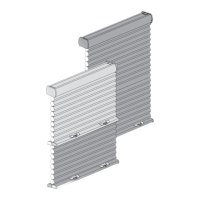CARE
21
Removing the Blind (If Necessary)
Fully raise the blind.
For Residential Applications, loosen the locking tab screw on all hidden installation
brackets.
For Commercial Applications, lift the side hinge of the beveled box installation brackets.
Grab underneath the headrail using both hands and carefully pull the blind out of the
installation brackets.
Cleaning Procedures
Like any fine furnishings, Hunter Douglas aluminum blinds should be cleaned regularly to keep
them looking new.
Aluminum Blinds
Dust regularly. Use a soft clean cloth, chemically-treated dust cloth, or dusting mitt. Lower
the blind to its full length, tilt the slats almost all the way down, and dust. Then tilt the
slats almost all the way up and dust. (Not closing the slats all the way allows dusting
where the slats overlap.)
Blinds may also be vacuumed. Use the brush attachment and tilt the slats up and down as
described for dusting.
Another way to clean blinds is simply by wiping them with a soft, damp cloth.
Wash the slats only using a non-abrasive mild detergent solution. Allow to air dry to
preserve the dust repellent properties of the slats.
IMPORTANT: Hunter Douglas does not recommend ultrasonic cleaning of aluminum blinds.
