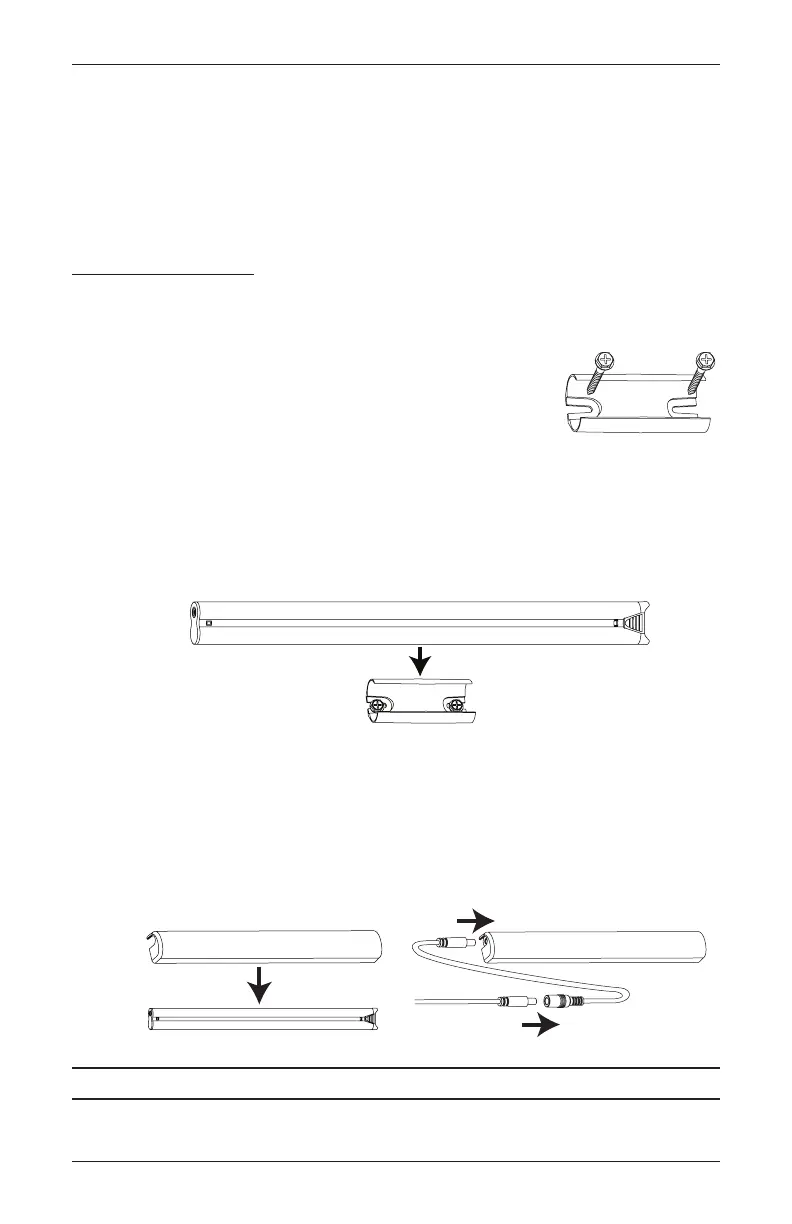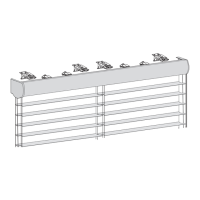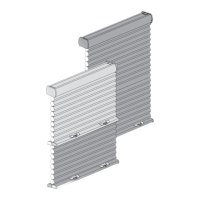INSTALLATION
11
STEP 4 — PowerView
®
Only: Connect the Power Source, If Applicable
■ Refer to the appropriate page based on your order.
➤ For an optional satellite battery pack, see below.
➤ For an optional 18V DC power supply, see page 12.
➤ For an optional large DC power supply, see the instructions that came with the unit.
Satellite Battery Packs
Mount the Satellite Battery Packs
■ Decide where you want to attach the wall mount bracket for each
satellite battery pack. The battery packs may be installed in any
orientation.
■ Mark the screw holes and drill them using a
3
/
32
" drill bit.
■ Remove the backing from the double-sided tape on the wall mount brackets. Press the
brackets into place.
■ Attach the brackets using the screws provided.
■ Position each battery wand so a power cable can easily be connected to the socket and
snap the wands into the brackets.
■ Install the covers with the slot aligned to the socket in the battery wands.
NOTE: When power is connected to the motor, a green LED inside the programming button
housing will flash to indicate the shading is ready for operation.
■ Plug each of the power cables from the shading into an extension cable.
■ Plug the other end of each extension cable into the socket in the battery wands.
Proceed to “Operate the Shading” on page 13.
Battery Wand Cover
Extension
Cable
Power Cable
Battery Wand Cover
Slot
