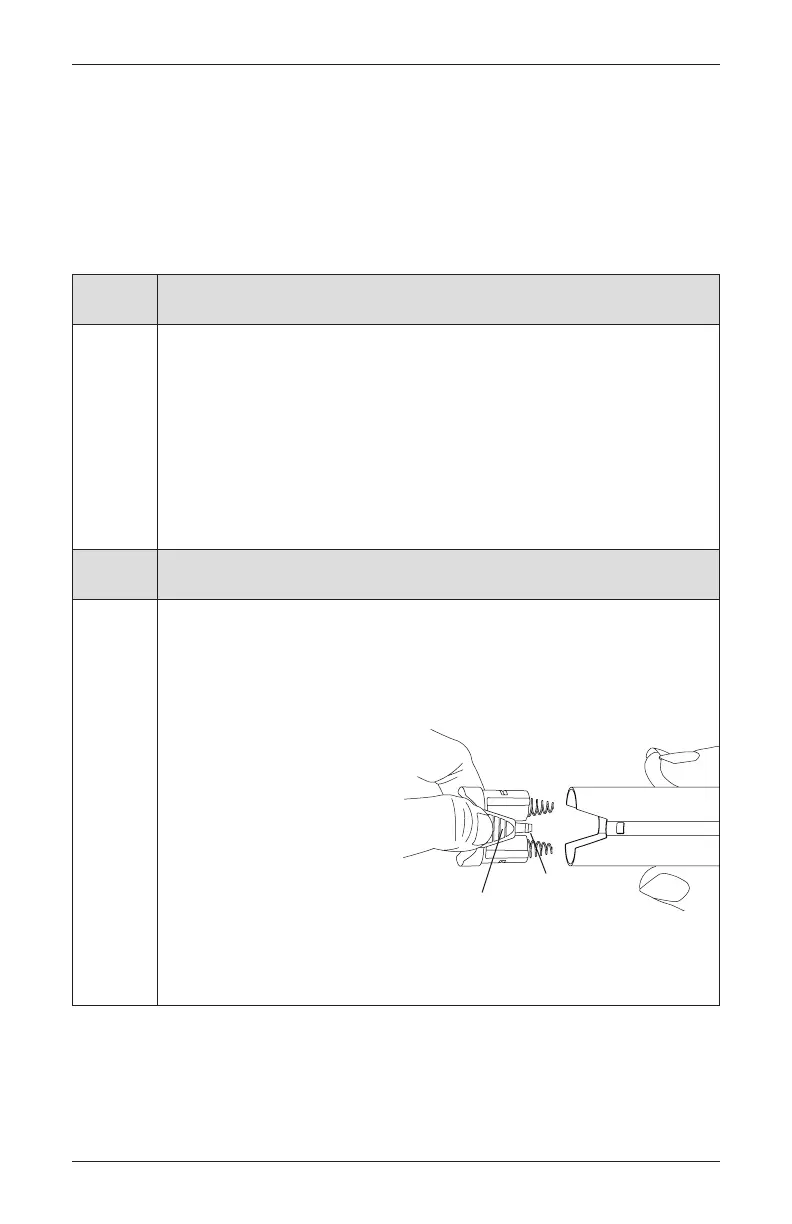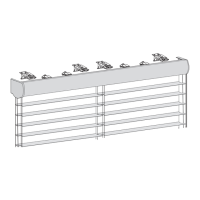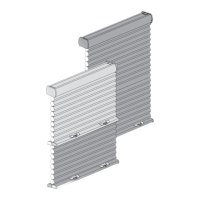OPERATION
19
Troubleshooting
If your shading is not operating correctly:
■ With PowerView
®
shadings, first review the guide that came with your control device.
■ Refer to the following troubleshooting procedures for specific solutions for your shading.
If questions remain, please contact Hunter Douglas Consumer Support at 1-888-501-8364.
Problem The shading will not fit into the installation brackets.
Solution If the shading has battery wand(s), check that the wand is not interfering with the
installation brackets.
Check that the installation brackets are level and aligned. Adjust and/or shim (no
provided) to level, if necessary.
Be sure the heads of the mounting screws are flush against the installation bracket.
Check that the headrail is completely inserted into the installation brackets. See
“STEP 3 — Install the Shading” on page 9.
Problem Batteries in the battery wand need to be replaced.
Solution
Replace the batteries in the battery wand.
PowerView shadings 42” wide or less will have one battery wand; shadings
wider than 42” will have two. If satellite battery packs were chosen, two battery
packs (and two wands) are required for all widths.
Squeeze the cap latch to release
the cap and remove the cap
from the battery wand.
Install the batteries according to
the instructions on the battery
wand label.
Press the cap on until it latches.
NOTE:
Hunter Douglas recommends AA alkaline batteries for use with our battery-
powered shadings. These will provide more than one year of operation, depending
on usage. Lithium and rechargeable batteries are not recommended.
Cap
Latch
Battery
Wand
Squeeze
