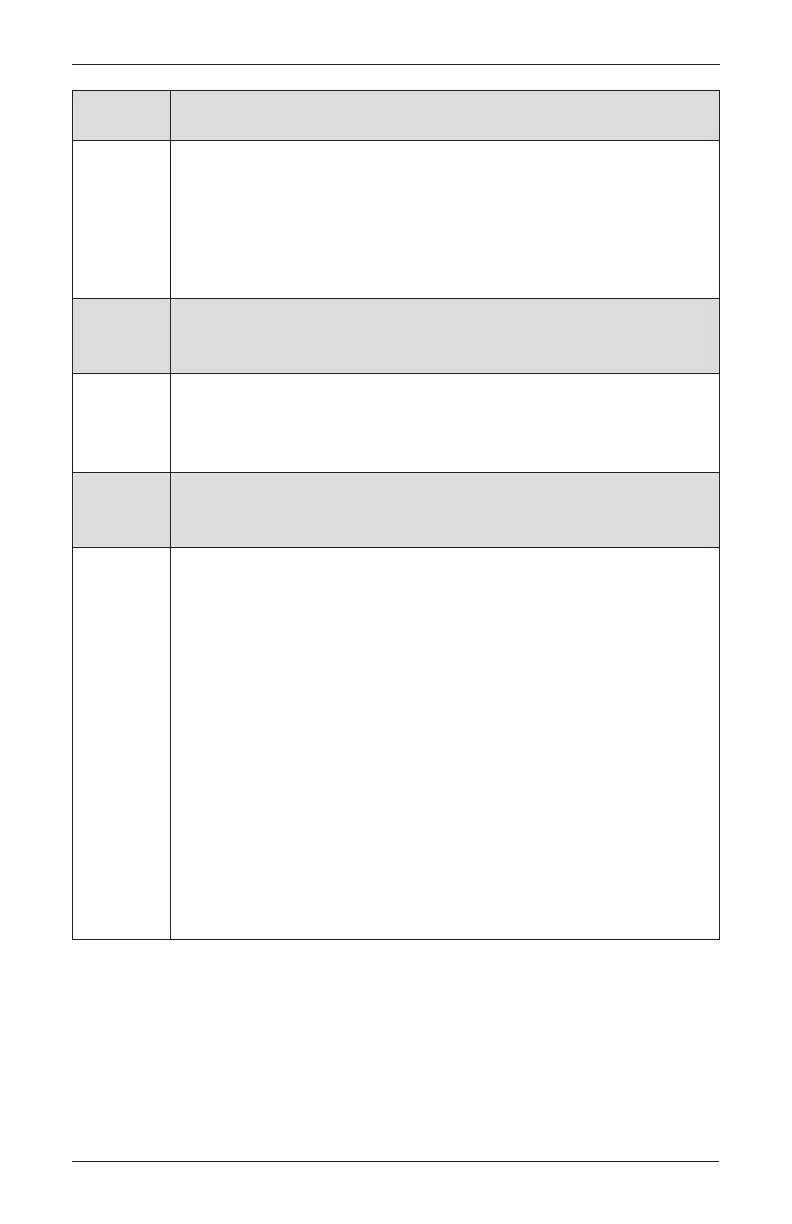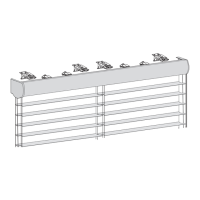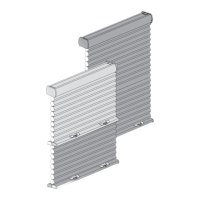OPERATION
22
Problem The vanes do not open when the shading is first operated.
Solution Open and close the shading several times to help open the vanes. If necessary,
gently pull down on the bottom rail when the shading is fully lowered.
LiteRise
®
: With your thumb on the front of the handle and fingers on the back,
gently pull the back of handle down and away from the shading to open. The
shading must be fully lowered to tilt it open.
Problem The front sheer fabric of the front shading appears to cling to the rear
sheer fabric.
Solution Lightly apply a static spray for home furnishings. Follow the manufacturer’s
directions. Allow the shading to dry in the fully lowered position. If necessary,
reapply the static spray each time the shading is professionally cleaned.
Problem PowerView
®
: The bottom rail on the shade or shading does not raise or
lower completely, or its location when fully lowered has changed over time.
Solution The batteries may be low in the battery wand or satellite battery pack. Replace
the batteries.
Check that the battery wand, satellite battery pack, or 18V DC power supply
is securely connected to the power cable and the cables are not pinched or
caught in the headrail or installation brackets.
Check that there is clearance between the ends of the shading and the window
casement on inside mounts.
Check if the fabric rolls up evenly into the headrail. If not, see “Adjust the
Bottom Rail Weight (Front Shading)” on page 21.
Reset the stop positions. See “Resetting the Shade or Shading (If Necessary)”
on page 18.
See the PowerView Motorization Remote Control Guide for operation or
programming troubleshooting solutions.
