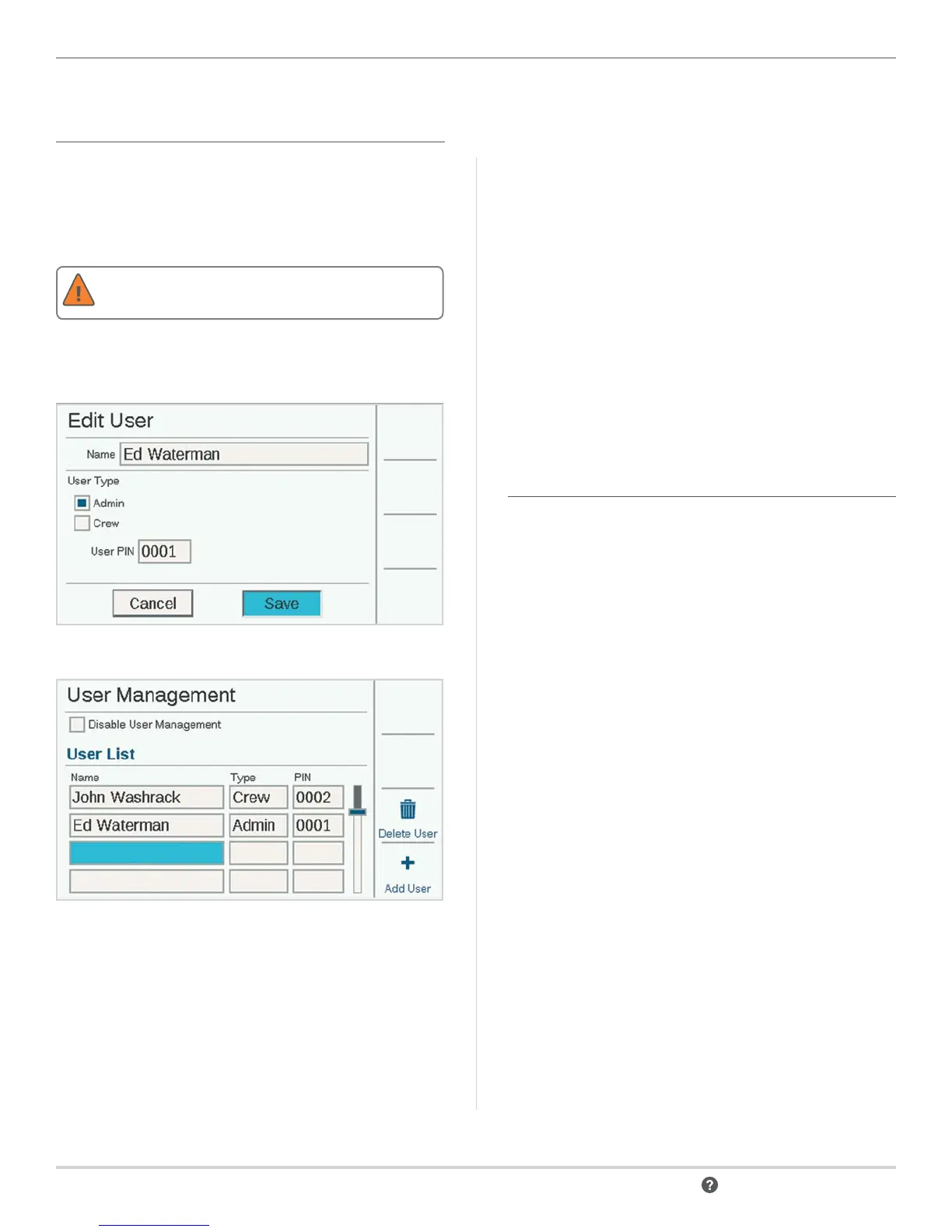28 hunter.direct/ACC2help
Settings Menu
USER MANAGEMENT
This allows a password to be created for the controller.
Users will be required to enter the correct PIN (personal
identication number) before operating the controller. If a
single PIN is entered at the top, it is required for all users, and
provides the same level of access to all.
Check the box for Enable User Management to create one or
more PINs. Once it is checked, only an Admin-level user who is
successfully logged in can uncheck this box.
It is also possible to dene dierent users, and individual PINs.
If passwords are enabled, and the password is lost
or forgotten, you will be locked out of the controller.
There are two levels of authorization, Admin and Crew.
Crew-level access allows to manual operations and the ability
to view programming.
Only Admins can modify programming and other settings.
User log-ins are tracked in the Controller Log.
To add a user, press the so key for New User. You may then
enter the user’s name with the keyboard that will appear
when the Name eld is selected. For each user, select the Type
(Admin or Crew), and create a unique PIN for that person.
It is also possible for an Admin to delete users with the Delete
User so key.
Users will be automatically logged o aer 30 minutes of no
activity.
NETWORKING
If the internal Wi-Fi or LAN modules are installed, Networking
will display the network settings of these devices.
Network Info: Displays current setup. Only Wi-Fi Direct
Connect is supported at this time. The Network shown will be
HunterACC-xxxx, where xxxx is a number code, and this is the
device address to search for in your mobile device.
Wi-Fi Setup: The Wi-Fi Setup menu displays two check boxes,
Direct Connect (for a nearby mobile device) and Network.
The Network selection will show nearby networks, but
network connections are not supported at this time. Direct
connections from a smart mobile device will allow remote
control, text entry, and ow reporting within the range of the
mobile device.
Central Setup: This will show addresses and URLs for future
use, but this is not supported at this time.