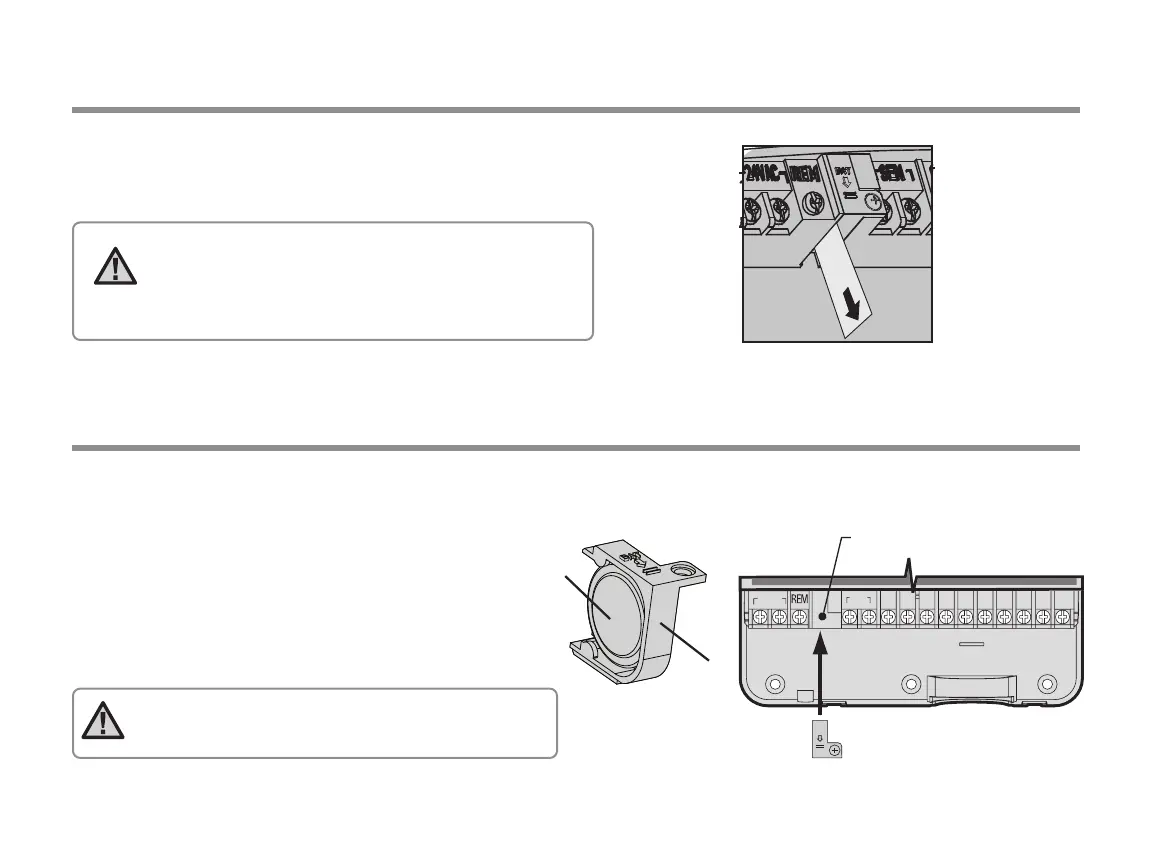ACTIVATING THE BATTERY
REPLACING THE BATTERY
A high-energy lithium battery is included with your X-Core
controller. The battery allows the user to remotely program the
controller without connecting AC power. It is also used to keep
the current time and day during power outage conditions.
To replace the battery:
1. Remove the screw from the battery holder.
2. Slide the battery holder down to access the battery.
3. Remove and replace the new battery into the battery holder
and reinstall the battery holder.
NOTE: This positive(+) side of the battery should face
the inside of the battery holder.
Battery type: CR2032 3V
SEN C P 1 2 3 4 5 6 7 8
24VA C
BAT
Battery
Holder
(--)
(+)
Aer installing your X-Core, make sure to remove the battery
contact insulator to allow the X-Core to keep time in the event of
a power outage.
10
CAUTION:
Risk of explosion if battery is replaced by an
incorrect type. Dispose of used batteries according
to the instructions.
