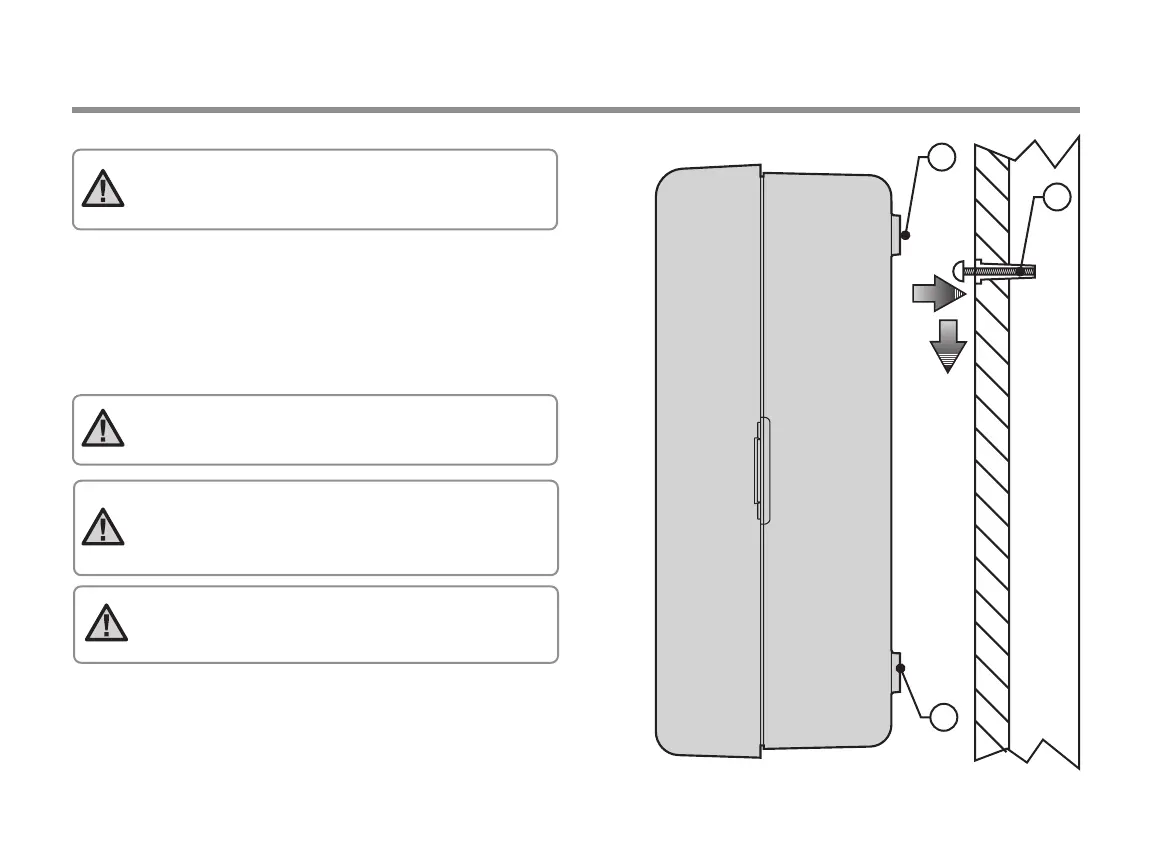MOUNTING THE CONTROLLER TO WALL
8
NOTE: The indoor version of the X-Core is not water-
proof or weather-resistant, and must be installed indoors
or in a protected area.
1. Secure one screw into the wall. Install screw anchors if attaching
to drywall or masonry wall.
2. Slide the keyhole on top of the controller over the screw.
3. Secure the controller in place by installing screws in the holes
below the terminal strip.
NOTE:Do not plug transformer into power source until
controller is mounted and all valve wiring has
been connected.
NOTE: For XC - x01 - A: If the supply cord is damaged, it
must be replaced by the manufacturer or service agent,
or a similarly qualied person in order to
avoid hazard.
C
A
B
NOTE: The door on outdoor units must remain closed
for maximum water resistance.
