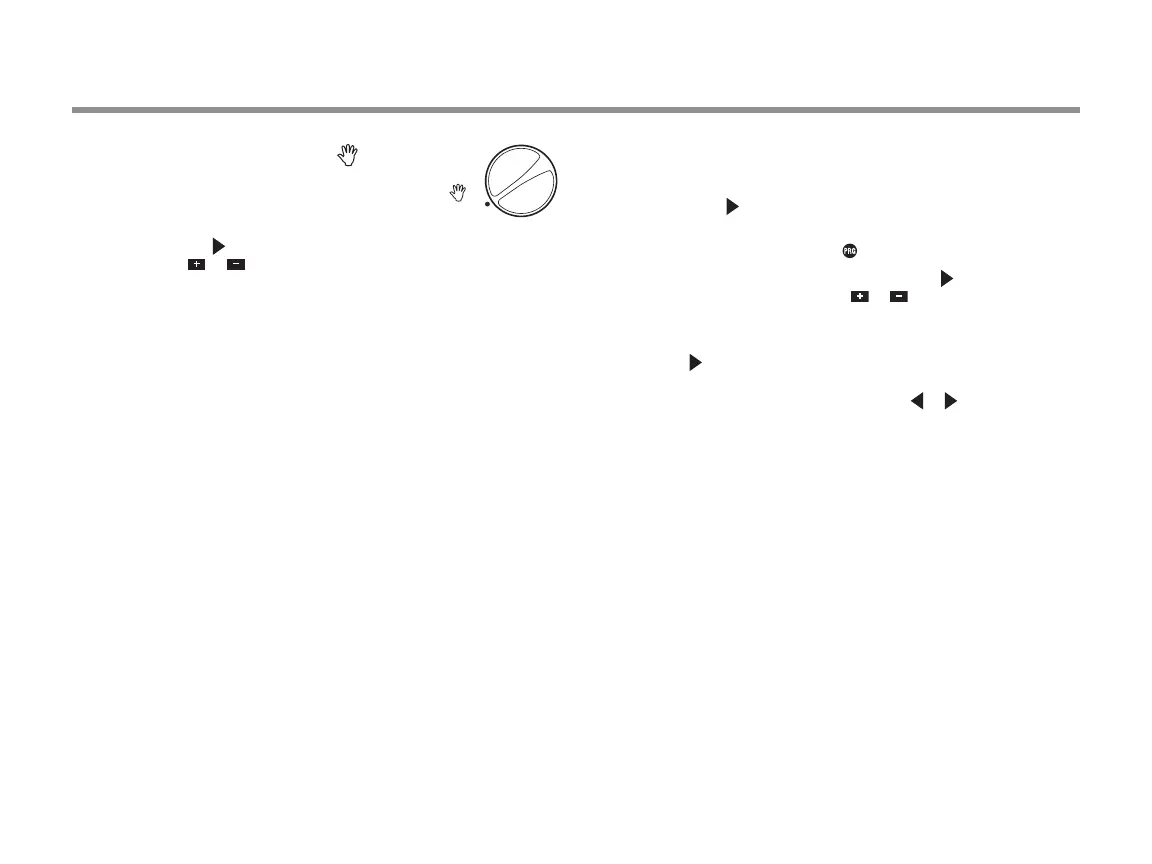Manually Run a Single Station
1
1. Turn dial to MANUAL –
ONE STATION position.
2. Station run time will ash in the
display. Use the button to move to the desired station. You
may use the or button to select the amount of time for a
station to water.
3. Turn the dial clockwise to the RUN position to run the station
(only the designated station will water, then the controller will
return to automatic mode with no change to the previously set
program). Also see One - Touch Manual Start and Advance.
PROGRAMMING THE CONTROLLER
One - Touch Manual Start and Advance
You can also activate all stations to water without using the dial.
1. Hold down the
button for 2 seconds.
2. This feature automatically defaults to program A. You can select
program B or C by pressing the button.
3. The station number will be ashing. Press the button to scroll
through the stations and use the or button to adjust station
run times. (If no buttons are pressed for a few seconds during
step 2 or 3, the controller will automatically begin watering).
4. Press the button scroll to the station you wish to begin with.
Aer a 2 - second pause, the program will begin. At any time
during the manual cycle, you can use the or buttons to
navigate from station to station manually.
MANUAL-ONE STATION
1
24
