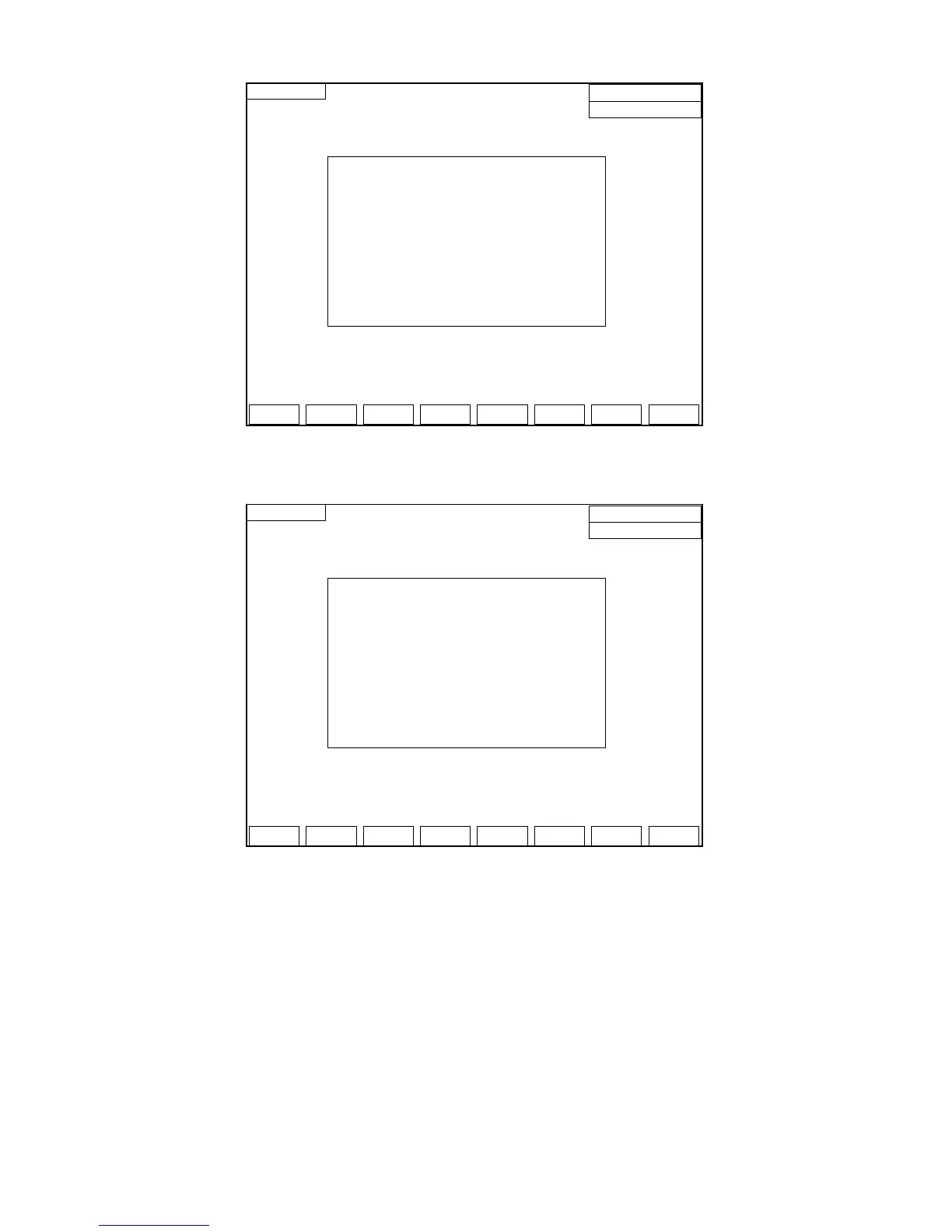HUST CNC H6D-B3 MANUAL
12
Fig 11
※ The program-copy page
Fig 12
(1) Move the cursor to the program number to be copied and press the【SOURCE】
key.
(2) Then move the cursor to the program number to be placed and press the
【TARGET】key.
(3) Press the【COPY】key. The operation of copying program will be executed.
EX:A group and 0 (O000) copy 5 to the group (O005)
a. The cursor is moved to “Source” Group (O000) Press down the Source
key。
b. The cursor is moved to “Purpose” Group (O005) Press down the
Purpose key。
SEL-FILE
DEL Copy Select
Ret
Set-File:0500
000
SOURCE 000 TARGET 000
> O000 EMPTY
O001 EMPTY
O002 EMPTY
O003 EMPTY
O004 EMPTY
O006 EMPTY
O007 EMPTY
O008 EMPTY
O009 EMPTY
SEL-FILE
YES