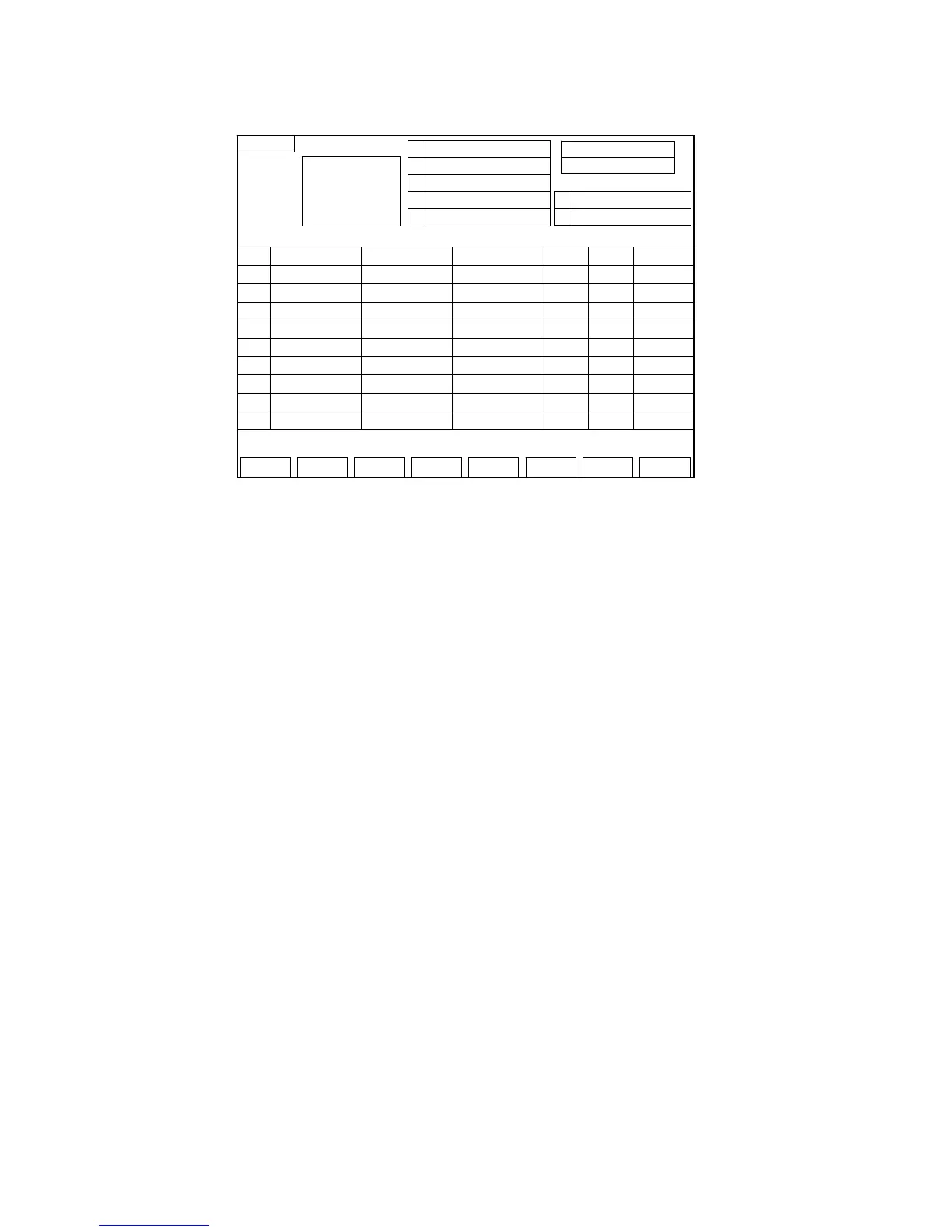HUST CNC H6D-B3 MANUAL
10
5. Editing mode
Fig 9
(1) Press the CURSOR key to move to the column to be input. Then input the value.
(2) When the cursor is located on the last line of program, by pressing the
cursor-down key the controller will insert one blank program line automatically.
If you are not going to use this blank program line, please press the DELETE
key to delete this blank program.
(3) If you want to set the value as “BLANK”, you can press the CLEAR key first
and then press the INPUT key. The setting column will be on the blank status.
EDIT
Fold V.MCM BTO F.Pro-S GRAPH Del Graph Ret
None Graph
N X