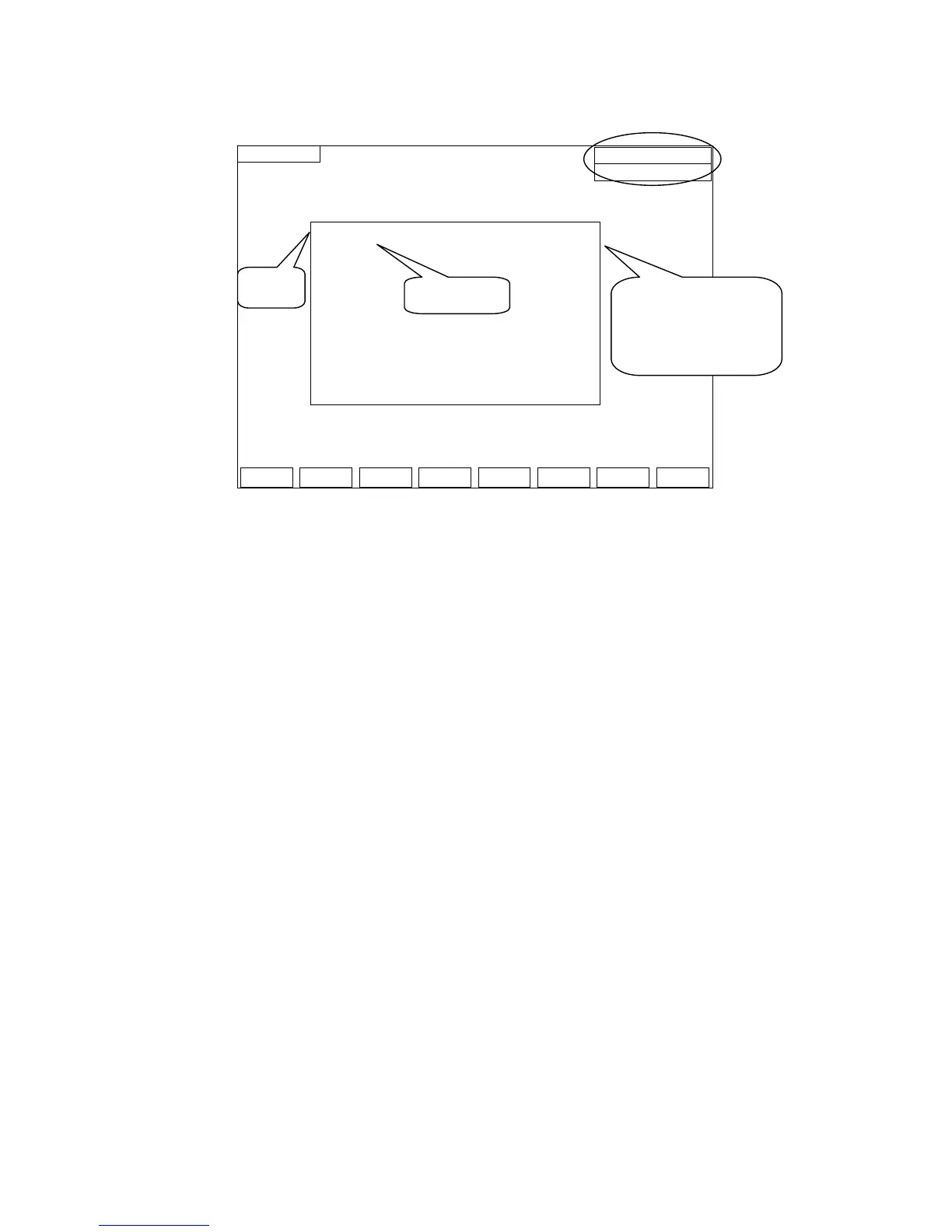HUST CNC H6D-B3 MANUAL
11
6. The main page of program number selection
Fig 10
(1) Press【PAGE】or【CURSOR】key to move the cursor.
(2) 【Ret】key:back to the File setting page.
(3) 【COPY】key:go to the PRO-COPY page.
(4) Move to the set number then press the SELECT【SEL】key.
(5) Editor key:After choosing the procedure,to editor's page editor's procedure.
(6) Group number after altering,Show above right of the screen.
The cursor stays on the position of O000 ,The group shows it is 0, If the cursor
is moved to O004, The group shows it is 4 after pushing the options button.
(7) 【DELETE【Del】key: When you are trying to delete the program number the
cursor pointing at, the confirming line will be shown as the picture below
Press【Y】:Delete the content of the program.
Press【N】:Back to the former page.
※ After finishing carrying out movements , get back to the procedure and choose the
page。
Annotation
SEL-FILE
DEL Copy Select
Ret
Set-File:0400
000
SOURCE 000 TARGET 000
> O000 EMPTY
O001 EMPTY
O002 EMPTY
O003 EMPTY
O004 EMPTY
O006 EMPTY
O007 EMPTY
O008 EMPTY
O009 EMPTY
CURSOR
EMPTY The
representative is an
empty procedure.