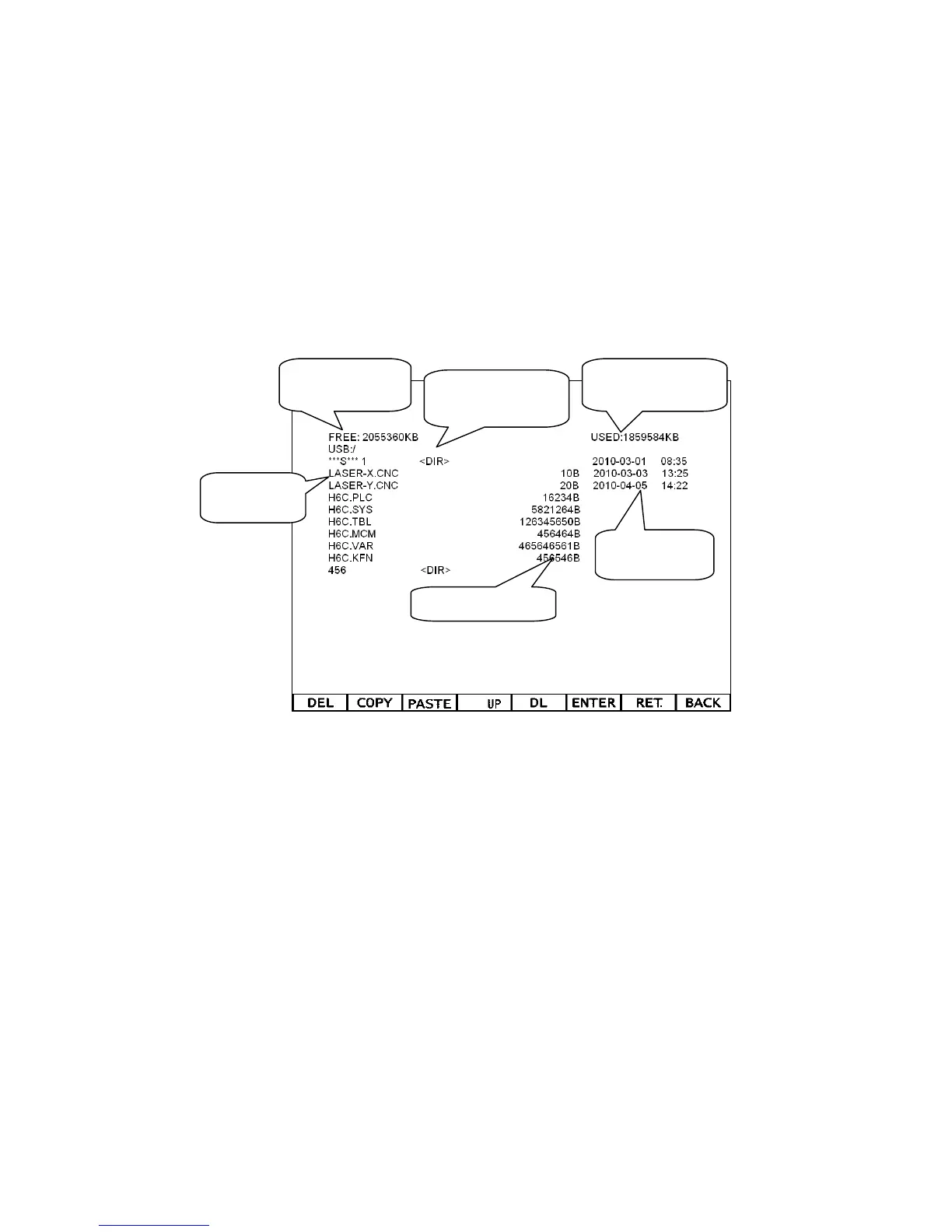HUST CNC H6D-B3 MANUAL
79
Appendix 12:USB Operation instructions:
Sequence:
(1) Establish pages to open USB function from the parameter
(2) After “RESET” , enter the automatic way (Main control method).
(3) Open the USB device power, Controller Board D3 key,It represents the line to
succeed that the light gets up only。
(4) After the line after pressing for one second of function key of D3 can present
USB and use pages.
Fig 66
(5) Upload materials:Utilize the upper and lower directions keyboard, move cursors
to the file that wants to convey, Press【Upload materials】Function key and use the
next way to look for the function upload.
Download the materials:File name of direct input,Press【Download the
materials】Function key, can choose download function.
(6) After finishing, Press ESC key ,can get back to the automatic way
※ Confirm function key as the button passing in and out the materials and
inserting.
※ Upload USB → CNC。
※ Download CNC → USB。
※ Function and form of the file paying attention to being uploaded need to be the
same , please consult the summary statement of the form .
Free capacity of
the flash drive
Used capacity of
the flash drive
Folder name
or file name
DIR represents
folder
File size
File creation
date and time