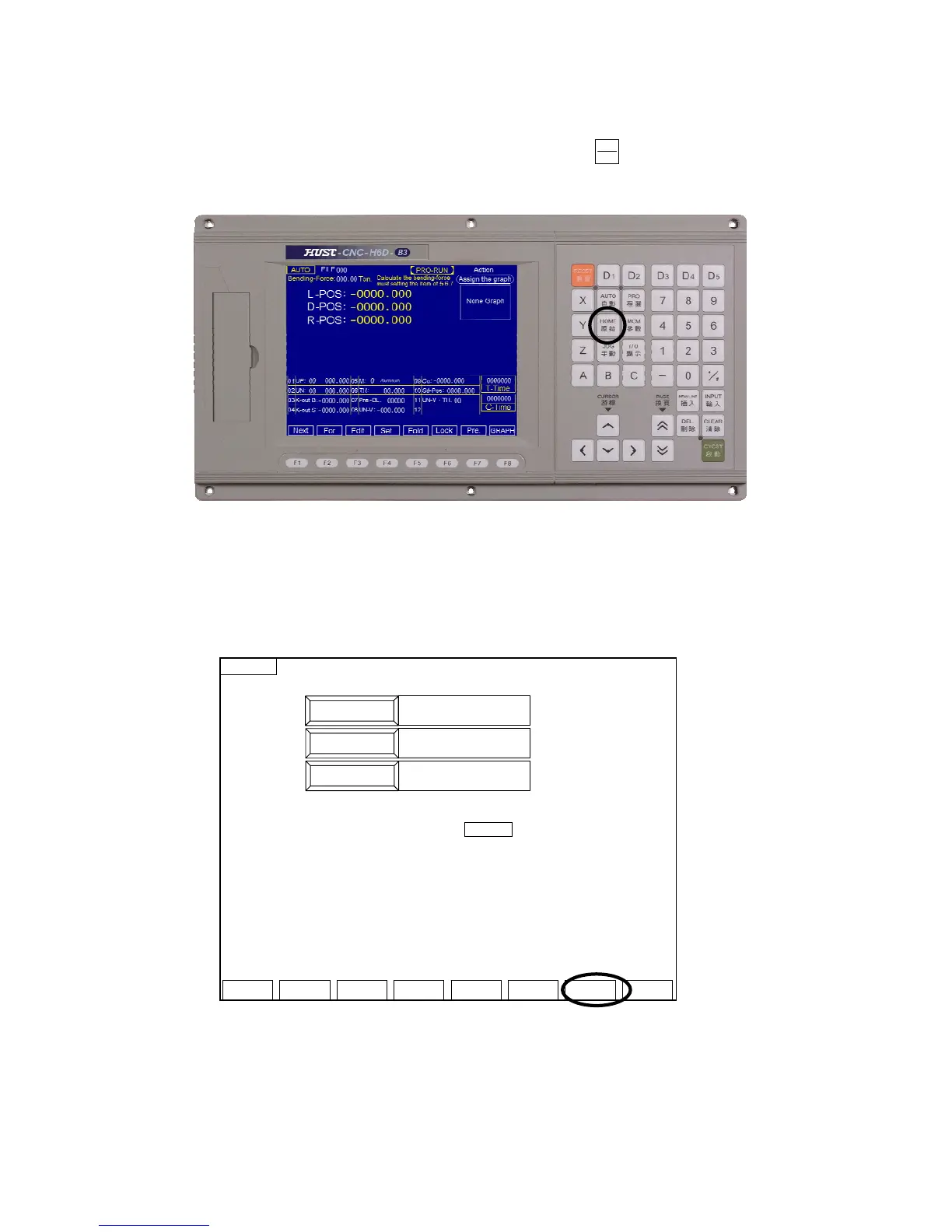HUST CNC H6D-B3 MANUAL
18
9. HOME mode
(1) It will move to the HOME-mode page by pressing key ( This key will fail
when the program is running.)
Fig 19
(2) Choose axis to home operation on the keyboard.
L-axis(X)、D-axis(Y)、R-axis(Z)
(3) Press CYCST key. Motor begins to execute the motion to HOME.
(4) After the motion done, press AUTO key to the main page.
Fig 20
HOME
L.D.R Ret
L-POS
-0000.000
-0000
-0000.000
D-POS
-0000.000
-0000
-0000.000
R-POS
-0000.000
-0000
-0000.000
INSTRUCTION:
1.When 3-Axis Move, Select L.D.R Key.
(They Must Not ON 0 Position.) or Select The
Axis on Key-Board.
2.Press Cycst Key.
HOME
原點