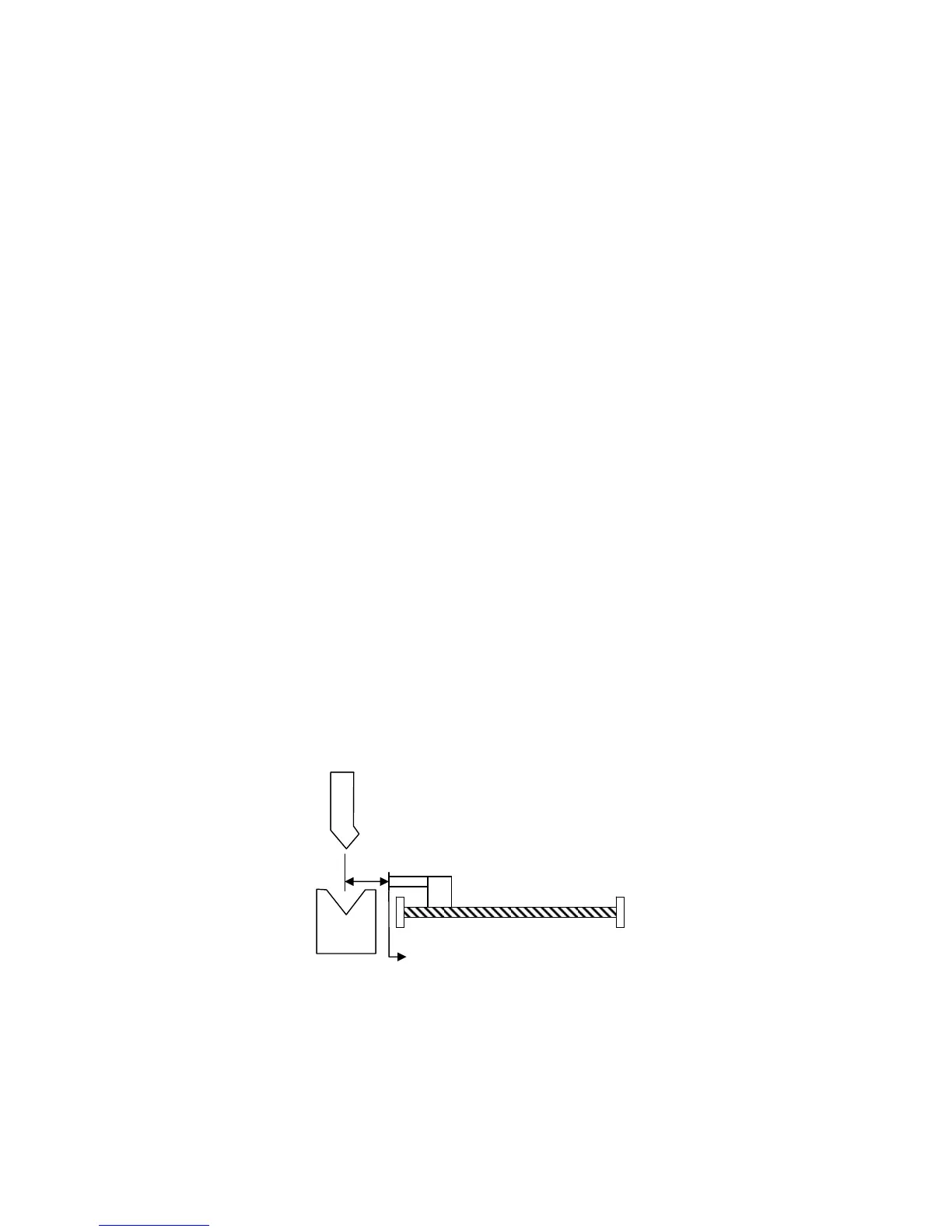HUST CNC H6D-B3 MANUAL
17
(4) After inputting assign point of each axis, by pressing the “M.T.C” key, the axis
will move to the assign coordinate.
When executing this operation, some error maybe occur:
Err 51:The X -axis(L-axis)positive way assign value is bigger than the setting
value.
Err 52:The X -axis(L-axis)negative way assign value is smaller than the
“Keep-Out” area value.
Err 53:The Y -axis(D-axis)positive way assign value is bigger than the setting
value.
Err 54:The Y -axis(D-axis)negative way assign value is smaller than the setting
value.
Err 55:The Z -axis(R-axis)positive way assign value is bigger than the setting
value.
Err 56:The Z -axis(R-axis)negative way assign value is smaller than the setting
value.
(5) DX:(add pressure limit)
When this function is on, it will highlight. When the DX signal(I007 = 1)is
coming in, the X-axis will do the operation of DX. The distance is based on the
VICE of the 10th group of EDIT MODE.
(6) Correct:【Just only L-axis(X)】
a. move the L-axis and measuring.
b. Enter the L-axis of measuring value。
c. Quickly press the ENTER key twice , then renew the coordinate.
d. After renew the coordinate then turn to the JOG mode automatically.
Fig 18
measuring
The actually range is 20.000 mm