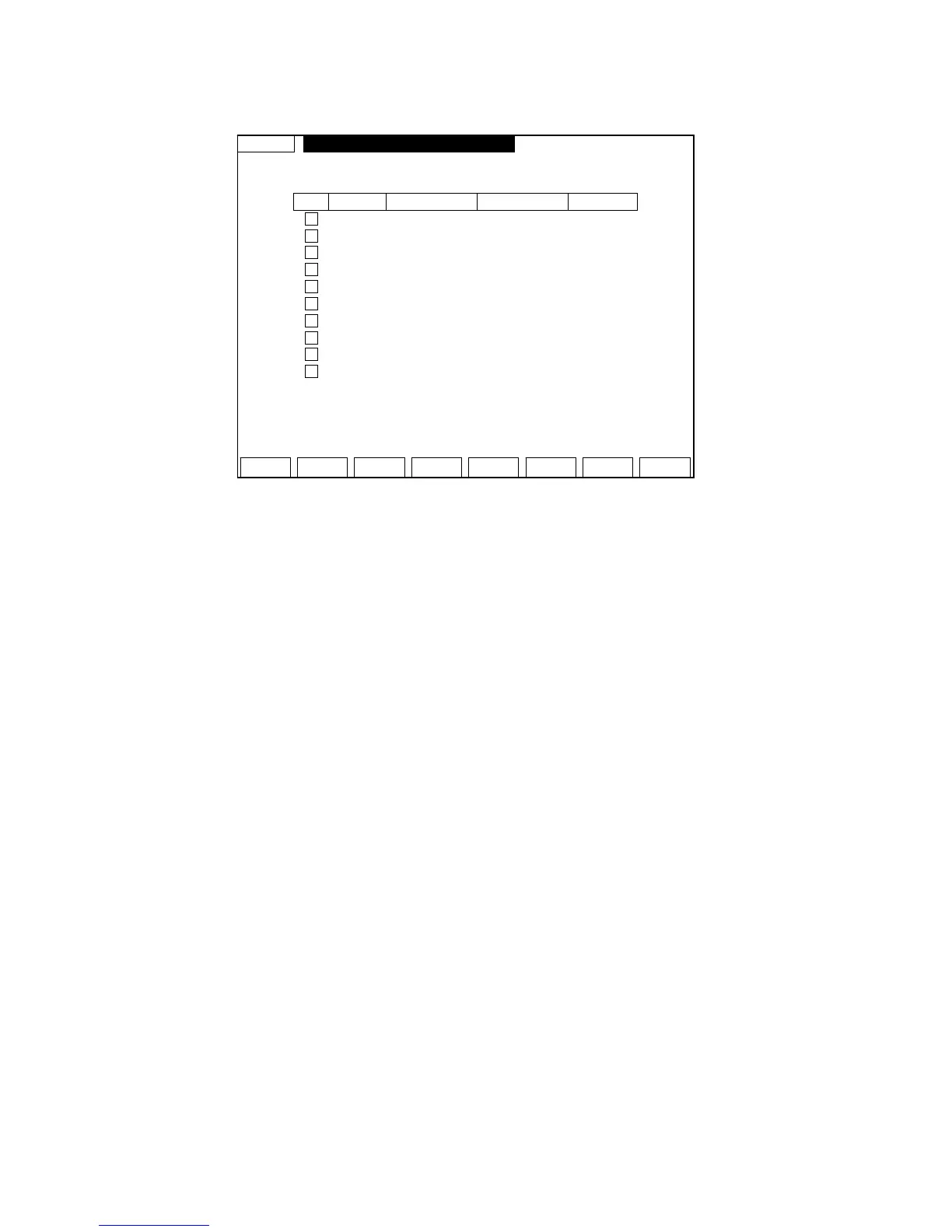HUST CNC H6D-B3 MANUAL
8
4. MCM(Vice)setting page:
Fig 7
(1) Cycle:(Cyc)
Square input-area number chosen
value 1 Successful recycle.【bending arc】
value 0 Failed recycle. Only run the distance of DX
※ By using this function you must set counter value as not zero. Or this
function will be useless.
(2) Delay Time:(Time) Range from 0 to 9.9s
Cycle setting value【1】: The pausing time is set as when executing cycle motion
for bending arc, there is a pausing time between each time bending.
(3) DX:
Set the distance of X-axis move out or cycle when bending.
(4) Count :
If the cycle setting value is 1, the program motion will proceed orderly by【Ran】
setting value.
Ex : If the【Ran】 value is 3mm,【count】value is 10 , X-axis will proceed 3mm
and repeat 10 times. And each time will proceed after I007 signal changes on to
off.
Attention :
When the cycle setting value is 1 , we must notice that if the total distance of cycle
will be over X initial coordinate.【between X difference and keep-out setting】If it
dose, system will adjust cycle value automatically.
EX:
Vice Cyc Time Ran Count
01
0 00.0 -000.000 0000
02
0 00.0 -000.000 0000
03
0 00.0 -000.000 0000
04
0 00.0 -000.000 0000
05
0 00.0 -000.000 0000
06
0 00.0 -000.000 0000
07
0 00.0 -000.000 0000
08
0 00.0 -000.000 0000
09
0 00.0 -000.000 0000
10
0 00.0 -000.000 0000
VMCM
Ret
Prarmeter Setting 1~10