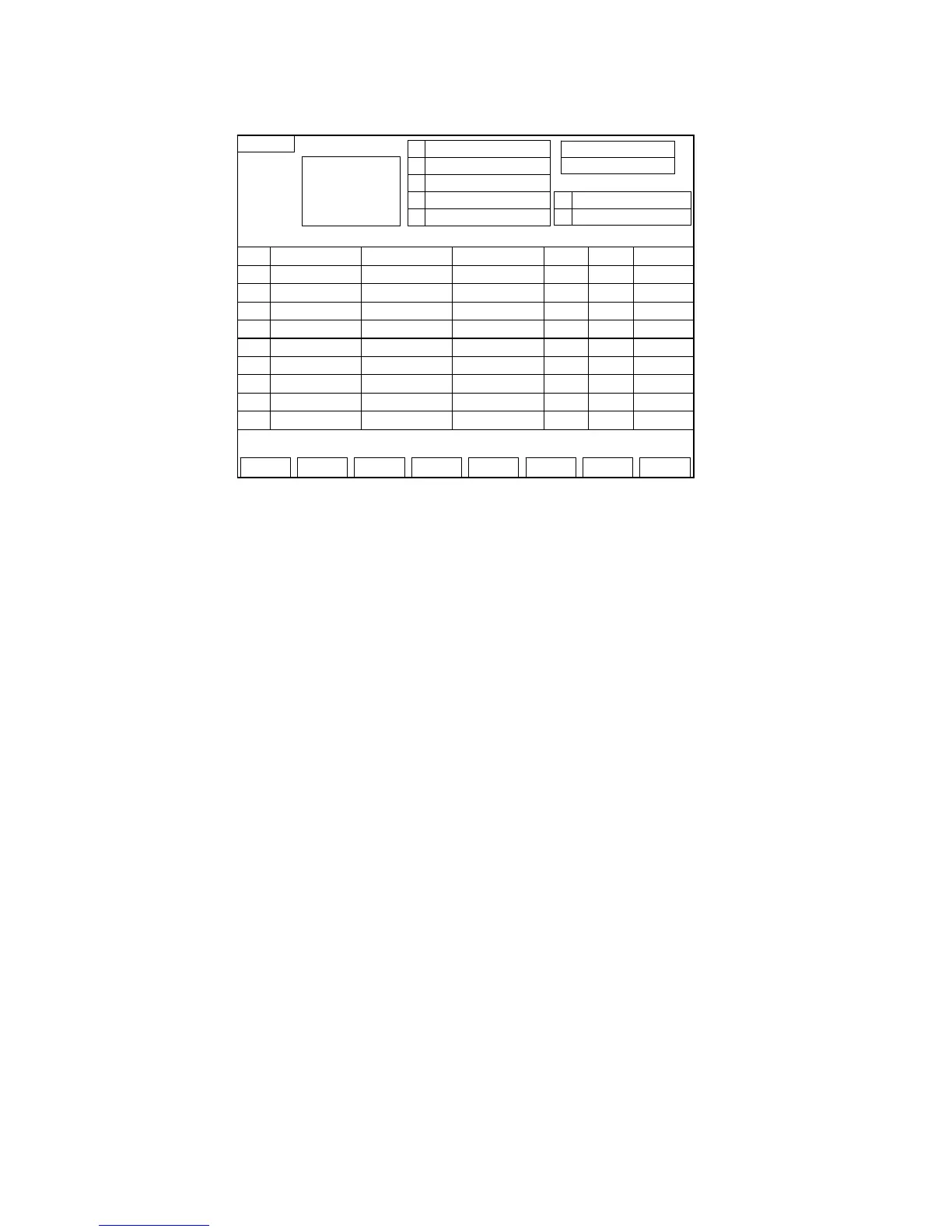HUST CNC H6D-B3 MANUAL
6
3. File setting page :
Fig 6
(1) 【Show】the maximum number of file can be set.
(2) After pushing the fast procedure options button, Press the number keys on the
keyboard directly. Input the number of file( Number will show up the INSERT
key.) When input the number of file and then press INPUT key, “data loading
please wait…” will show below. When it disappears , we can choose other
function key.
(3) After the number of file is set, please go to the page of BENDING-SELECTION
and TYPE-SET to enter correct data. Then we go to the EDIT page input
bending
(4) INSERT key:(Ins.)
Insert one line of blank program below current cursor.
(5) DELETE key:(Del.)
Delete the setting value of one line.
(6) Fold-Selection
Push this key and enter Fold-Selection and establish pages.
(7) MCM key:
Go to the PARAMETER setting page.
(8) BTO key:(Back To One)
Move the cursor back to the first node.
(9) Fast procedure options KEY:
After pushing this function key,Can do movements that the fast procedure
chooses.
(10) Graph for reference(Graph)
Push this key and enter Graph for reference and establish pages.
EDIT
Fold V.MCM BTO F.Pro-S GRAPH Del Graph Ret
None Graph
N X