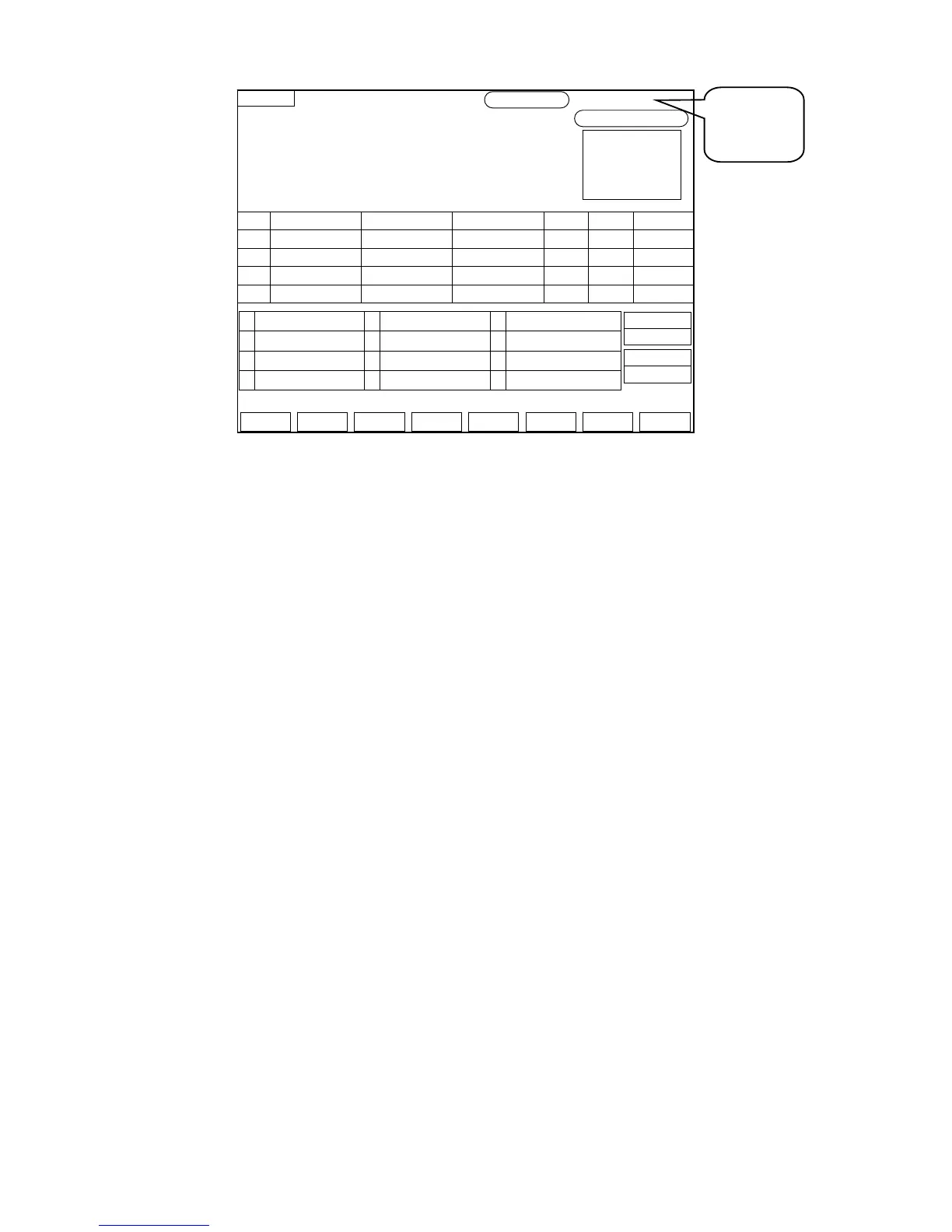HUST CNC H6D-B3 MANUAL
5
Fig 5
Display :
(1) Press RESET to the frame of non-mode.
(2) Status display
When the number of work pieces is up to the setting:
The MARK【Reaching-End】will highlight if the setting value is not equal to 0
OR current number is > or = the setting number.
a. K-OUT ≦
b. UP-H ≦ 0
c. UN-H ≦ 0
d. UN-V ≦ 0
e. TH ≦ 0
※When status is shown, it can not be operated by controller.
(3) L-axis :(X-coordinate)
Show the position of L-axis right now.
(4) D-axis :(Y-coordinate)
Show the position of D-axis right now
(5) R-axis :(Z-coordinate)
Show the position of R-axis right now
a. Show the bend song pressure number value of this project.
b. In the project lasts:When projects are carried out , will show the white.
(6) Graph for reference(Graph)
Show this procedure chooses at present Graph for reference.
The situation
shows the
position
AUTO
Next For Edit Set Lock Pre. GRAPH
PRO-RUN
FILE000
Bendin