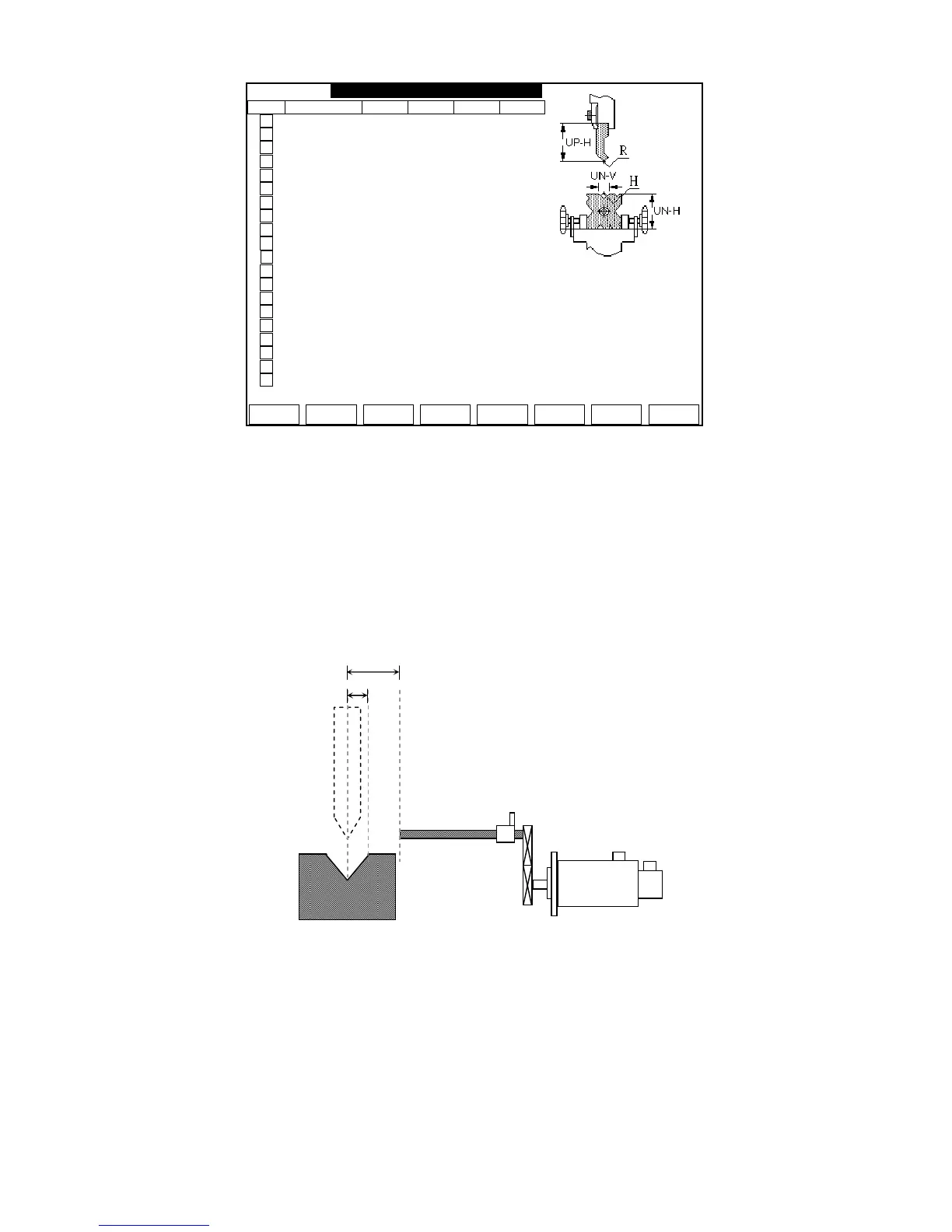HUST CNC H6D-B3 MANUAL
14
Fig 14
The upper-highness(UP-H)、unit- highness(UN-H)and unit-vice(UN-V)will show
up after the value of upper and unit setting.
PS1:The upper file and UNIT file can match each other freely
PS2:1:SMALL K-OUT setting.
2:BIG K-OUT setting
※ It must be careful to setting the K-OUT value.
Fig 15
Function key:
(UN) Lower:Establish pages to make the (UN) Lower.
Editor:To editor's page.
Turn back:Get back to the automatic way.
UP (DOWN) page:Switch over the UP(DOWN) page of establishing.
Display:
UN UN-H UN-V
D
01
0000.000 00.000 00.000 00.000 00.000
02
0000.000 00.000 00.000 00.000 00.000
03
0000.000 00.000 00.000 00.000 00.000
04
0000.000 00.000 00.000 00.000 00.000
05
0000.000 00.000 00.000 00.000 00.000
06
0000.000 00.000 00.000 00.000 00.000
07
0000.000 00.000 00.000 00.000 00.000
08
0000.000 00.000 00.000 00.000 00.000
09
0000.000 00.000 00.000 00.000 00.000
10
0000.000 00.000 00.000 00.000 00.000
11
0000.000 00.000 00.000 00.000 00.000
12
0000.000 00.000 00.000 00.000 00.000
13
0000.000 00.000 00.000 00.000 00.000
14
0000.000 00.000 00.000 00.000 00.000
15
0000.000 00.000 00.000 00.000 00.000
16
0000.000 00.000 00.000 00.000 00.000
17
0000.000 00.000 00.000 00.000 00.000
18
0000.000 00.000 00.000 00.000 00.000
19
0000.000 00.000 00.000 00.000 00.000
20
0000.000 00.000 00.000 00.000 00.000
UN-SET:00
UP-Set PAGE Edit Ret
Upper-Choice 1~20/Lower-Choice 1~40
Tool Use