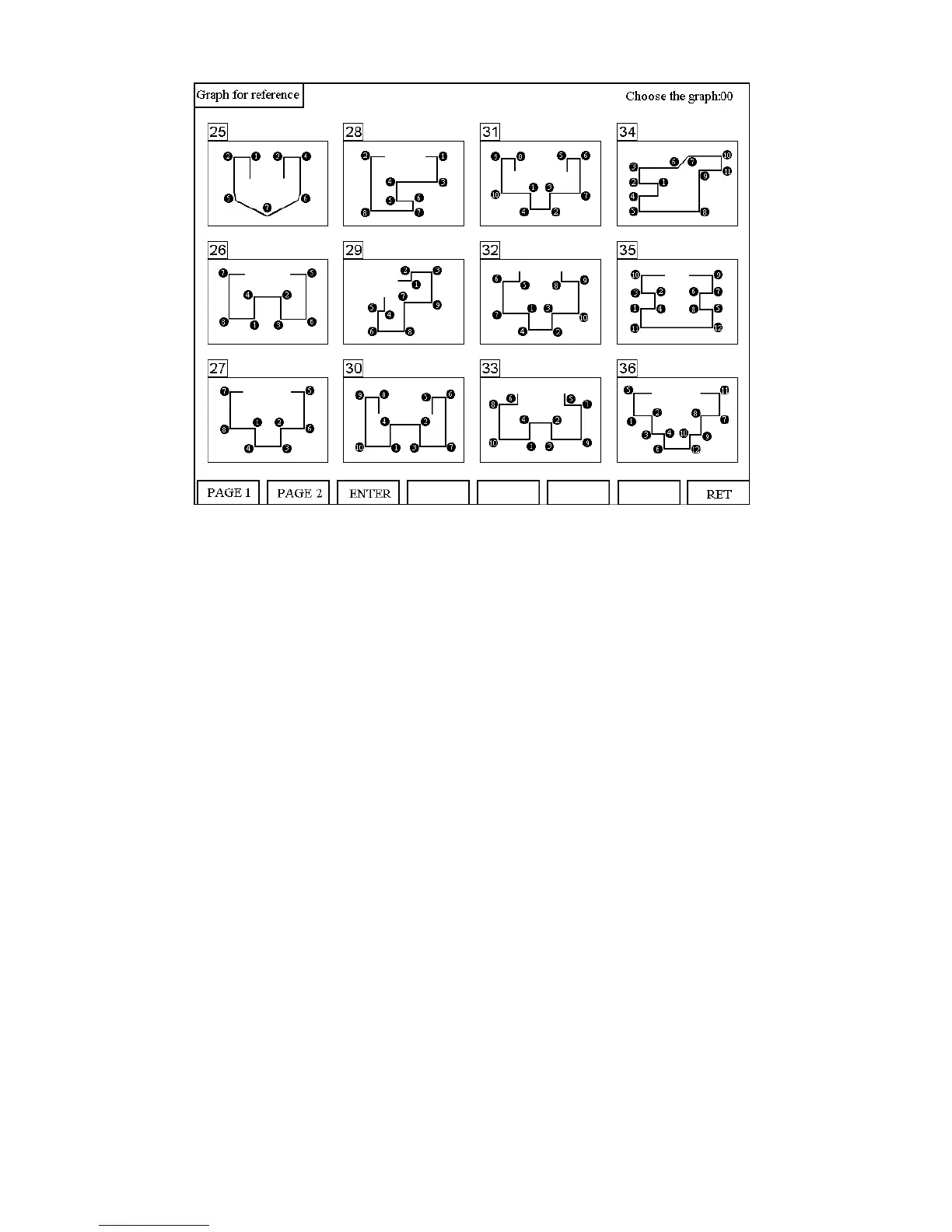HUST CNC H6D-B3 MANUAL
22
Fig 29
Display:
36 kinds of crooked pictures, and label crooked orders, as reference.
Function:
Page 1:Consult page 1 to the figure。
Page2:Consult page 2 to the figure。
Page 3:Consult page 3 to the figure。
Affirmation key:While choosing to consult the figure, push and confirm the key,
can enter the editor and establish pages and memory procedure the graph for
reference.
Press the enter key and get back to the automatic way page.
Operating sequence
1. Controlled the page or the editor mainly and established pages, choose to consult
and pursue buttons, enter and consult page 1 of figure .
2. Use and change the function key of pages, switch over and look for necessary
reference to pursue .
3. While seeing Graph for reference needed, input the serial numbers of the figure
upper left corner, then push INPUT button.
4. After finishing choosing , press editor's button, reach editor set for pages , or push
the carriage return button, the carriage return mainly controls pages.