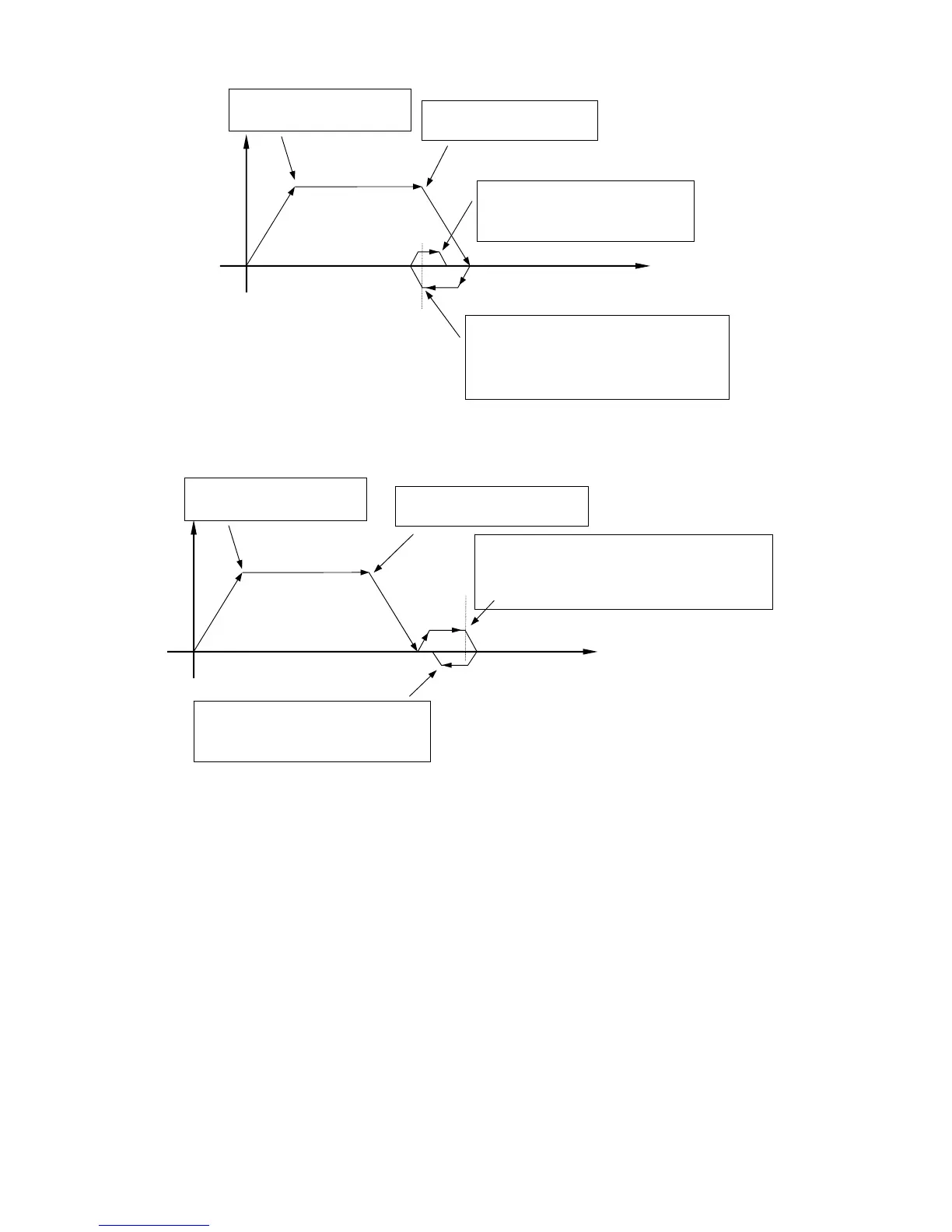HUST CNC H6D-B3 MANUAL
39
Fig 51 C Homing Speed and Direction of finding
(
GRID
)
Fig 52 D Homing Speed and Direction of finding
(
GRID
)
Setting by engineer.※
9. Software OT +1 Format:□□□□□□□ (Default = 9999.999)
Unit: mm/min
Set the software over-travel (OT) limit in the positive (+) direction, the setting
value is equal to the distance from positive OT location to the machine origin
(HOME).
10. Software OT -1 Format:-□□□□□□□ (Default = -9999.999)
Unit: mm/min
Set the software over-travel (OT) limit in the negative (-) direction, the setting
3
r
Touch the LIMIT SWITCH
C064=1、C065=1、C066=1
Leave the LIMIT SWITCH
C064=0、C065=0、C066=0
Speed:MCM#136~ #139 × 1/4
Direction:MCM#231~ #234= 1
INDEX of finding Encoder
Speed:MCM#142~ #145
Direction:MCM#231~ #234= 1
Speed
Speed:MCM #136~ #139
Direction:MCM#130~ #133
Touch the LIMIT SWITCH
C064=1、C065=1、C066=1
Leave the LIMIT SWITCH
C064=0、C065=0、C066=0
Speed:MCM#136~ #139 × 1/4
Direction:MCM#231~ #234= 128
INDEX of finding Encoder
Speed:MCM#142~ #145
Direction:MCM#231~ #234= 0
Speed
Speed:MCM #136~ #139
Direction:MCM#130~ #133