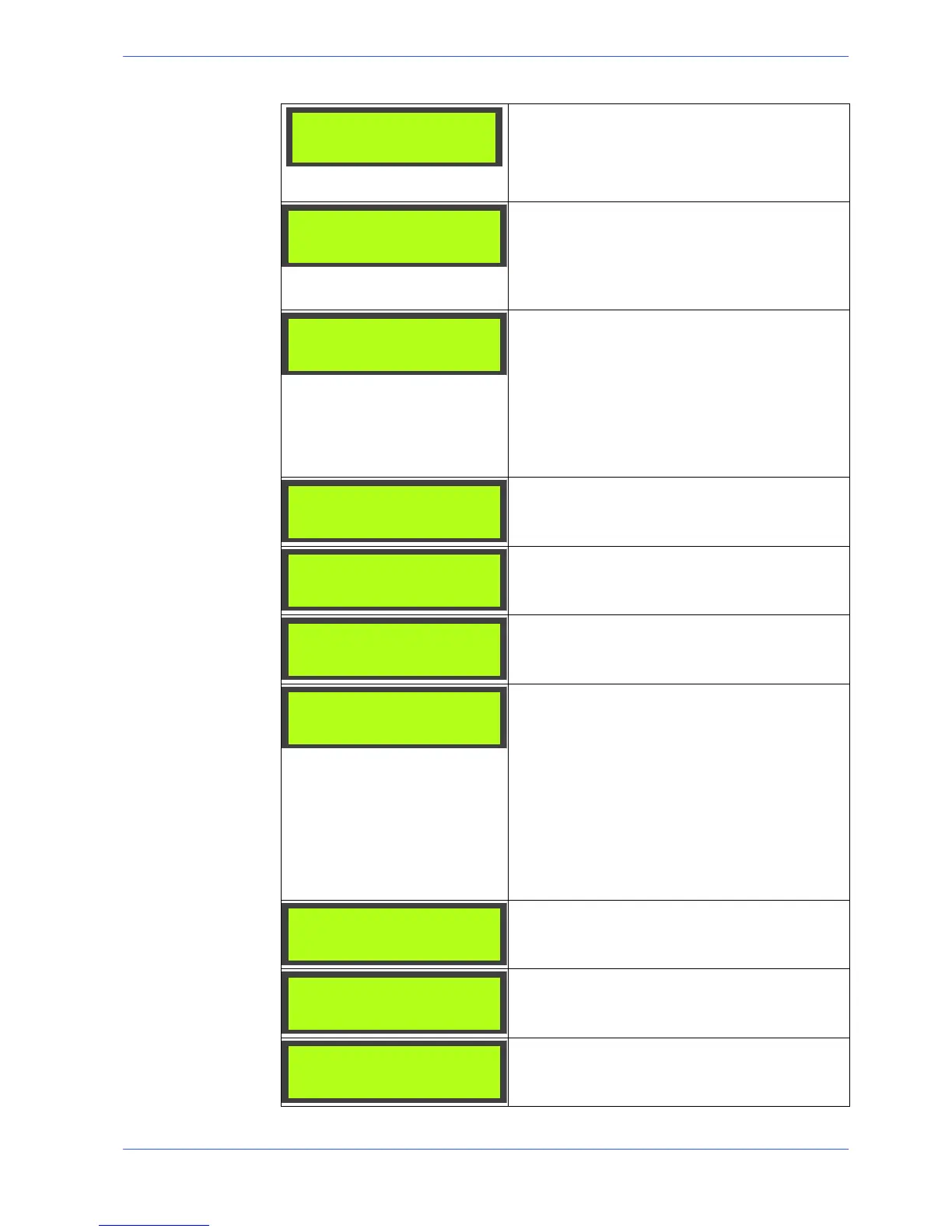10--1 1
126
T roubleshooting
ST OP BUTTON PRESSED
PRESS RES ET
This message is displayed if an operation is acti-
vated before releasing the MUSHROOM HEAD
EMERGENCY STOP button.
"Release the EMERGENCY STOP button and
press RESET.
EMERGENCY
BLADE GUARD OPEN
This message is displayed if the blade guard is
opened, for example, to change the blade.
"Make sure the blade guard is closed.
"Check the safety limit switch.
"Check the connections.
EMERGENCY
INVERTER F AILURE
This message i s displa
the machine is
equippedwithanINVERTER(optional).Press
RESET to test the manual commands.
"Check the inverter contactor.
"Check the power supply voltage.
"Check the power phases and supply voltage of
the blade motor.
"Check the connections.
EMERGENCY
BLADE STOPPED
Displa
hile cutting:
"Press RESET
EMERGENCY
AIR PRESS URE
It is di spla
rom the net-
work fails.
"Press RESET
EMERGENCY
BLADE MOT I OVERC.
It is di spla
hen there is an overcurrent at the
blade motor
"Press RESET
EMERGENCY
BLADE TENS ION
This message indicates a mechanical or electric
elec-
tronic fault affecting the blade tensioning unit.
"Check the blade tension.
"Check the operation of the t ensioning slide.
"Make sure the blade is correctly positioned on
the flywheels.
"Check the STRAIN GAUGE input on the IUV
card.
"Check the condition of the blade.
"Check the connections.
EMERGENCY
ERROR CODE: 01
RESETS OR INTERRUPTS NOT JUSTIFIABLE
EMERGENCY
ERROR CODE: 02
EEPROM NOT AVAILABLE
EMERGENCY
ERROR CODE: 03
RAM TEST F AILED
