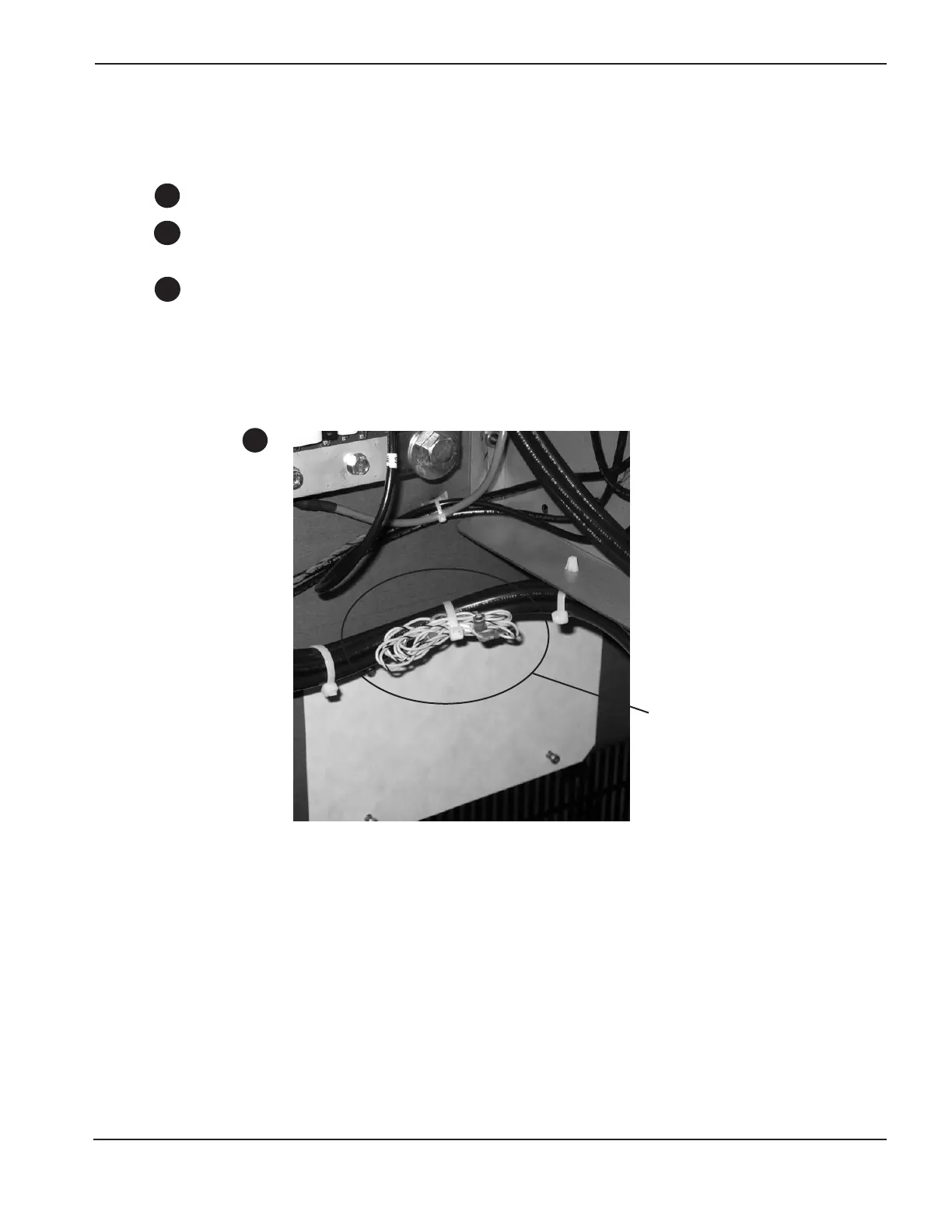HPR SETUP
CommandTHC for X-Y Table Instruction Manual 3i-11
Plasma interface and I/O board connections
See Figures 3i-4, .3i-5, 3i-6, and 3i-7
Cut the cable tie on the wires bundled below the I/O board (numbered 25 and 26).
Make the connections to the plasma interface board using the wire ends with fork terminals. Attach wire
number 25 to the terminal marked WORK and wire number 26 to the terminal marked ELECTRODE.
Make the connections to the I/O board using the wire ends with ring terminals. Connect wire Number 25
to the bottom bus bar as shown. Connect wire No. 26 to the top bus bar marked as shown.
Secure all wires and cables as required.