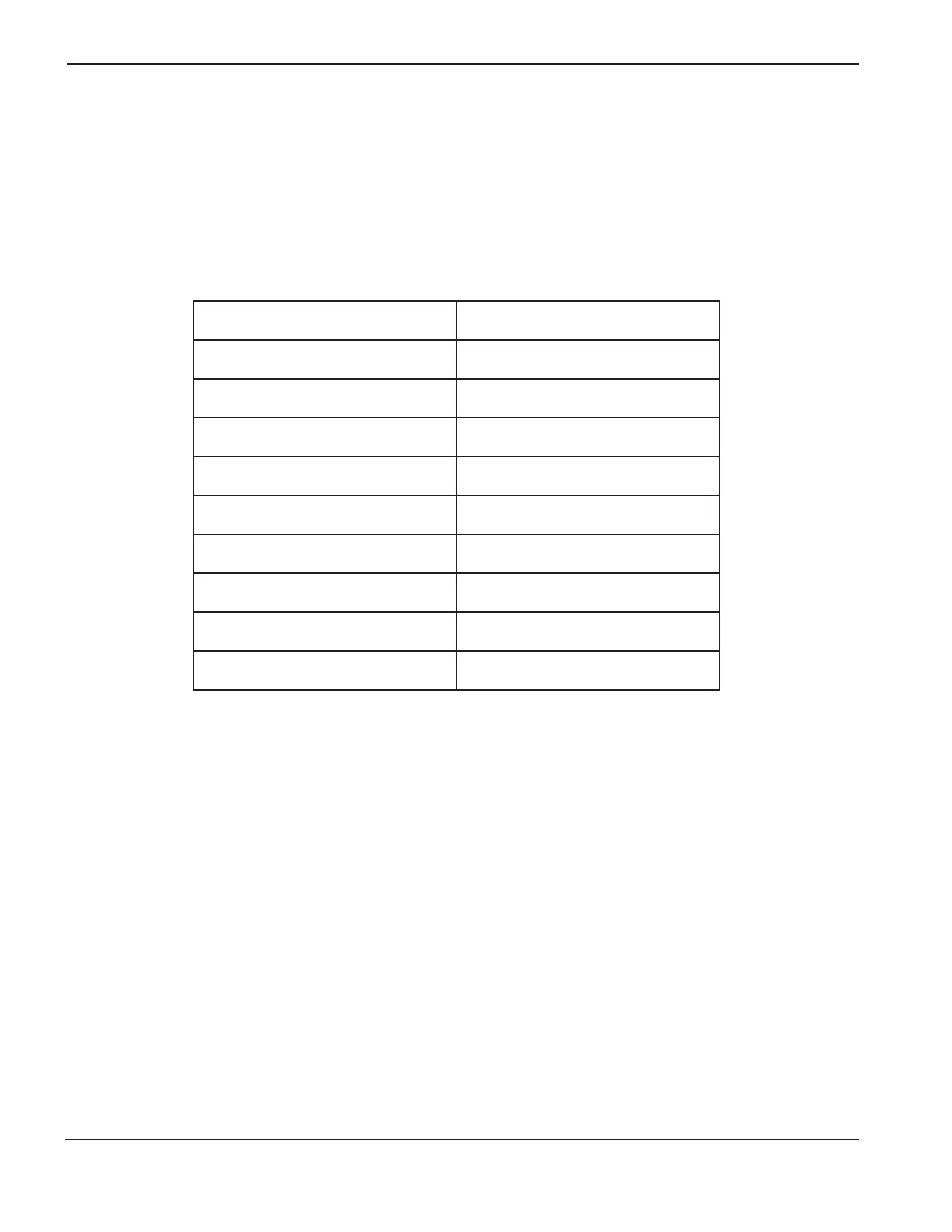APPENDIX B – PENDANT CONTRAST ADJUSTMENT PROCEDURE
b-2 CommandTHC for X-Y Table Instruction Manual
11
2. Press F2 (AUTO/MAN button) until you get to the VIEWING ANGLE parameter.
3. Press F1 (MAINT/MODE button) to change the contrast setting until the display is easy to see.
4. Press F5 (IHS TEST/RUN button) to save the changes, and then press F1 (MAINT/MODE button) to acknowledge
that the change has been saved. The screen may “freeze” at this time, but will return to normal after about
15 seconds, or after a function key has been pressed.
Default pendant values
BAUD = 9600 DISABLE ECHO
DATA BITS = 8 ESCAPE MODE = ANSI
PARITY = EVEN CR/LF MODE = NORMAL
ENABLE DISPLAY PE ENABLE TEST
REPEAT = SLOW DISABLE SHIFT LOCK
ENABLE KEY CLICK SCROLL ON LAST CHR
DISABLE KNP FUNCTION VIEWING ANGLE = 5
DISABLE CURSOR DISABLE BREAK CMND
DISABLE XON/XOFF SCREEN SIZE = 24 X 8
DISABLE HANDSHAKE MENU MODE = DESTRUCTIVE