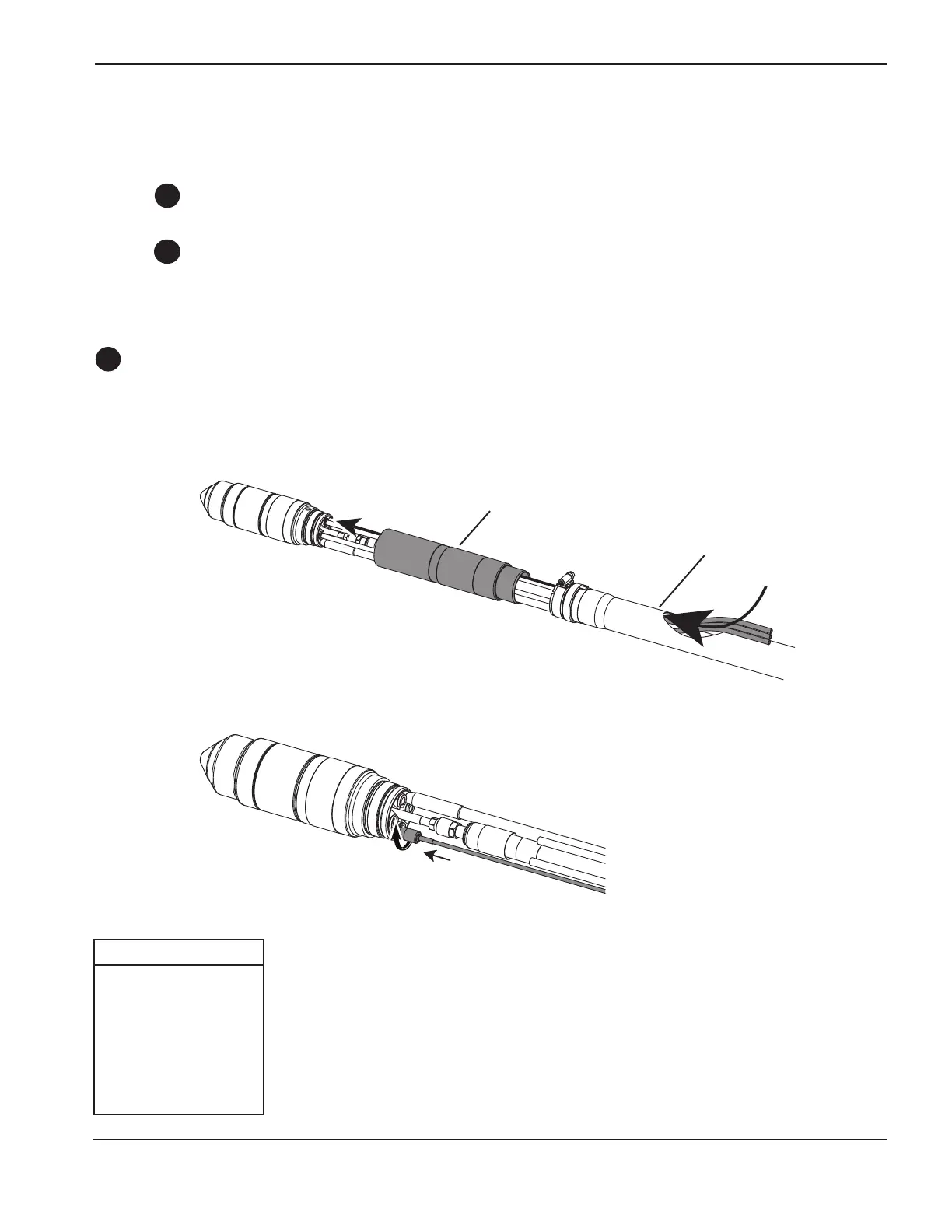HPR SETUP
CommandTHC for X-Y Table Instruction Manual 3i-13
Ohmic contact wire
See Figure 3i-8.
Route the ohmic contact wire through the braided cover and torch sleeve and attach the connector to
the torch. See figures below.
Insert the wire through the rear of the power supply, install the appropriate size fork terminal on the wire
end, and attach the wire to the terminal labeled SHIELD on the plasma interface PC board. See figure
3i-14
1. Slide the end of the ohmic contact wire, with the connector attached, through the opening in the braided cover
and the torch sleeve.
Braided cover
Torch sleeve
2. Insert the connector into the torch receptacle and turn it by hand until it is tight.
Part no. Length
123983 3 m (10 ft)
123984 6 m (20 ft)
123985 7.5 m (25 ft)
123986 9 m (30 ft)
123987 12 m (40 ft)
123988 15 m (50 ft)
123989 23 m (75 ft)
123990 30 m (100 ft)
123991 45 m (150 ft)
HPR400XD Ohmic contact wire part numbers
11