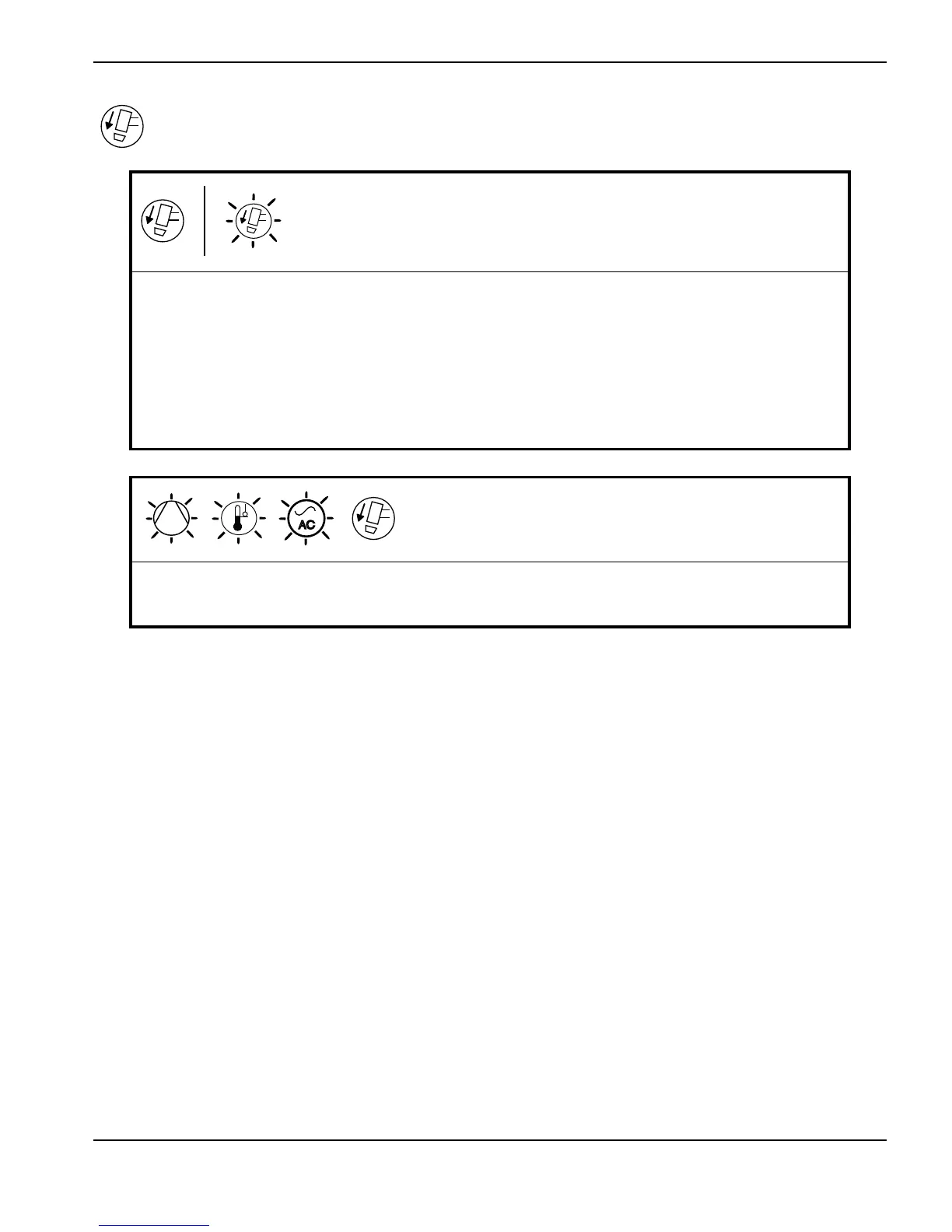Powermax30 AIR Operator Manual 808840 59
5 – Maintenance and Troubleshooting
Torch LED faults
The torch cap LED illuminates or blinks while the machine is
powered ON.
Inspect the torch lead. If it is twisted or kinked, straighten it out and try to fire the torch again.
Turn OFF (O) the power supply. Make sure the consumables are properly installed and tightened.
See Step 1 – Install the consumables on page 41.
If the consumables became loose or were removed while the power supply was ON, turn OFF (O)
the power supply, correct the problem, and then turn ON (I) the power supply to clear the fault.
If the consumables appear to be installed correctly, the torch may be damaged. Contact your
Hypertherm distributor or authorized repair facility.
The internal compressor, temperature, and power ON
LEDs blink, and the torch cap LED illuminates.
Install new consumables in the torch (they may be corroded or approaching end of life).
If you continue to see this error, contact your Hypertherm distributor or authorized repair facility.
