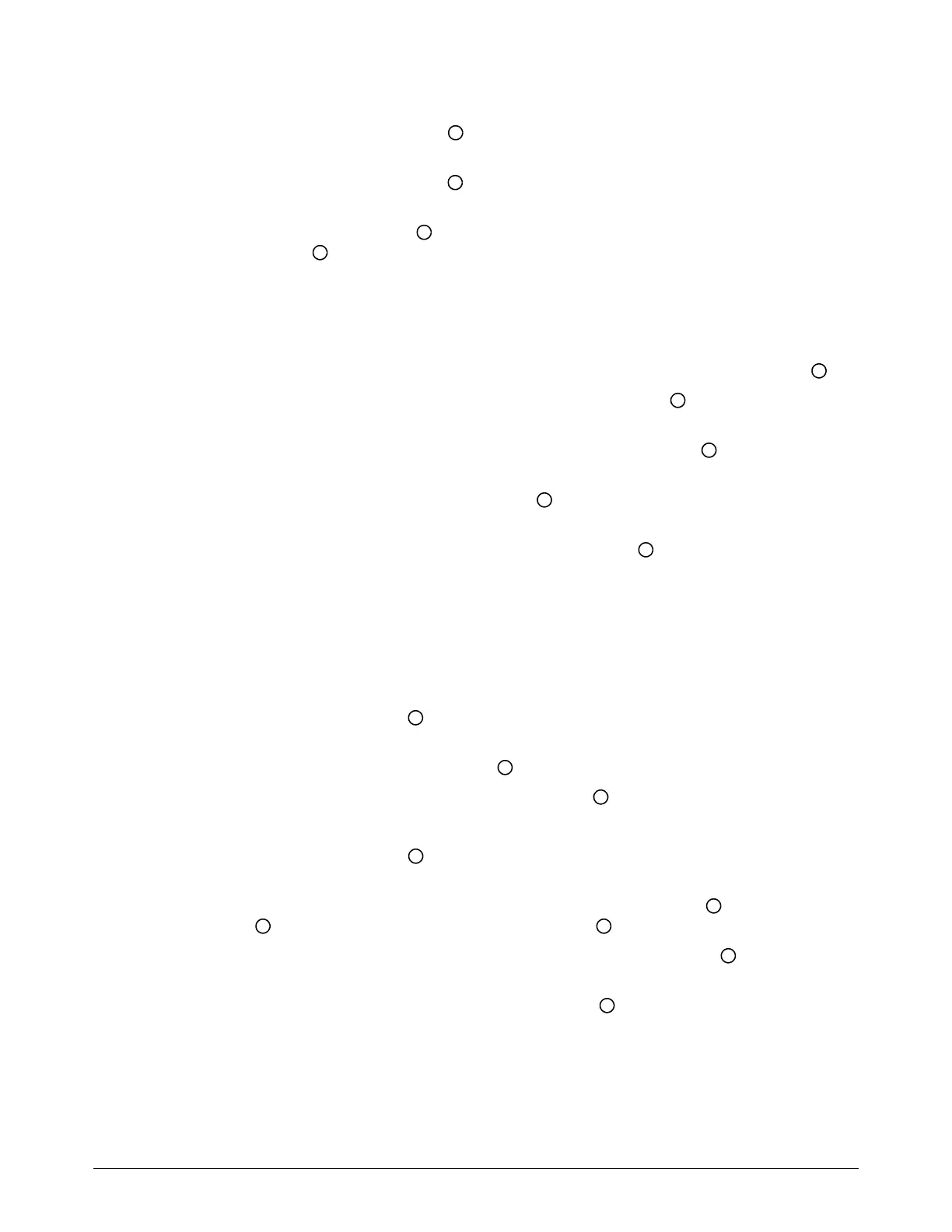Machine Interface Receptacle with Voltage Divider Board
10 809940 Field Service Bulletin Powermax45 XP
3. Install the voltage divider PCB as follows. Refer to Figure 2 on page 11.
a. Put the voltage divider PCB cable through the slot in the middle panel that is labeled
CPC.
b. If an RS-485 serial interface PCB is installed, disconnect the J2 connector from the top
of the RS-485 PCB.
c. Push the voltage divider PCB into position on the middle panel. If necessary, gently lift
the plastic tabs . The voltage divider PCB makes a click when the PCB is in position.
d. Put the voltage divider PCB cable above the fan. Make sure that the routing of the voltage
divider PCB cable is as shown in Figure 2.
4. Install the 2 ground wires as follows. Refer to Figure 2.
a. On the fan side of the plasma power supply, remove the screw from the ground stud .
b. From the power PCB side, put the green and yellow ground wire for the machine
interface receptacle through the power cord grommet.
c. Put the machine interface receptacle ground wire on the ground stud . Do not install the
ground stud screw at this time.
d. Put the green voltage divider PCB ground wire above the voltage divider PCB and above
the fan. Make sure that the routing of the ground wire is as shown in Figure 2.
e. Put the voltage divider PCB ground wire on the ground stud .
f. Install the screw loosely on the ground stud with your fingers.
g. Rotate the ground wire terminals on the stud so that each wire points in a different direction.
Make sure that all of the other ground wires stay connected to the ground stud. Refer to
Figure 2.
h. Tighten the screw to 1.7 N·m (15 in·lb).
5. Install the 2-pin connector cable as follows. Refer to Figure 2.
a. Put the 2-pin connector cable from the voltage divider PCB through the power switch
grommet and the slot in the middle panel .
b. Connect the 2-pin connector to the power PCB at J17 . The black wire is at the top of the
connector and the red wire is at the bottom.
6. Install the 4-pin connector cable as follows. Refer to Figure 2. To help prevent electrical
interference, install the cable holders correctly.
a. Put the 4-pin connector cable above the black plastic mounting posts , into the cable
holders , and below the middle grommet and cables .
b. Make sure that the 4-pin connector cable is perpendicular to the cables that are in the
middle grommet. Keep to a minimum the distance that the cables are parallel.
c. Connect the 4-pin connector to the power PCB at J21 .