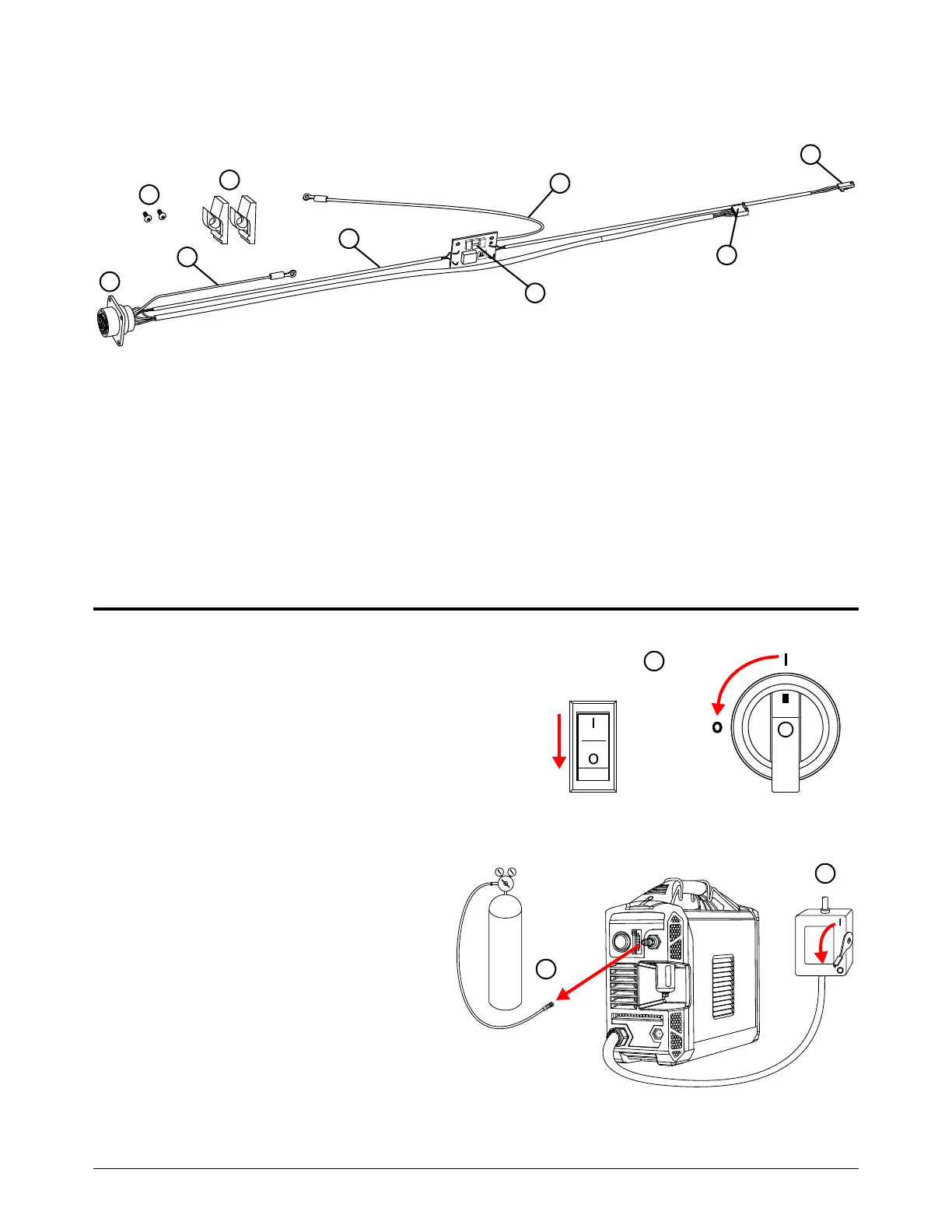Machine Interface Receptacle with Voltage Divider Board
4 809940 Field Service Bulletin Powermax45 XP
Figure 1 – Machine interface receptacle with cables and voltage divider PCB
Disconnect the power and gas supply
1. At the front of the plasma power supply, set
the power switch to OFF (O).
2. Disconnect the power cord from the
power source.
3. Disconnect the gas supply.
1 Machine interface receptacle
2 Ground wire for machine interface receptacle
3 Voltage divider PCB cable
4 Voltage divider PCB
5 Ground wire for voltage divider PCB
6 Power PCB 4-pin connector (J21)
7 Power PCB 2-pin connector (J17)
8 Screws (2)
9 Cable holders (2)
200 – 240 V 400 V, 480 V
1