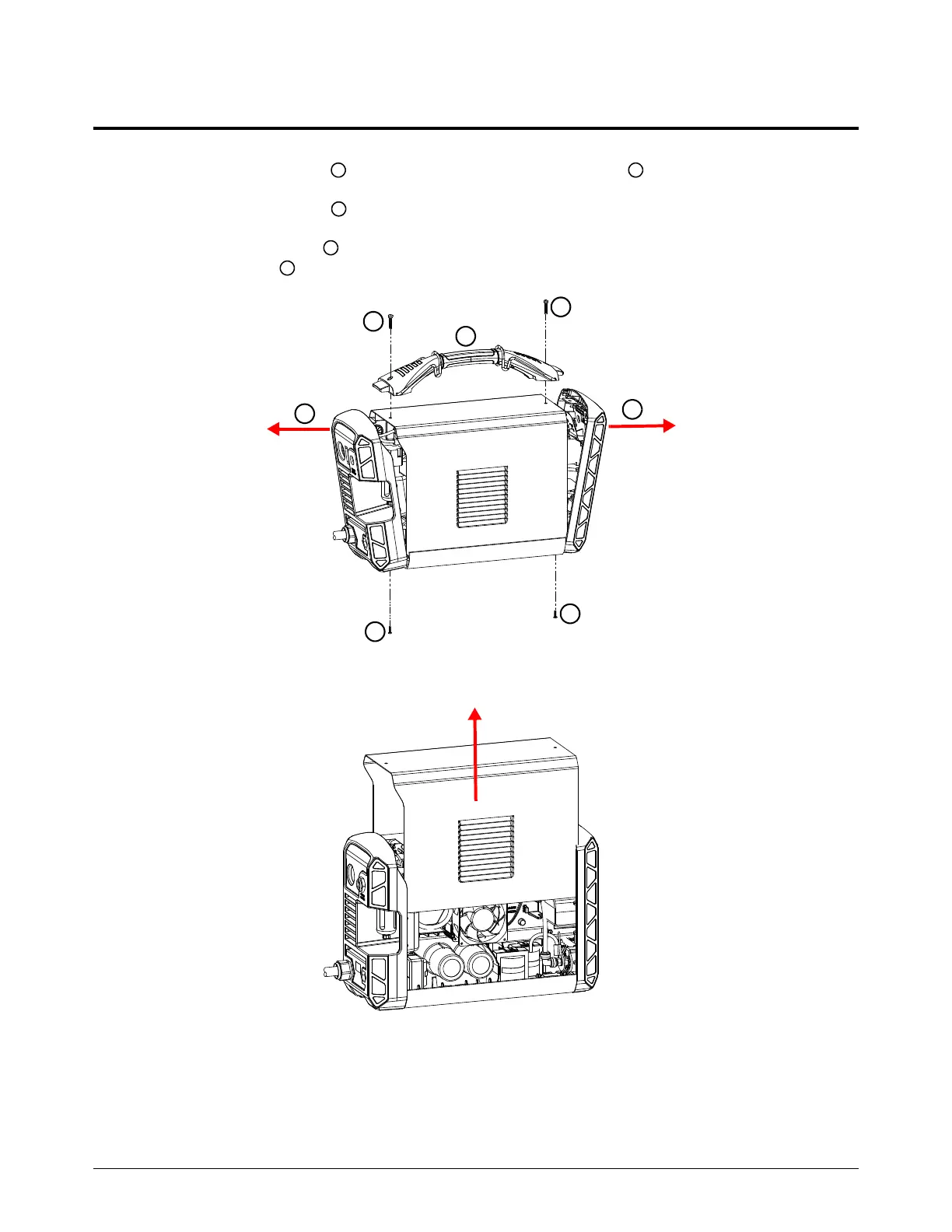Machine Interface Receptacle with Voltage Divider Board
Powermax45 XP Field Service Bulletin 809940 5
Remove the external components
1. Remove the 2 screws from the plasma power supply handle .
2. Remove the 2 screws from the bottoms of the front and rear panels.
3. Carefully tilt the tops of the front and rear panels away from the plasma power supply, and
pull the handle out.
4. Lift the cover off of the plasma power supply.