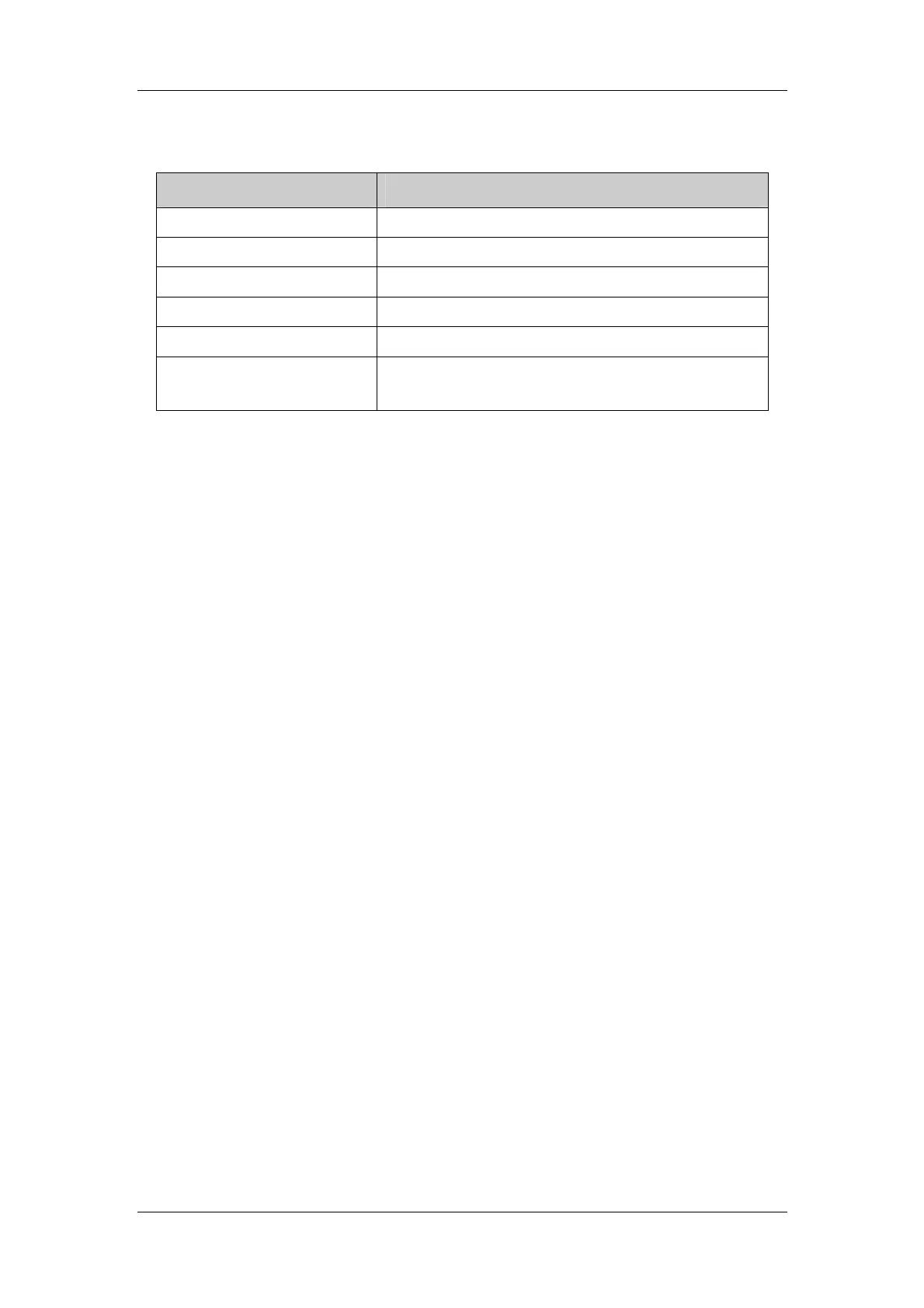Hytera DMR System Planner
101
The LED indicator will help you easily identify the current radio status as described
below.
LED Indication Radio Status
LED flashes green. Powering on
LED glows red. Transmitting
LED glows green. Receiving
LED flashes orange slowly. Scanning
LED flashes orange rapidly. Emergency
LED glows orange.
After voice communication ends, you can hold down
the PTT key to talk while the LED is glowing orange.
In addition, the radio status can also be distinguished through alert tones, which can
be customized via the CPS. For radios with display, the LCD will give status
information.
Menu
Besides key operations, you can also set and operate the radio via the menu. The
menu in our radio mainly includes the following items:
Contact
Message
Call Logs
Roaming
Scan
Zone
Settings
Accessories
For details, please refer to the corresponding owner’s manual.
Auxiliary Features
The radio can be programmed via the CPS to provide various auxiliary features
such as Radio Check, Remote Monitor, Radio Enable and Radio Disable.
Accessories
A GPS module can be integrated into the antenna of the radio, to provide the
positioning service. Via a third-party software, the radio with GPS module can be
positioned. The radio can work with an antenna with or without the GPS module.
External Interfaces
The radio has a 26-pin GPIO interface (the Accessory Jack), which supports various
features, on the rear panel. This interface can be connected with the PC via a USB
cable, for the programming purpose. The 26 pins can be programmed to realize
features such as Telemetry and Unmute. In addition, the front panel provides an
