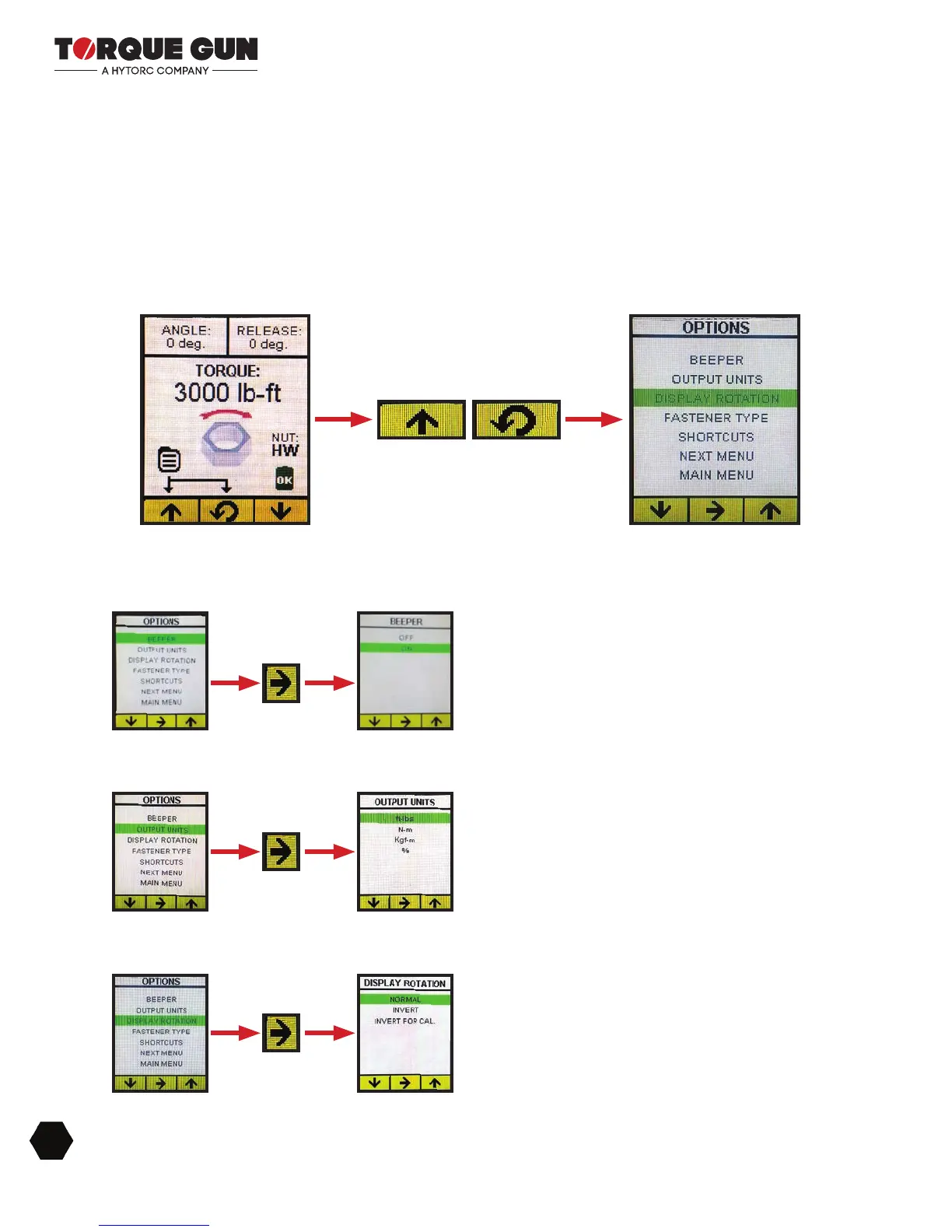Getting to the Options Menu
OPTIONS
(Press Together)
By simultaneously pressing the leftmost and center buttons and holding them, the Options menu will be
displayed. Figure 15 shows the options menu. Press the corresponding up/down arrow keys to highlight
the different selection. Press the center button to select the highlighted option.
NORMAL:The screen is legible when battery is down.
INVERT: The screen is legible when battery is up.
INVERT for CAL: The screen is inverted when calibrating.
BEEPER: Turn beeper On/Off. The beeper beeps
4 times to indicate an error. It beeps 1 time for a
successful operation.
OUTPUT UNITS: Change the units to be displayed for
the torque setting. It allows the operator to select the
preferred units of torque to display.
24
BREAKTHROUGH PRODUCTS FOR INDUSTRIAL BOLTING