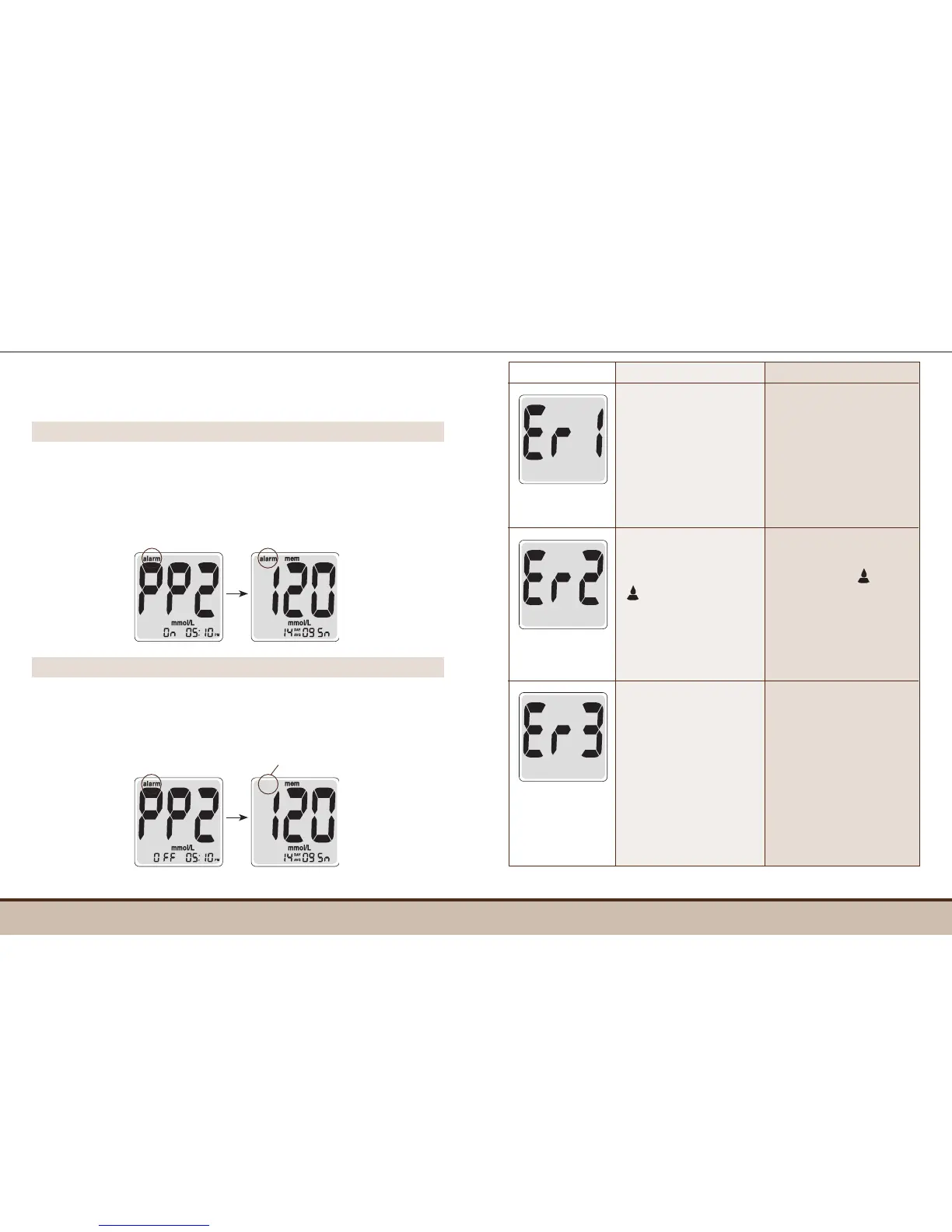SettingthePost-mealAlarm(PP2alarm)
Step 1 Setting the PP2 alarm On
Without inserting a test strip, press and hold C for 3 seconds to
setthepost-mealalarm.The‘PP2’character,the'alarm'symbol
andthenthe‘On’characterwillbedisplayed.Thescreenwill
then automatically change to the memory check mode. At this
time, the 'alarm' symbol, indicating that the PP2 alarm has been
set, will be displayed on the screen.
The PP2 alarm goes off 2 hours after setting the alarm.
The alarms ring for 15 seconds and can be silenced by pressing
C or the M button or by inserting a test strip.
Step 2 Setting the PP2 alarm OFF
To turn off the PP2 alarm, press and hold C for 3 seconds. The
‘PP2’character,the'alarm'symbolandthenthe‘OFF’character
will appear on the screen. Then the screen will change
automatically to the memory check mode without the 'alarm'
symbol being displayed.
'alarm' disappears
Message What It Means What To Do
UnderstandingErrorandOtherMessages
Move to an area where
the temperature is
within the operating
range (5-50˚C/41-
122˚F) and repeat the
test after the meter
and test strips have
reached a temperature
within the operating
range.
The temperature
during the test was
above or below the
operating range.
A used test strip
was inserted.
Repeat the test with a
new test strip.
The blood or control
solution sample was
applied before the
symbol appeared.
Repeat the test with a
new test strip and
wait until the
symbol appears
before applying the
blood or control
solution sample.
