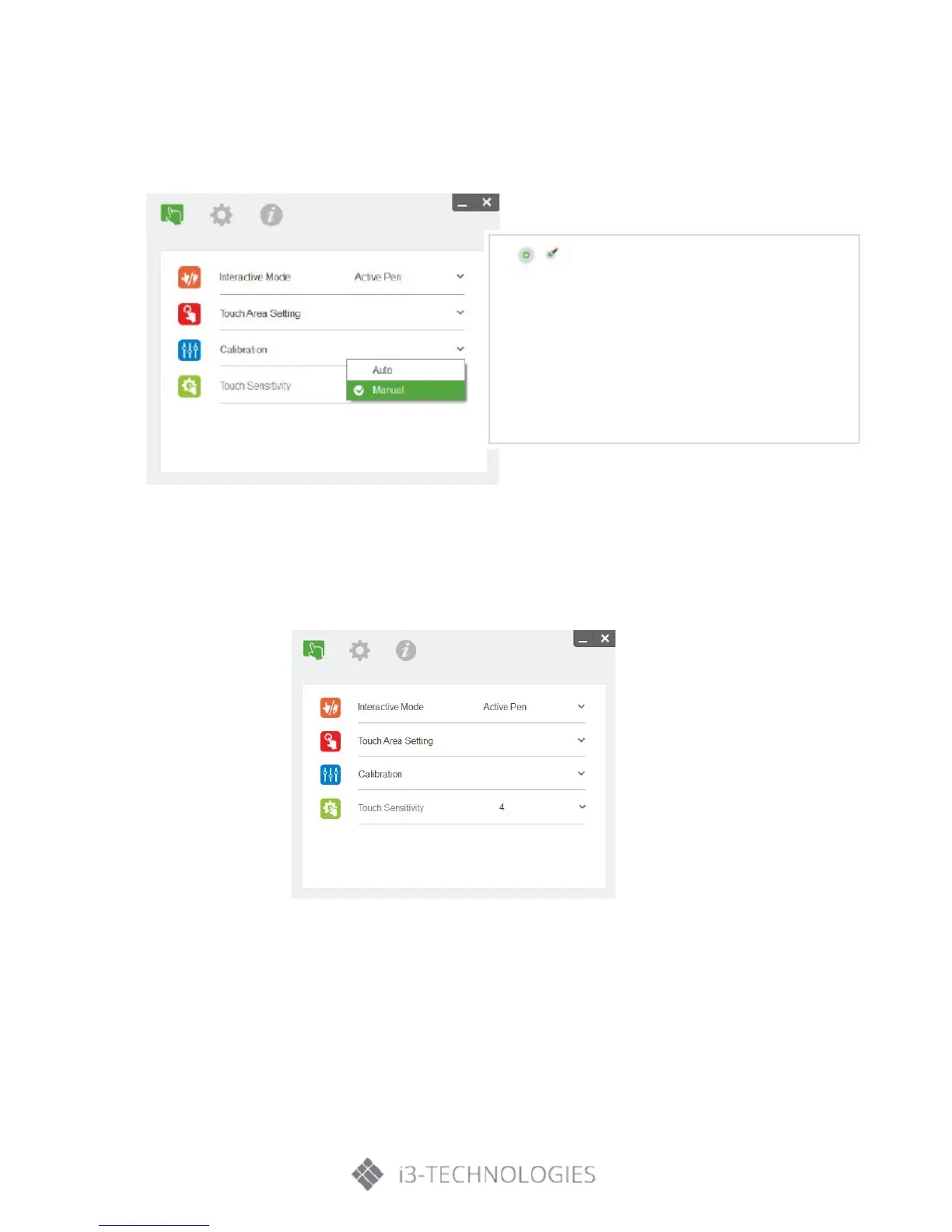User Controls
b) Select Manual Calibration
Note:
Manual Calibration is suggested for better accuracy.
STEP 5: TOUCH SENSITIVITY
When touch function is unresponsive, or writing is intermittent. You can adjust the sensitivity by
adjusting Touch Sensitivity level:
Note: Touch Sensitivity is not adjustable under Active Pen Mode.
• Default: 4
• Max.: 10 (most sensitive)
• Min.: 0 (least sensitive)
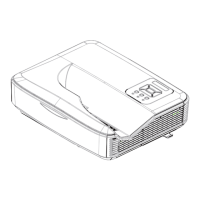