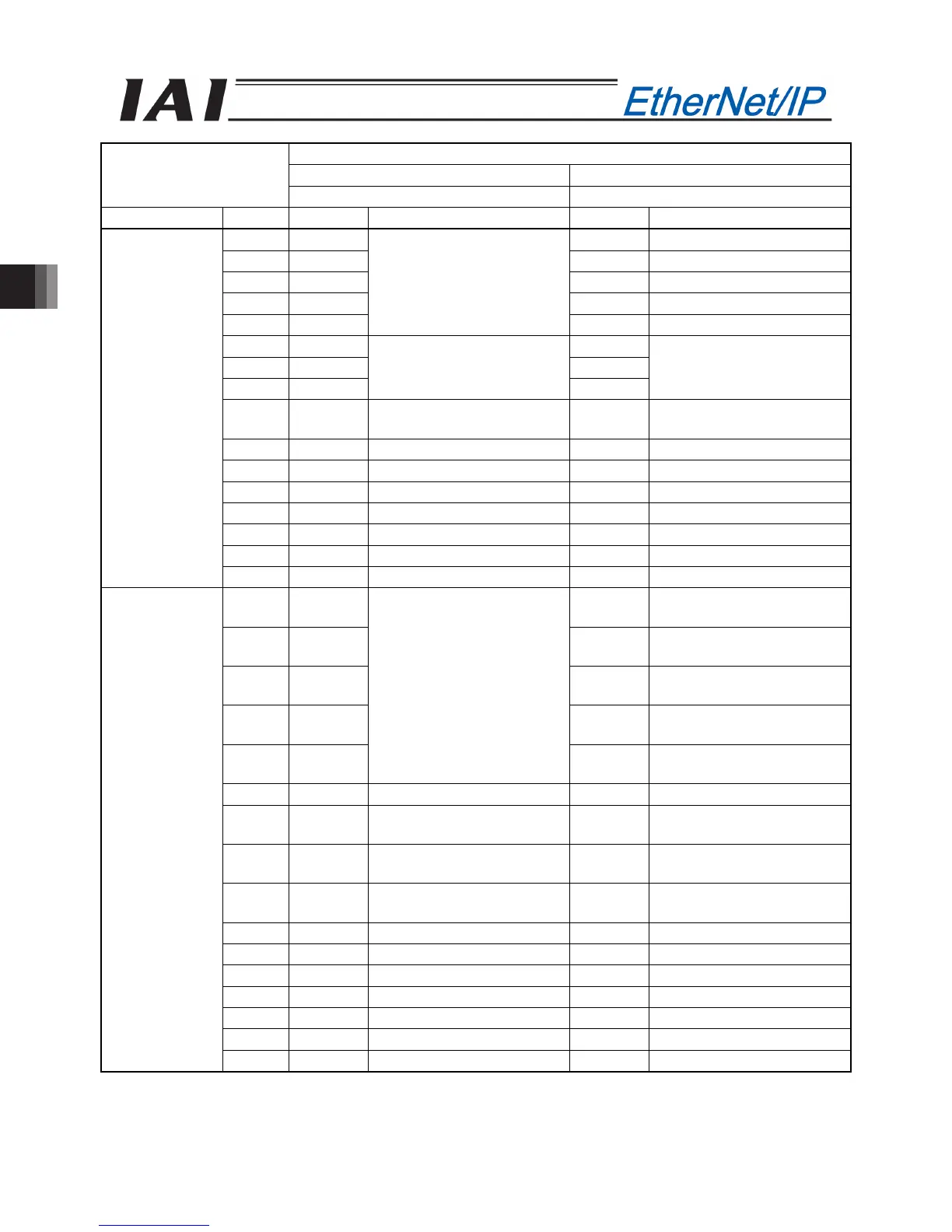4. SCON-CA
176
Setting of parameter No. 25
Force control mode 1 Force control mode 2
6 7
Category Port No. Symbol Signal name Symbol Signal name
0 PC1 ST0 Start position 0
1 PC2 ST1 Start position 1
2 PC4 ST2 Start position 2
3 PC8 ST3 Start position 3
4 PC16
Command position number
ST4 Start position 4
5 - -
6 - -
7 -
Cannot be used.
-
Cannot be used.
8 CLBR
Load cell calibration
command
CLBR
Load cell calibration
command
9 BKRL Forced brake release BKRL Forced brake release
10 RMOD Operation mode RMOD Operation mode
11 HOME Home return HOME Home return
12 *STP Pause *STP Pause
13 CSTR Positioning start - Cannot be used.
14 RES Reset RES Reset
PLC output ĺ
SCON-CA input
15 SON Servo ON command SON Servo ON command
0 PM1 PE0
Completed position number
0
1 PM2 PE1
Completed position number
1
2 PM4 PE2
Completed position number
2
3 PM8 PE3
Completed position number
3
4 PM16
Completed position number
PE4
Completed position number
4
5 TRQS Torque level status TRQS Torque level status
6 LOAD
Load output judgment
status
LOAD
Load output judgment
status
7 CEND
Load cell calibration
complete
CEND
Load cell calibration
complete
8
PZONE/
ZONE1
Position zone/Zone 1
PZONE/
ZONE1
Position zone/Zone 1
9 RMDS Operation mode RMDS Operation mode
10 HEND Home return complete HEND Home return complete
11 PEND Positioning complete signal PEND Positioning complete signal
12 SV Operation ready SV Operation ready
13 *EMGS Emergency stop *EMGS Emergency stop
14 *ALM Alarm *ALM Alarm
SCON-CA
output
ĺ PLC input
15 *BALM Battery alarm *BALM Battery alarm
The symbol with a * mark shows the ON signal in normal condition.
The signal described as “Unavailable” is not controlled.(ON/OFF is undefined.)
