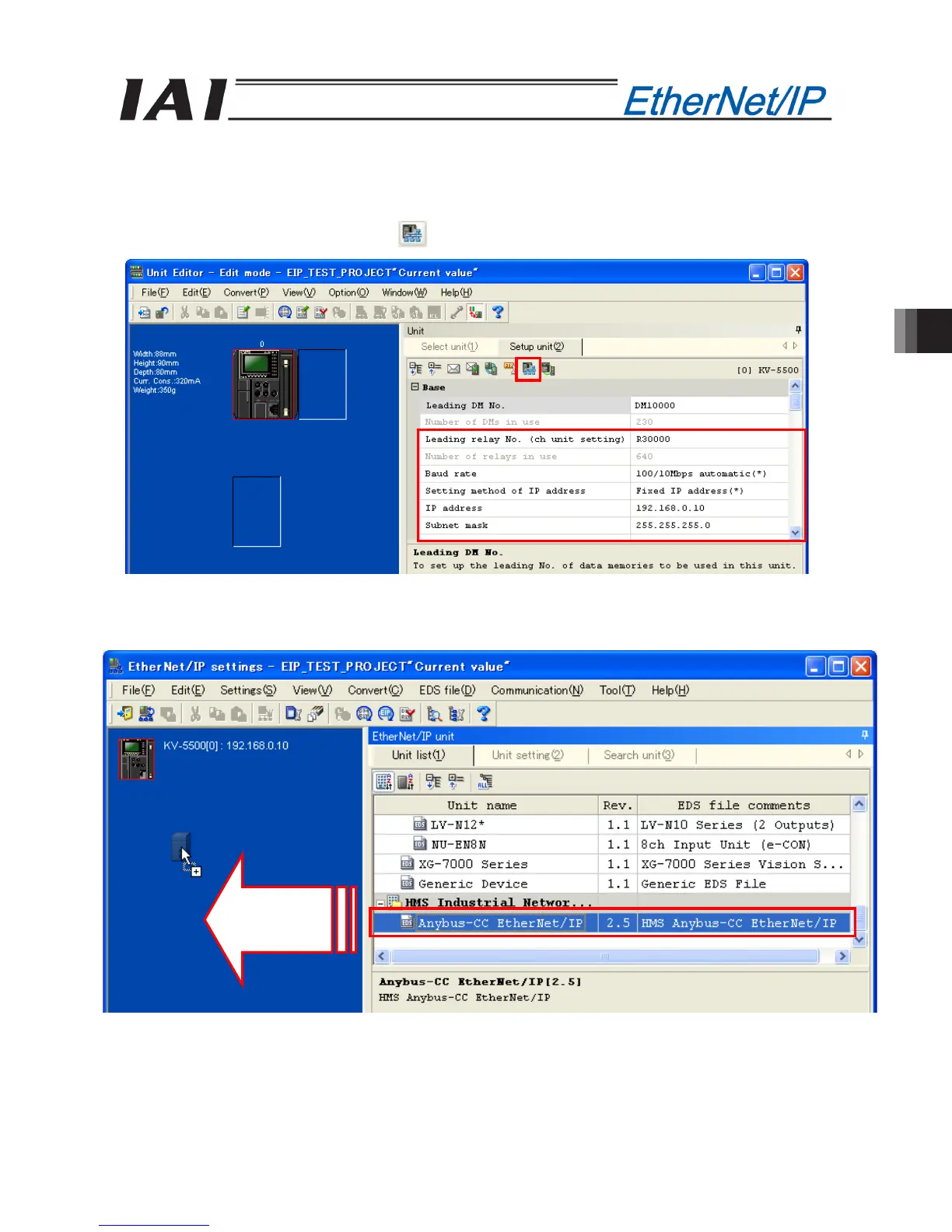5. Appendix
277
5.2.3 Setting the PLC
[1] Start Keyence’s ladder support software “KV-STUDIO.”
[2] Start the Unit Editor and set the baud rate, IP address setting method, IP address, subnet mask and default
gateway on the “CPU Unit Settings (2)” tab.
When all items have been set, click the
button to start “EtherNet/IP Setup.”
[3] When “EtherNet/IP Setup” has started, select “Anybus-CC EtherNet/IP” on the “Device List (1)” tab and
drag & drop it in the scan list area on the left side of the screen.
