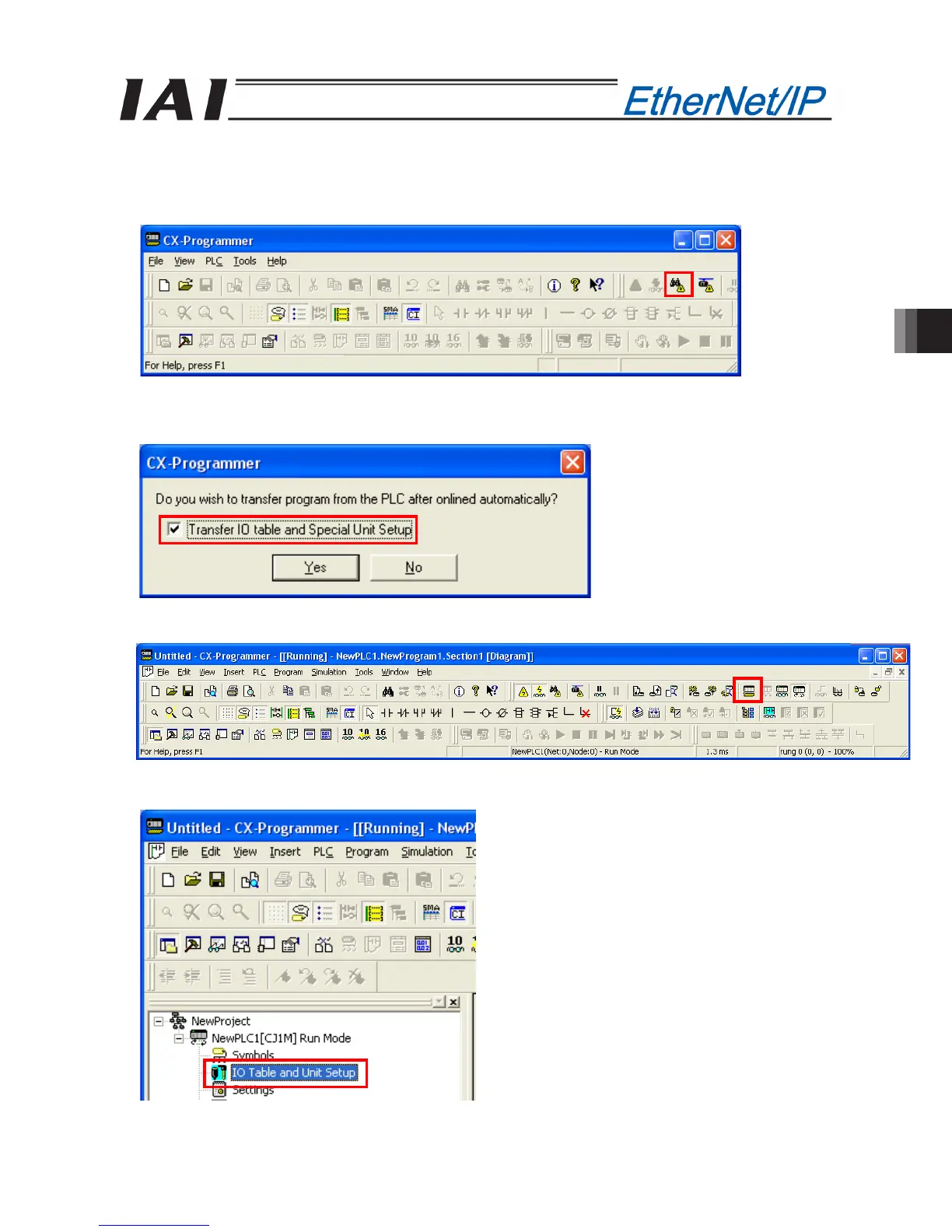5. Appendix
263
5.1.3 Setting the PLC (1) [CX-Programmer]
[1] Set “NODE No.” rotary switches “x16
1
” and “x16
0
” to “0” and “A,” respectively, on the front face of the
CJ2M-CPU31 unit, and start the PLC.
[2] Start CX-Programmer and click the [Connect Directly] button on the toolbar to connect to the PLC.
[3] When the following message appears, select the [Also transfer I/O table and high-function unit settings]
check box and click the [Yes] button.
[4] Click the [Program Mode] button to switch the PLC to the program mode.
[5] Double-click “I/O Table/Unit Settings” in the workspace.
