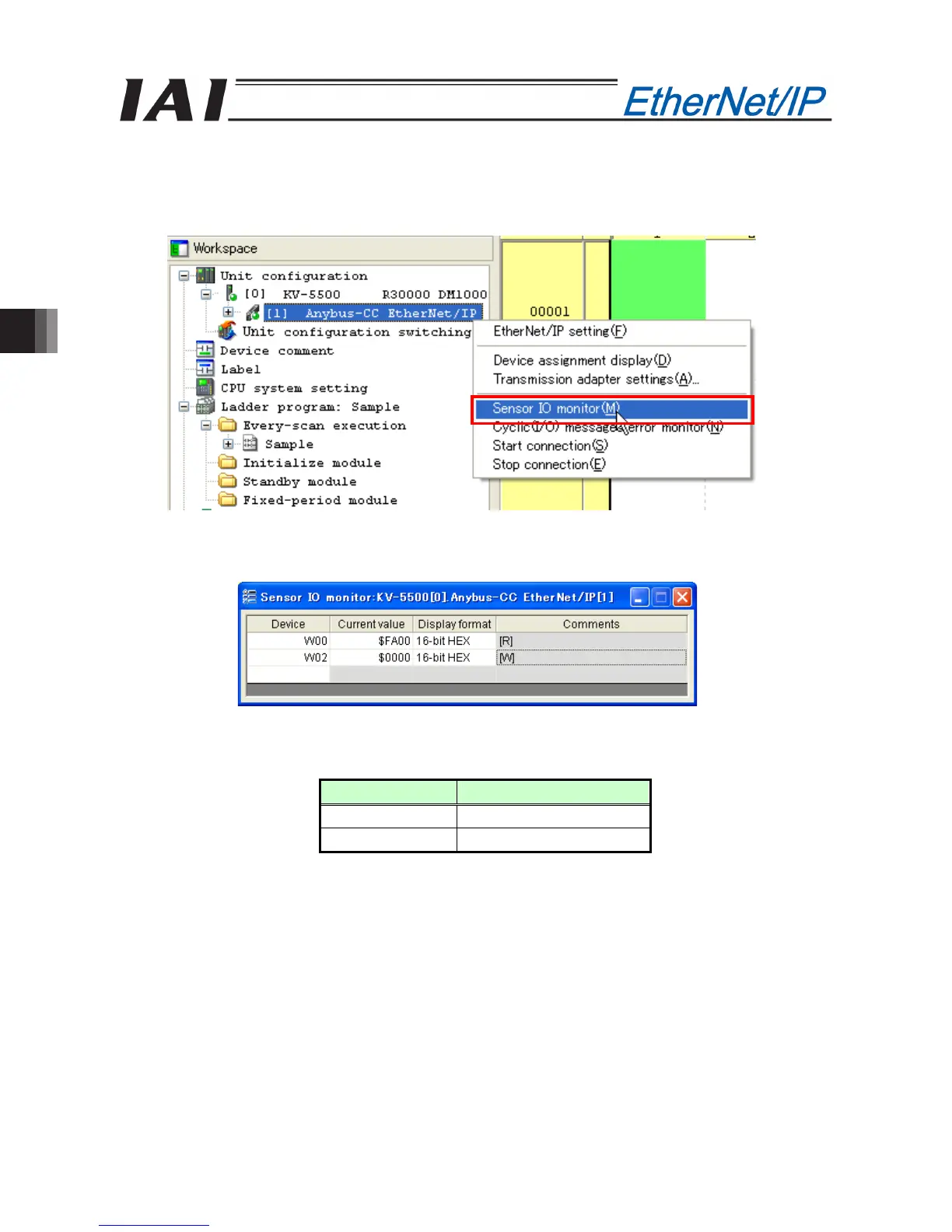5. Appendix
282
5.2.4 Checking the I/O Data on the PLC
[1] Start KV-STUDIO in the “Monitor Mode.”
[2] In the “Workspace” window, right-click “Anybus-CC EtherNet/IP” registered in the tree under KV-5500, and
select “Sensor I/O Monitor.”
[3] After “Sensor I/O Monitor” has been selected, the “Sensor I/O Monitor” dialog box appears. In this dialog
box, you can monitor the devices to which I/O data has been assigned.
The description of each device is given below:
Tag name Description
W00
PLC m Controller
W02
PLC o Controller
